Playing a disc, Dv d oper ation, Playback – Sharp SD-PX2 User Manual
Page 22
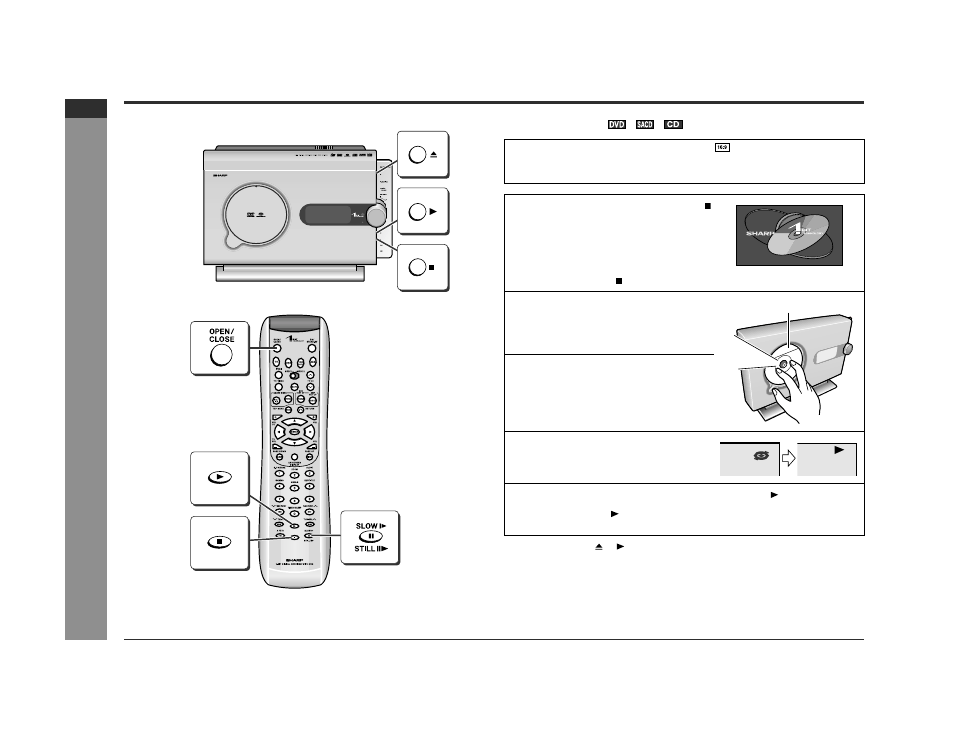
E-17
ENGLISH
SD-PX2
D
V
D Oper
ation
- P
la
y
ing a
disc
-
Playing a disc
Volume control (See page 16).
Playback
You can also use the or button on the main unit.
z
For a wide-screen TV, set the video output to
(see page 40).
z
Turn on the TV, and switch the input to the "VIDEO 1", "VIDEO 2", etc. according-
ly.
1
Turn on the power and press the
button to set the input to "DVD".
You can also use the button on the main unit.
2
Press the OPEN/CLOSE button to
open the sliding door.
The sliding door closes after approx. 2 min-
utes of inactivity.
3
Insert a disc.
To avoid damage, insert the disc carefully.
4
Press the OPEN/CLOSE button to
close the sliding door.
Some discs play automatically.
5
If you cannot start playback in step 4, press the button.
When you press the button with the sliding door open, it closes and playback
starts.
Label side
Click sound
D D
V
- XL-ES5 (31 pages)
- CD-BA250 (32 pages)
- CP-ES900 (36 pages)
- CD-SW440N (16 pages)
- CP-G20000S (48 pages)
- CD G14000 (48 pages)
- SD-AS10 (64 pages)
- MD-M1H (52 pages)
- CD-BA2100 (18 pages)
- SD-EX220 (32 pages)
- CD-ES700 (36 pages)
- CD SW340 (40 pages)
- CD-ES900 (36 pages)
- CD-ES600 (36 pages)
- MD-MX10H (40 pages)
- CD-MPS900 (42 pages)
- CD-ES770 (36 pages)
- MD-MX20 (44 pages)
- CD-BA150 (18 pages)
- CD-DP900E (32 pages)
- XL-UH240 (40 pages)
- XLDH259P (16 pages)
- XL-MP150E (48 pages)
- SD-EX200 (30 pages)
- XL-MP150 (42 pages)
- MD-M2H (52 pages)
- CD-DH950P (16 pages)
- XL-DH229 (16 pages)
- UP-3300 (249 pages)
- MD-C2H (56 pages)
- CD-PC3500 (24 pages)
- CD-SW300 (44 pages)
- CD-ES777 (36 pages)
- XL-E80 (32 pages)
- CD-MPS600 (42 pages)
- CD-G10000 (47 pages)
- CDPC3500 (24 pages)
- CD-BA120 (18 pages)
- XL-HP707 (36 pages)
- MD-X60H (56 pages)
- MD-MX30 (44 pages)
- XL-MP130 (42 pages)
- XL-S10 (31 pages)
- MD-X8 (60 pages)
- XL-35H (33 pages)
