SPT WA-1211S User Manual
Page 7
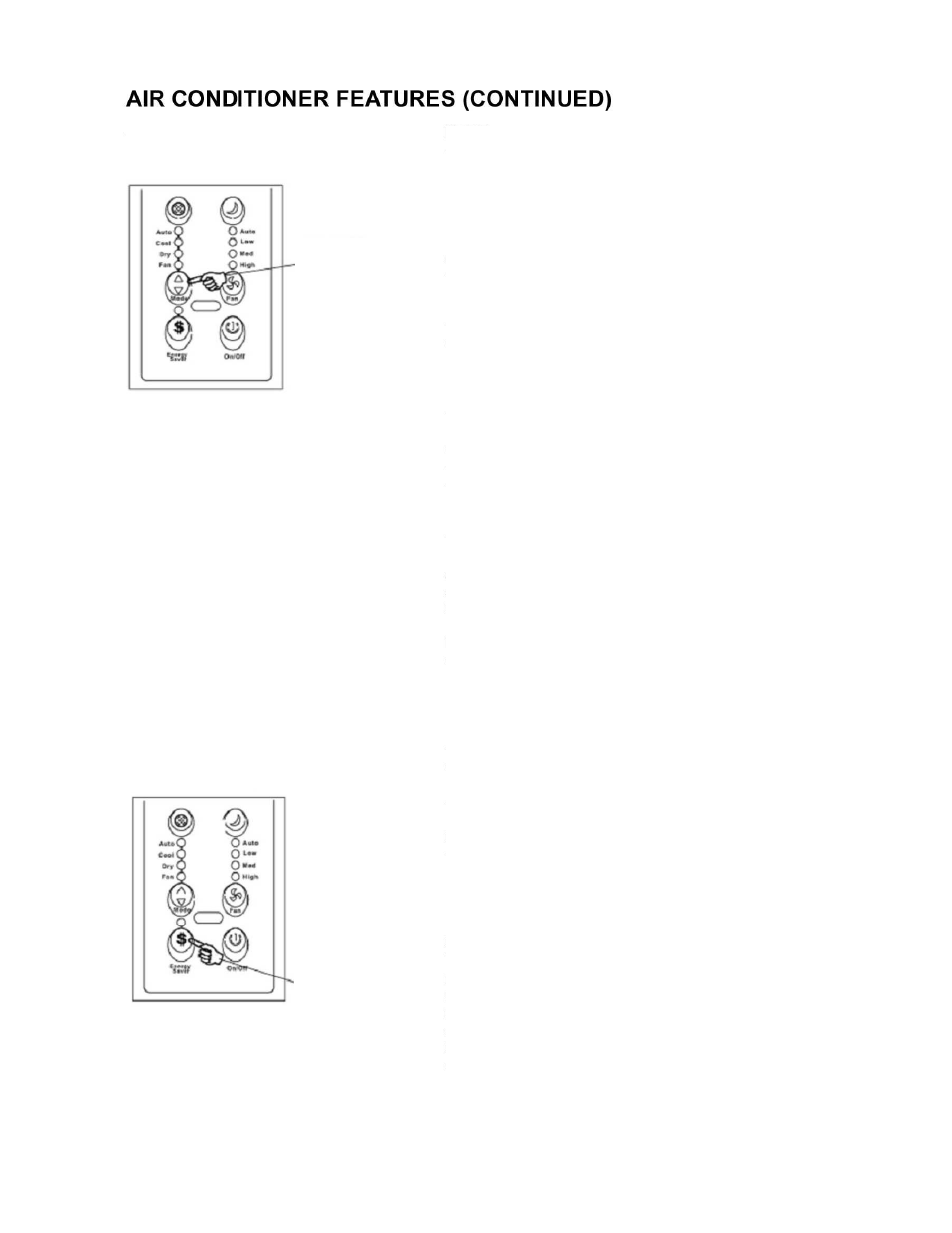
6
DO THIS:
Press the Mode
button.
TO SELECT THE
OPERATING MODE:
ENERGY SAVER FEATURE:
DO THIS:
Press the button.
NOTE:
Press the Mode button to select operating mode. With
each press of the button, the mode will go through the
following sequence: Auto, Cool, Dry and Fan. The
indicator light next to each corresponding mode will
illuminate
AUTO mode:
When the air conditioner is set in AUTO mode, unit will
automatically select Cooling or Fan operation, depending
on set and ambient temperature.
Set temperature range is 62~86°F.
Unit engages COOL mode when ambient temperature is
4°F above set temperature. And when ambient
temperature falls 2°F below set temperature, unit w ill
switch to FAN.
Fan speed cannot be adjusted in AUTO mode.
COOL mode:
Set temperature range is 62~86°F.
Unit begins Cooling when ambient temperature is 2°F
above set temperature. Cooling stops and unit switches
to Fan when set temperature has been reached.
Fan speed can be selected
AUTO vs. COOL (example with set temp @ 70°F)
AUTO: Cools down to 68°F
→
Fan, up to 74°F
→
Cool
COOL: Cools down to 70°F
→
Fan, up to 72°F
→
Cool
FAN only mode:
Use this function when cooling is not desired, such as for
air circulation. Best to open windows when operating in
Fan only mode but remember to close windows in
Cooling mode for maximum cooling efficiency.
Fan speed can be adjusted.
In Fan mode, the display will show actual room
temperature.
Temperature cannot be set or adjusted.
DRY mode:
In this mode, the air conditioner will generally operate in
the form of a dehumidifier. Since the conditioned space
is closed or sealed area, some degree of cooling will
continue.
ENERGY SAVER feature:
This feature can be selected when unit is in COOL mode.
When the set temperature has been reached and
compressor shuts off, fan will continue to run for another 3
minutes, then cycles on for 2 minutes at 10-minute
intervals until the room temperature has rise above set
temperature, at which point the compressor turns back on
and Cooling resumes.
