Dynamic range double shot mode – Samsung CX2 User Manual
Page 86
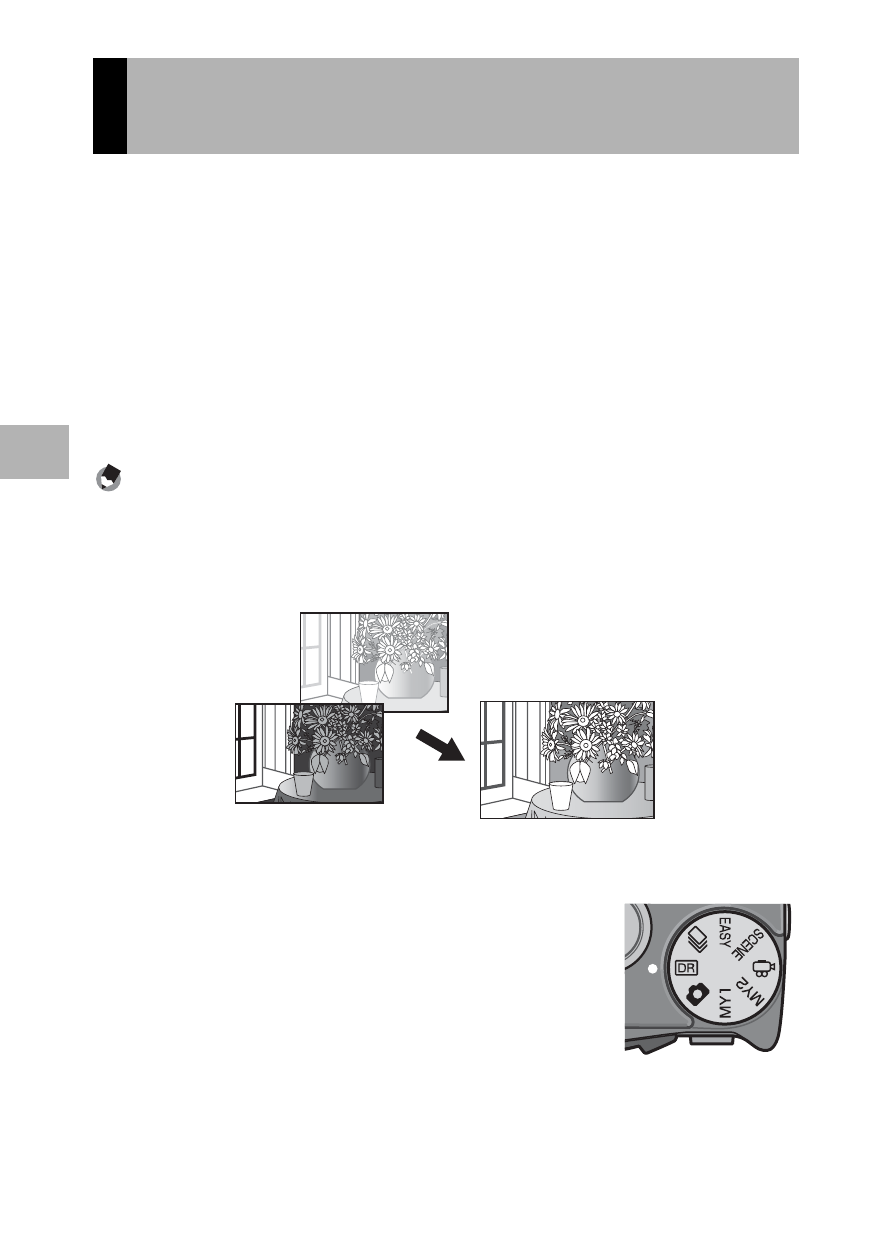
84
Sh
oo
ting
Mod
e Typ
es
3
The “dynamic range” of a digital camera refers to the range of
brightness that can be processed by the camera.
When you shoot a scene with high contrast, such as both a subject
in sunlight and a subject in a shaded area, the bright areas appear
overly bright and the image does not look natural. This is because
the range of brightness that can be processed by the camera is
narrower than that of the human eye.
When you set the mode dial to
Q
and shoot, the scene is
reproduced with a smooth transition from the bright areas to the
dark areas, allowing you to capture a more natural-looking image.
Note ----------------------------------------------------------------------------------------------
With Dynamic Range Double Shot, two consecutive pictures are taken with different
exposures and then the areas with the appropriate exposure are combined together. This
mode uses a longer shooting time than other modes, so be careful of camera shake
when taking pictures. The J symbol is always displayed.
1
Turn the mode dial to
Q
.
2
Press the shutter release button to
shoot the picture.
Dynamic Range Double Shot Mode
(
Q
)
Two consecutive
shots
Combined and
saved
