Samsung CX2 User Manual
Page 42
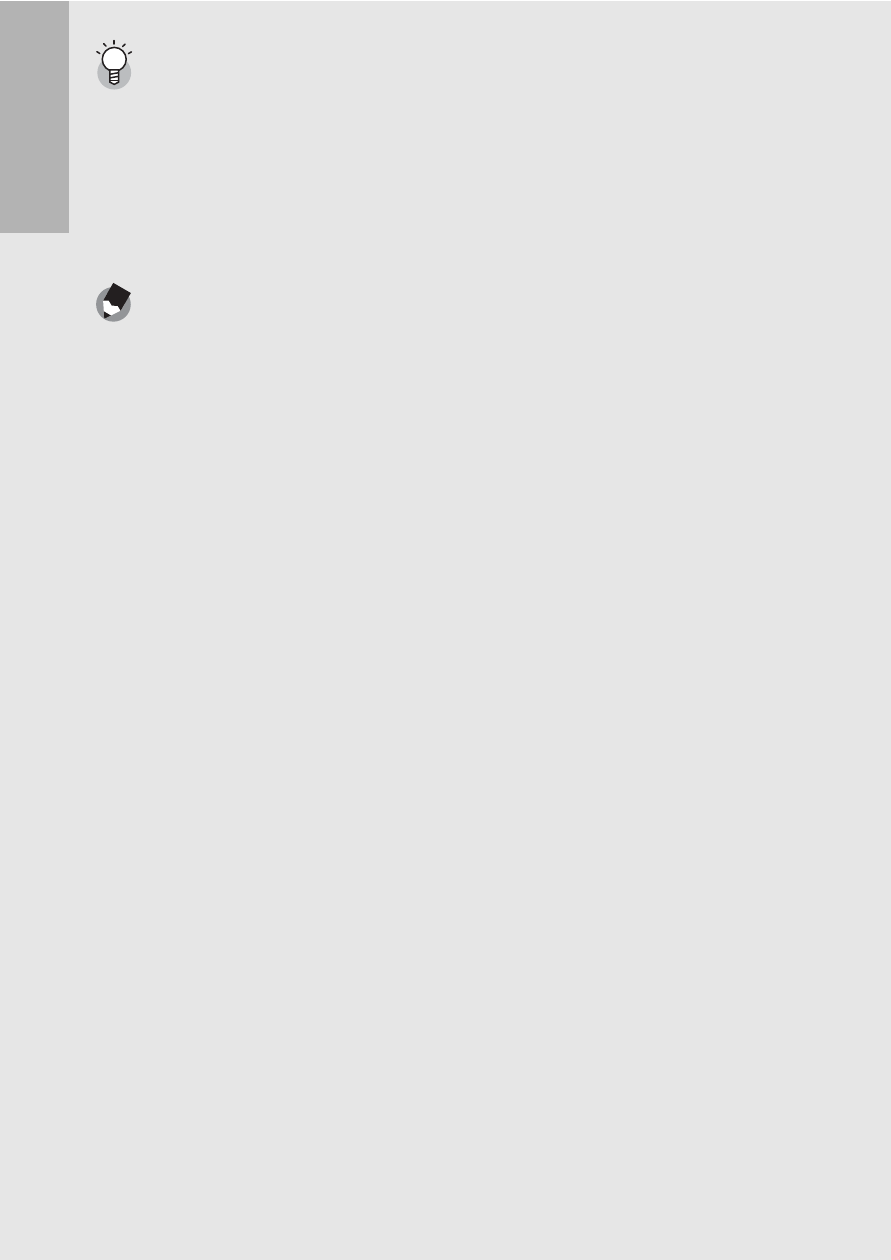
40
If y
ou are u
sing
th
e cam
er
a
for t
h
e f
irst tim
e, read
thi
s sectio
n.
Using the Digital Zoom -------------------------------------------------------------------------
While you can use the normal zoom to enlarge the subject up to 10.7×, digital zooming
allows you to enlarge the subject still further (up to another 4.8× for still images or 4.0×
for movies).
To use digital zooming, turn and hold the zoom lever toward z until the maximum
magnification is reached on the zoom bar, then momentarily release the zoom lever,
and then turn the zoom lever again toward z.
If [Picture Quality/Size] is set to 3456 × 2592, you can also set [Digital Zoom Image] to
[Auto Resize]. (GP.185)
Note ---------------------------------------------------------------------------------------------------
• You can also set the focal length of the zoom so that it stops at eight levels.
(GP.173)
• The digital zoom cannot be used with dynamic range double-shot or multi-target AF.
- Digimax S1000 (82 pages)
- Digimax S600 (78 pages)
- Digimax S700 (78 pages)
- S73 (98 pages)
- NV10 (74 pages)
- Digimax S800 (82 pages)
- Digimax S500 (81 pages)
- Digimax i6 (90 pages)
- L74 (98 pages)
- Digimax U-CA5 (136 pages)
- EC-L50ZZSBA-E1 (132 pages)
- Digimax 200 (62 pages)
- Digimax A55W (132 pages)
- Digimax 360 (93 pages)
- ES27 (96 pages)
- Digimax 410 (120 pages)
- Digimax 3100 (104 pages)
- Digimax A7 (136 pages)
- Digimax 201 (120 pages)
- Digimax A400 (116 pages)
- Digimax V5000 (120 pages)
- Digimax V800 (144 pages)
- Digimax 240 (132 pages)
- Digimax V50 (124 pages)
- ES67 (98 pages)
- Digimax 202 (100 pages)
- EC-ES80ZZBPSUS (106 pages)
- Digimax V10 (136 pages)
- Digimax 300 (100 pages)
- Digimax 301 (104 pages)
- Digimax V4000 (128 pages)
- Digimax A402 (108 pages)
- Digimax 250 (100 pages)
- Digimax 250 (41 pages)
- Digimax L60 (78 pages)
- Digimax A4 (108 pages)
- Digimax 430 (104 pages)
- ES55 (112 pages)
- Digimax i5 (148 pages)
- CDI-E207-010 (147 pages)
- C4303(P) (19 pages)
- AD68-04752A (32 pages)
- WB5500 (120 pages)
- DIGITAL CAMERAS (2 pages)
- EC-ST600ZBPLUS (32 pages)
