Samsung CX2 User Manual
Page 100
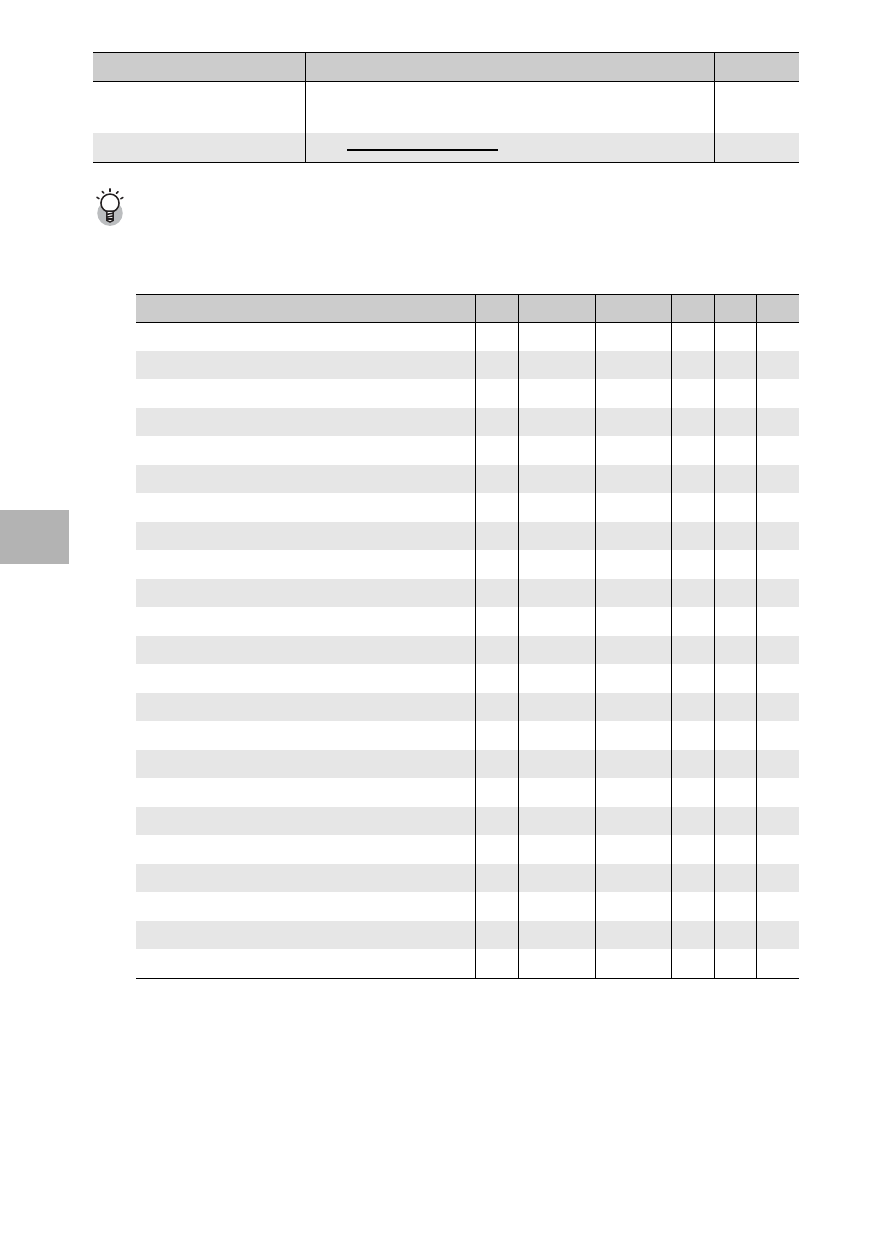
98
Sh
oo
ting
Me
nu
4
Available Settings for Each Shooting Mode ---------------------------------------
T displayed items vary depending on the shooting mode. See the following table. Refer
to P.99 for more information on the items that can be set for each scene mode.
* [Discreet Mode] only.
ISO Setting
[Auto], Auto-Hi, ISO 80, ISO 100, ISO 200, ISO 400,
ISO 800, ISO 1600
P.128
Restore Defaults
P.130
Setting
5 SCENE EASY R Q 3
Picture Quality/Size
O
O
O
O
O
-
Movie Size
-
-
-
-
-
O
Frame Rate
-
-
-
-
-
O
Focus
O
O
-
O
O
O
Pre-AF
O
O
-
O
O
O
Density
-
O
-
-
-
-
Size
-
O
-
-
-
-
Exposure Metering
O
O
-
O
O
-
Image Settings
O
O
-
O
O
-
Flash Exposure Compensation
O
O
-
-
-
-
Auto Bracket
O
O
-
-
-
-
Dynamic Range Expansion
-
-
-
-
O
-
Plus Normal Shooting
-
-
-
-
O
-
Time Exposure
O
O
-
-
-
-
Custom Self-Timer
O
O
-
-
O
-
Interval Shooting
O
-*
-
-
O
-
Camera Shake Correction
O
O
-
-
O
-
Slow Shutter Limit
O
O
-
O
-
-
Date Imprint
O
O
O
O
O
-
Exposure Compensation
O
O
-
O
O
-
White Balance
O
O
-
O
O
O
ISO Setting
O
O
-
O
-
-
Restore Defaults
O
-*
-
-
-
-
Setting
Options [Default Settings]
Refer to
- Digimax S1000 (82 pages)
- Digimax S600 (78 pages)
- Digimax S700 (78 pages)
- S73 (98 pages)
- NV10 (74 pages)
- Digimax S800 (82 pages)
- Digimax S500 (81 pages)
- Digimax i6 (90 pages)
- L74 (98 pages)
- Digimax U-CA5 (136 pages)
- EC-L50ZZSBA-E1 (132 pages)
- Digimax 200 (62 pages)
- Digimax A55W (132 pages)
- Digimax 360 (93 pages)
- ES27 (96 pages)
- Digimax 410 (120 pages)
- Digimax 3100 (104 pages)
- Digimax A7 (136 pages)
- Digimax 201 (120 pages)
- Digimax A400 (116 pages)
- Digimax V5000 (120 pages)
- Digimax V800 (144 pages)
- Digimax 240 (132 pages)
- Digimax V50 (124 pages)
- ES67 (98 pages)
- Digimax 202 (100 pages)
- EC-ES80ZZBPSUS (106 pages)
- Digimax V10 (136 pages)
- Digimax 300 (100 pages)
- Digimax 301 (104 pages)
- Digimax V4000 (128 pages)
- Digimax A402 (108 pages)
- Digimax 250 (100 pages)
- Digimax 250 (41 pages)
- Digimax L60 (78 pages)
- Digimax A4 (108 pages)
- Digimax 430 (104 pages)
- ES55 (112 pages)
- Digimax i5 (148 pages)
- CDI-E207-010 (147 pages)
- C4303(P) (19 pages)
- AD68-04752A (32 pages)
- WB5500 (120 pages)
- DIGITAL CAMERAS (2 pages)
- EC-ST600ZBPLUS (32 pages)
