Samsung CX2 User Manual
Page 230
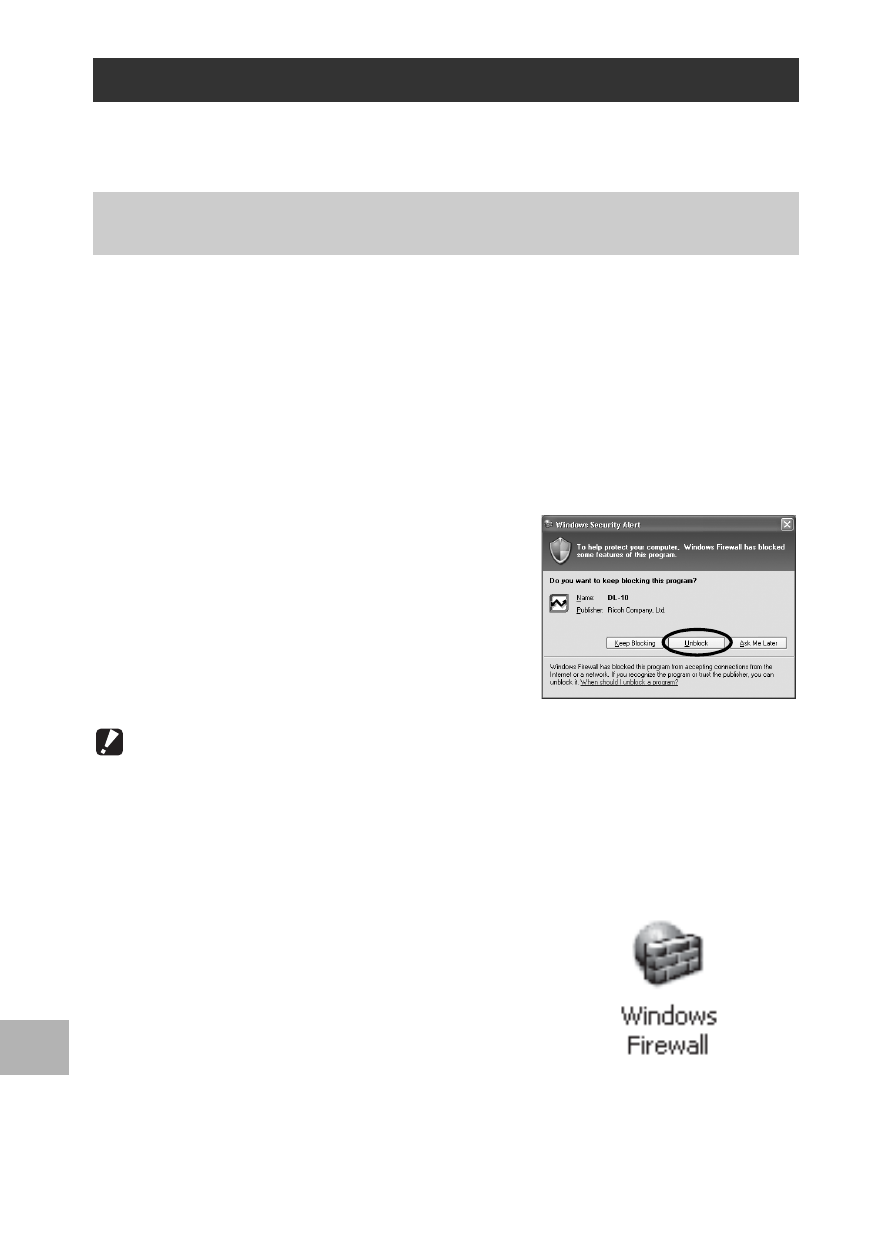
228
10
Ap
pen
d
ices
For details about the software, refer to the “Software User Guide”
(PDF file).
When software for your Ricoh digital camera is used on a computer
with Windows XP Service Pack 3 or Windows Vista Service Pack 2
installed, the following warning message may appear at software
activation or USB connection. With this in mind, refer to the
following.
Here is an example of the Windows XP screen.
When this warning message is displayed:
1
Check the information provided
on the message screen to make
sure that it comes from a
reputable source, and then click
the [Unblock] button.
Caution------------------------------------------------------------------------------------------
If you do not recognize the program, you should block it because it may be a virus. Click
the [Keep Blocking] button to prevent the program from connecting to the Internet.
If you clicked the [Keep Blocking] button:
Follow the steps below to check the Windows Firewall settings.
1
Open the [Windows Firewall]
Control Panel.
• Open the [Start] menu and select
[Control Panel], then double-click
[Windows Firewall] (if Windows Firewall
is not listed,click [Switch to Classic
View] at the top left corner of the Control
Panel window).
Software and Computer Troubleshooting
Warning Messages Under Windows XP Service Pack 3
and Windows Vista Service Pack 2
