Setting the date and time – Samsung CX2 User Manual
Page 33
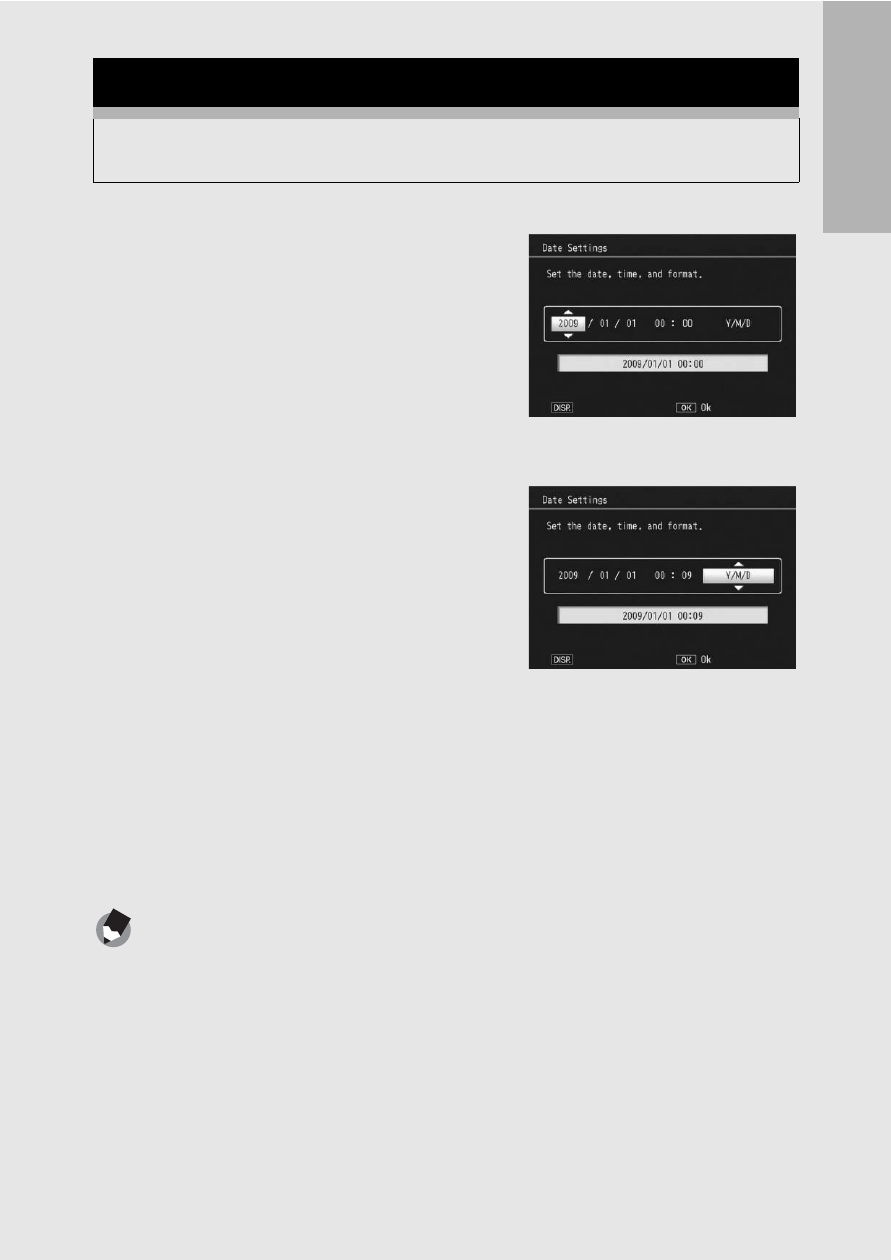
If y
ou are u
sing
th
e cam
er
a
for t
h
e f
irst tim
e, read
thi
s sectio
n.
31
1
Press the ADJ./OK button
!"#$ to set the year,
month, date, time and
format.
• Change the setting with !" and
move the item with #$.
• You can cancel the setting by
pressing the DISP. button.
2
Check the display and then press the ADJ./OK
button.
• The confirmation screen appears.
3
Press the ADJ./OK button.
• The date and time are set.
Note ---------------------------------------------------------------------------------------------------
• If the battery is removed for more than one week, the date and time settings will be
lost. These settings must be made again.
• To retain the date and time settings, load a battery with adequate remaining power
for more than two hours.
• The set date and time can be changed later. (GP.194)
• The date and time can be inserted into images. (GP.123)
Setting the Date and Time
When the power is turned on for the first time, the date/time
setting screen appears.
Cancel
Setting at shipping
Cancel
