Printing several still images – Samsung CX2 User Manual
Page 204
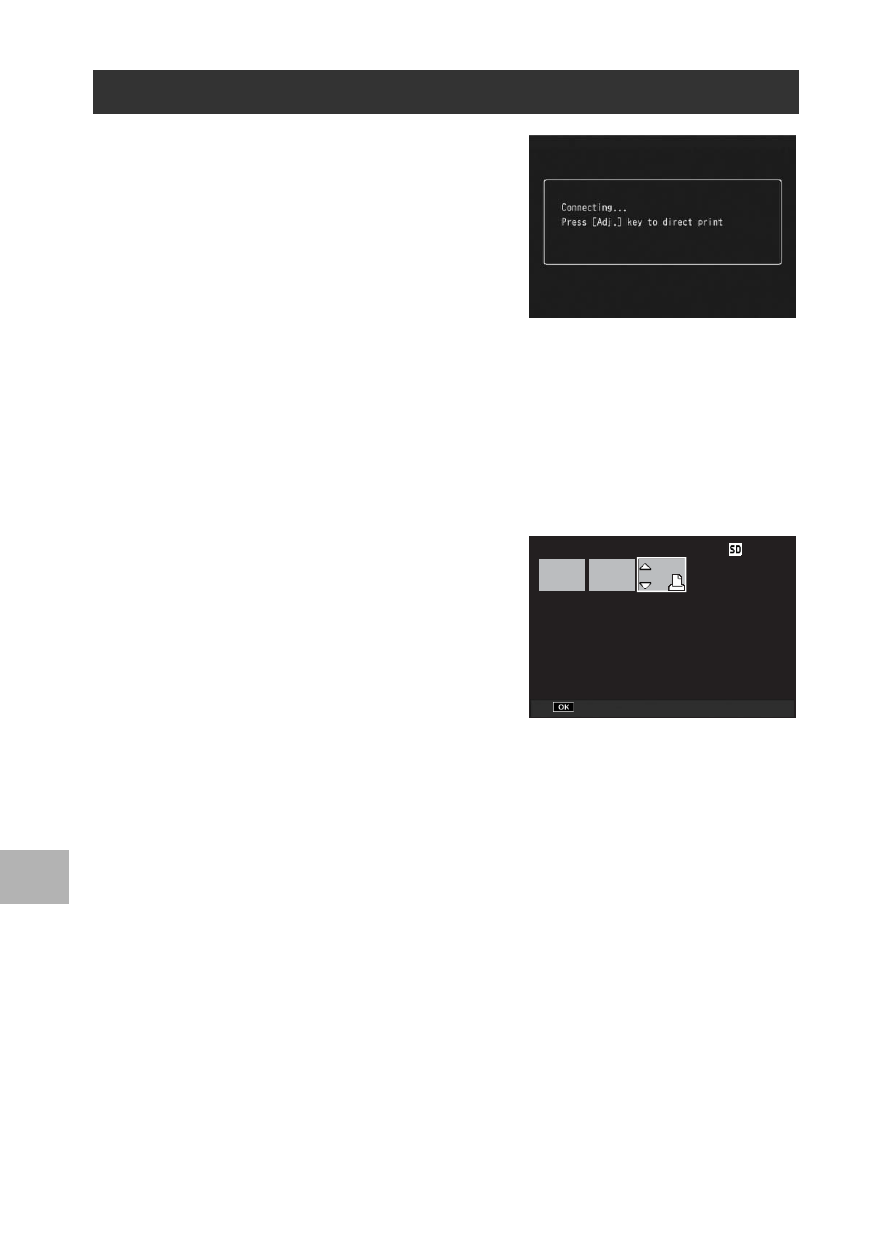
202
D
ir
e
ct Printing
8
1
Check that the printer is ready
to print.
• The [Connecting…] screen appears.
2
Press the ADJ./OK button.
• The Direct Print playback mode
screen appears.
3
Turn the zoom lever toward 9 (Thumbnail View).
• The screen is divided into 20 frames and thumbnails are displayed.
4
Press the ADJ./OK button !"#$ to select a still image
for printing.
5
Press the ADJ./OK button.
6
Press the ADJ./OK button !"
to set the number of copies to
print.
• Press the button ! to increase the
number of copies, or press the button
" to decrease the number of copies.
7
Press the button #$ to select
the next still image for printing.
8
Press the button !" to set the number of copies to
print.
9
Repeat Steps 7 and 8 to select all the still images to be
printed and the number of copies for each.
10
Press the ADJ./OK button.
• The Direct Print menu appears.
Printing Several Still Images
1
1
1
1
Prnt Fil
Prnt Fil
Last File
Last File
F 160
F 160
Forward
Forward
- Digimax S1000 (82 pages)
- Digimax S600 (78 pages)
- Digimax S700 (78 pages)
- S73 (98 pages)
- NV10 (74 pages)
- Digimax S800 (82 pages)
- Digimax S500 (81 pages)
- Digimax i6 (90 pages)
- L74 (98 pages)
- Digimax U-CA5 (136 pages)
- EC-L50ZZSBA-E1 (132 pages)
- Digimax 200 (62 pages)
- Digimax A55W (132 pages)
- Digimax 360 (93 pages)
- ES27 (96 pages)
- Digimax 410 (120 pages)
- Digimax 3100 (104 pages)
- Digimax A7 (136 pages)
- Digimax 201 (120 pages)
- Digimax A400 (116 pages)
- Digimax V5000 (120 pages)
- Digimax V800 (144 pages)
- Digimax 240 (132 pages)
- Digimax V50 (124 pages)
- ES67 (98 pages)
- Digimax 202 (100 pages)
- EC-ES80ZZBPSUS (106 pages)
- Digimax V10 (136 pages)
- Digimax 300 (100 pages)
- Digimax 301 (104 pages)
- Digimax V4000 (128 pages)
- Digimax A402 (108 pages)
- Digimax 250 (100 pages)
- Digimax 250 (41 pages)
- Digimax L60 (78 pages)
- Digimax A4 (108 pages)
- Digimax 430 (104 pages)
- ES55 (112 pages)
- Digimax i5 (148 pages)
- CDI-E207-010 (147 pages)
- C4303(P) (19 pages)
- AD68-04752A (32 pages)
- WB5500 (120 pages)
- DIGITAL CAMERAS (2 pages)
- EC-ST600ZBPLUS (32 pages)
