Samsung CX2 User Manual
Page 81
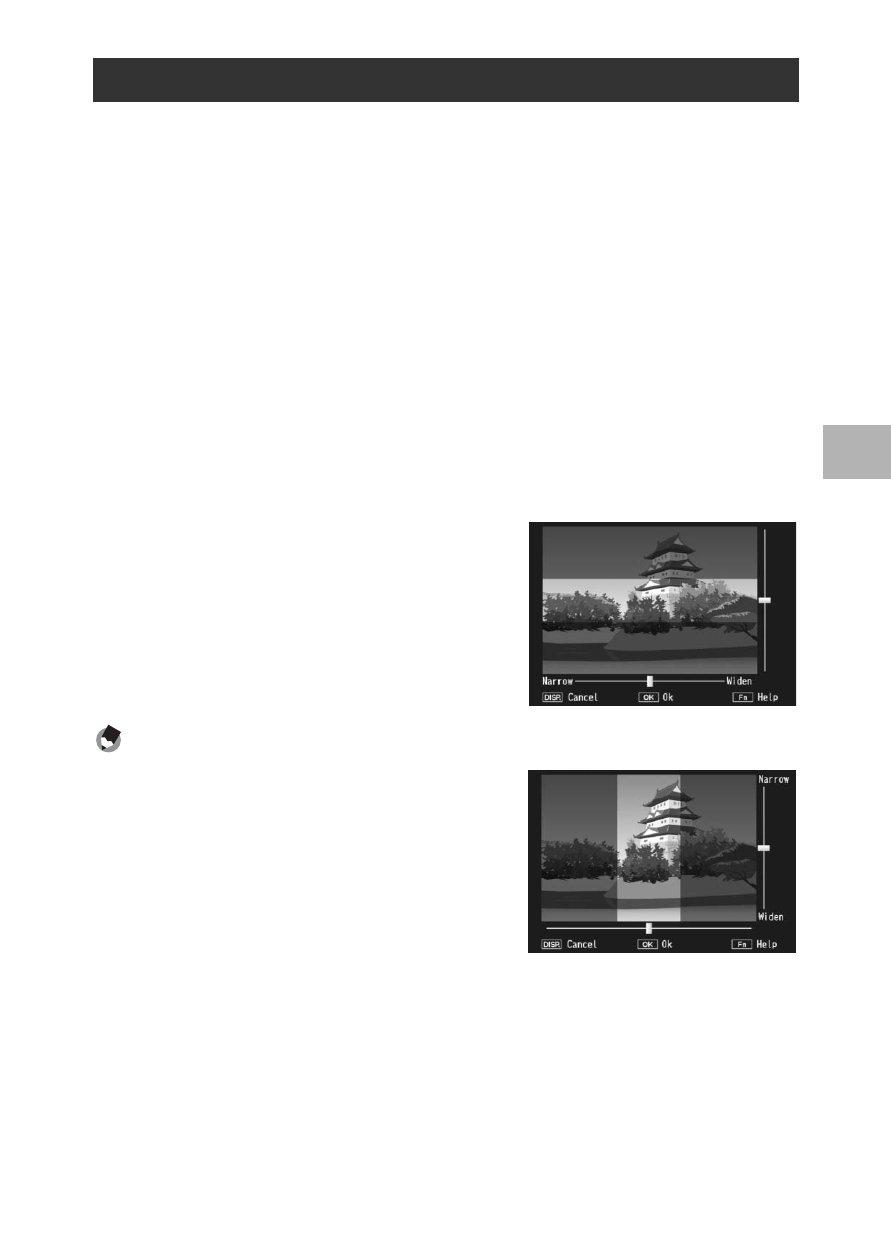
79
Sh
oo
ting
Mod
e Typ
es
3
This mode creates pictures that appear to be photos of dioramas.
It is most effective when pictures are taken from a high vantage
point.
1
Turn the mode dial to SCENE.
• The camera is ready to shoot and the selected scene mode is
displayed at the top of the picture display.
2
Press the MENU button.
• The scene mode selection screen appears.
3
Press the ADJ./OK button !"#$ to select
[Miniaturize].
4
Press the ADJ./OK button.
5
Press the Fn button.
• Miniaturization settings will be
displayed, with the areas that will not
be in focus in the final photograph
shown in gray.
• Press the DISP. button to exit without
taking a picture.
Note ----------------------------------------------------------------------------------------------
When taking pictures in tall orientation, press the
D button to re-orient the area that will be in focus.
Shooting in Miniaturization Mode
- Digimax S1000 (82 pages)
- Digimax S600 (78 pages)
- Digimax S700 (78 pages)
- S73 (98 pages)
- NV10 (74 pages)
- Digimax S800 (82 pages)
- Digimax S500 (81 pages)
- Digimax i6 (90 pages)
- L74 (98 pages)
- Digimax U-CA5 (136 pages)
- EC-L50ZZSBA-E1 (132 pages)
- Digimax 200 (62 pages)
- Digimax A55W (132 pages)
- Digimax 360 (93 pages)
- ES27 (96 pages)
- Digimax 410 (120 pages)
- Digimax 3100 (104 pages)
- Digimax A7 (136 pages)
- Digimax 201 (120 pages)
- Digimax A400 (116 pages)
- Digimax V5000 (120 pages)
- Digimax V800 (144 pages)
- Digimax 240 (132 pages)
- Digimax V50 (124 pages)
- ES67 (98 pages)
- Digimax 202 (100 pages)
- EC-ES80ZZBPSUS (106 pages)
- Digimax V10 (136 pages)
- Digimax 300 (100 pages)
- Digimax 301 (104 pages)
- Digimax V4000 (128 pages)
- Digimax A402 (108 pages)
- Digimax 250 (41 pages)
- Digimax 250 (100 pages)
- Digimax L60 (78 pages)
- Digimax A4 (108 pages)
- Digimax 430 (104 pages)
- ES55 (112 pages)
- Digimax i5 (148 pages)
- CDI-E207-010 (147 pages)
- C4303(P) (19 pages)
- AD68-04752A (32 pages)
- WB5500 (120 pages)
- DIGITAL CAMERAS (2 pages)
- EC-ST600ZBPLUS (32 pages)
