Changing the contrast, Changing the background – Sprint Nextel VISION S1 User Manual
Page 70
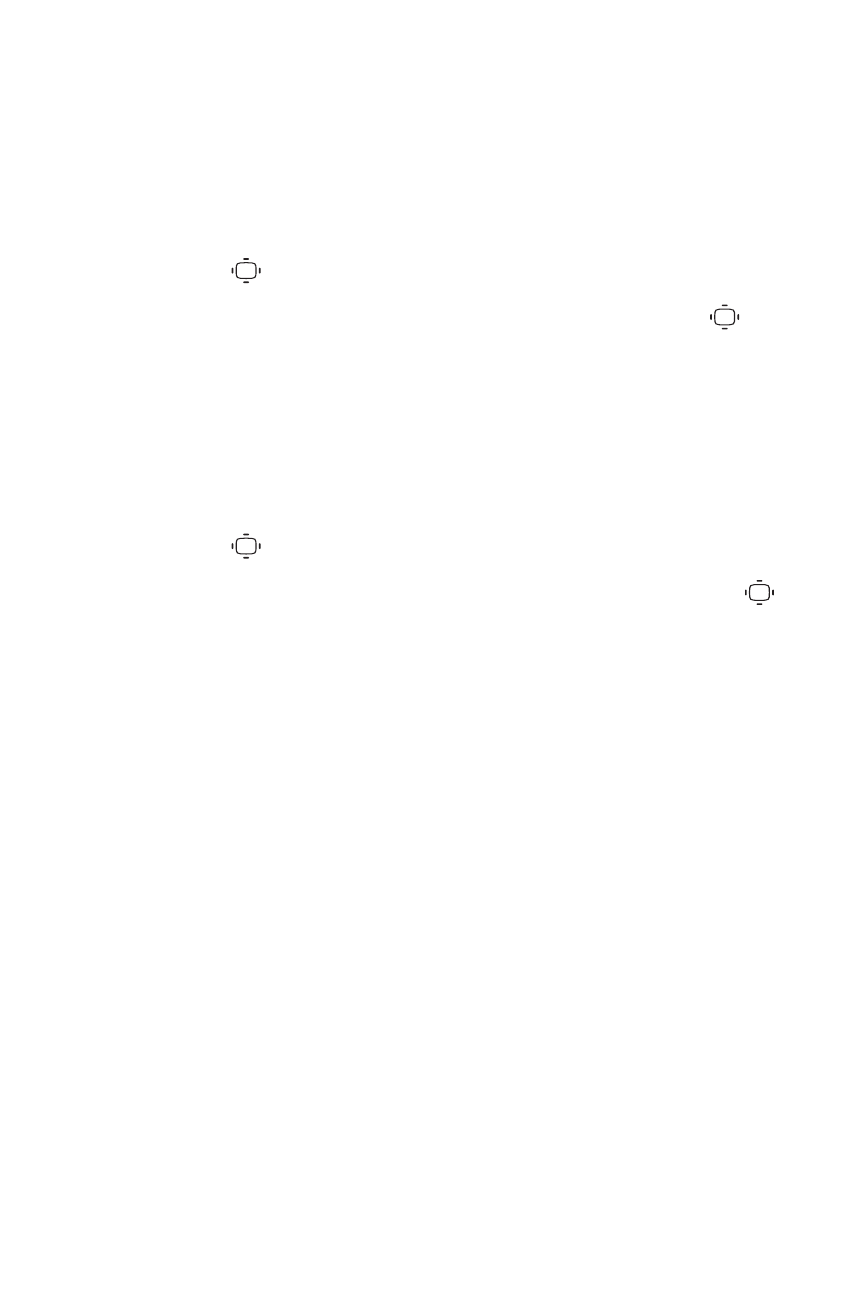
54
Section 2B: Controlling Your Phone’s Settings
Changing the Contrast
You can adjust your screen's contrast (brightness) to suit your
surroundings.
To adjust the display's contrast:
1.
Press
>Settings > Display > Contrast.
2.
Select your desired screen contrast level and press
.
Changing the Background
You can customize your phone display's appearance by
selecting a color scheme to reflect your personality.
To change the display's background:
1.
Press
>Settings > Display > Background.
2.
Select Midnight, Cardinal, or High Contrast and press
.
