Menu overview: setup – Samsung SIR-S60W User Manual
Page 49
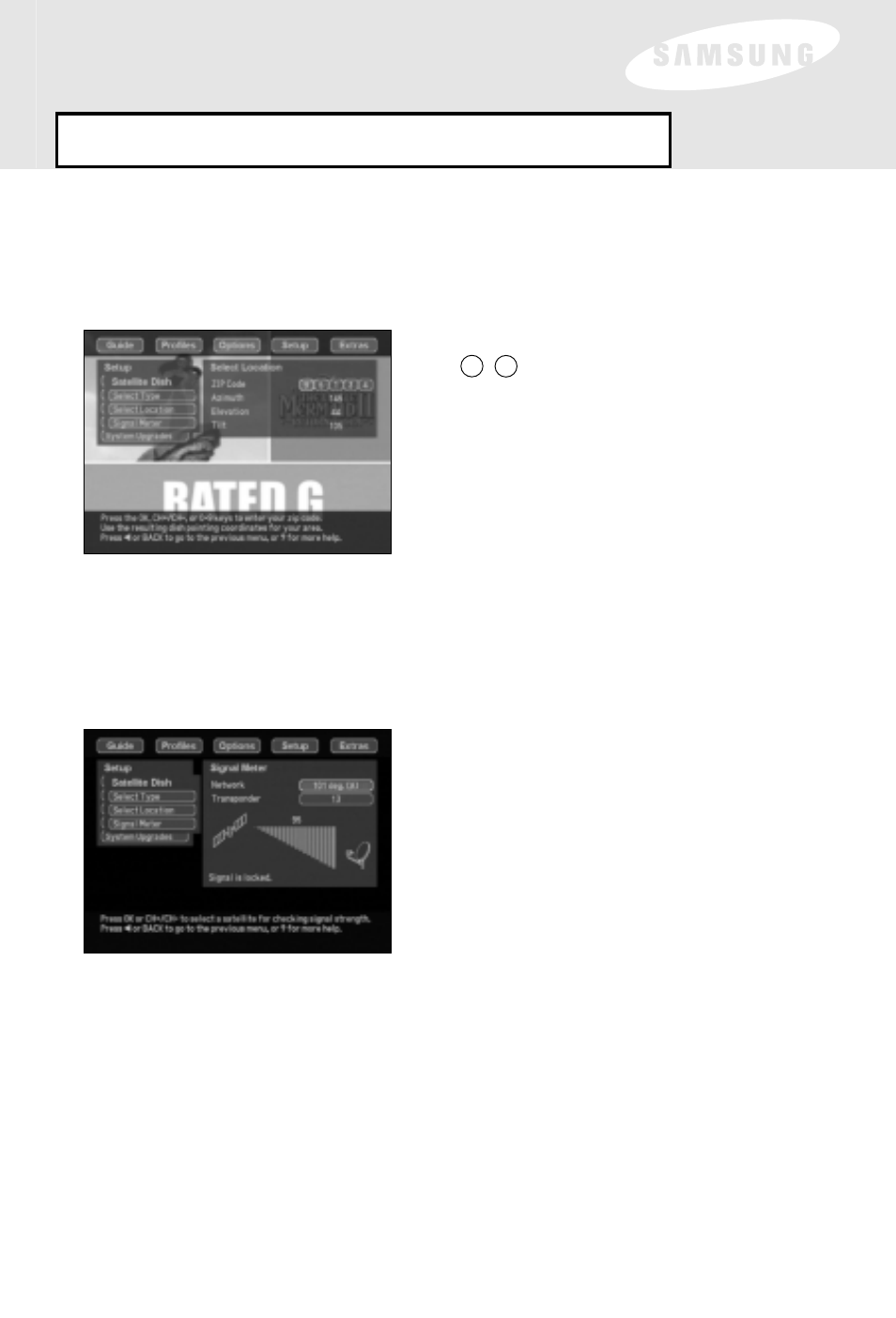
Select Location
The Select Location menu item gives you the pointing coordinates for your satellite
dish antenna based on your Zip Code.
Please enter your Zip code using the
buttons. After entering all 5 digits
of your Zip Code, the proper azimuth,
elevation and tilt (if applicable) values will
display for your area.
Please use the azimuth, elevation and tilt
values (the tilt value is only needed for the
Oval dish) supplied by this menu to point
your dish. For more information about the
installation of your dish, please refer to the
installation manual included with your
satellite dish equipment.
1
2
0
9
-
Signal Meter
The Signal Meter menu shows the strength
of the received satellite signal.
You can check the signal strength value
(1-100) by selecting a Network and a
Transponder. Please note that this menu
will automatically display the applicable
Networks and Transponders for your
system configuration.
When pointing your dish, try to obtain
signal strengths as close to 100 as possible
to reduce the possibility of future
programming outages due to weather
conditions.
44
Menu Overview: Setup
