Viewing directv programming, Quick guide – Samsung SIR-S60W User Manual
Page 27
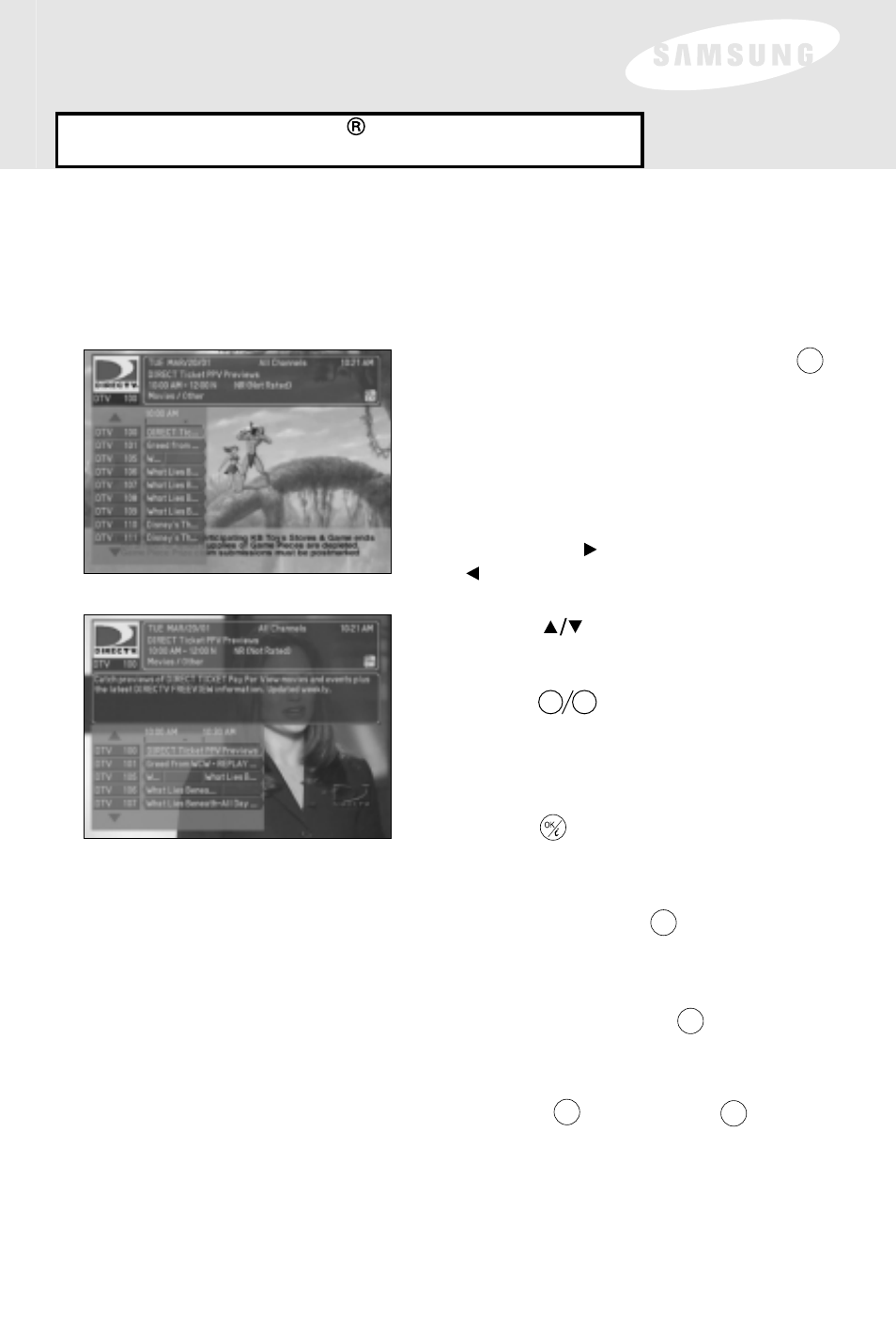
QUICK GUIDE
QUICK GUIDE
The QUICK GUIDE screen is a feature that allows the current program to play in
the background while viewing a list of channels, program titles and times.
To display the Quick Guide, press the
button on the remote control. The TV
program you are watching will continue
to play in the background.
The Quick Guide initially displays
program listings for the next 30 minutes.
You can expand Quick Guide timeline by
pressing the button. Pressing the
button will reduce the Quick Guide
timeline.
Use the buttons to scroll through
channels one at a time in the Quick
Guide.
Use the buttons on the remote
control to scroll through the Guide more
quickly. While in the Quick Guide, these
buttons act as page up and page down
buttons.
Use the button to tune to a current
program, or to schedule a timer for a
future program.
When you press the button while
in the Quick Guide, the Information
Banner appears. It displays information
about the highlighted program in the
Quick Guide. Press the button again
to remove the Information Banner from
the Quick Guide.
Press the button or the button
again to exit the Quick Guide.
1
2
3
4
INFO
INFO
EXIT
QUICK
QUICK
Viewing DIRECTV Programming
22
CH+
CH-
