Setting up and connecting, Plugging in the receiver and t – Samsung SIR-S60W User Manual
Page 19
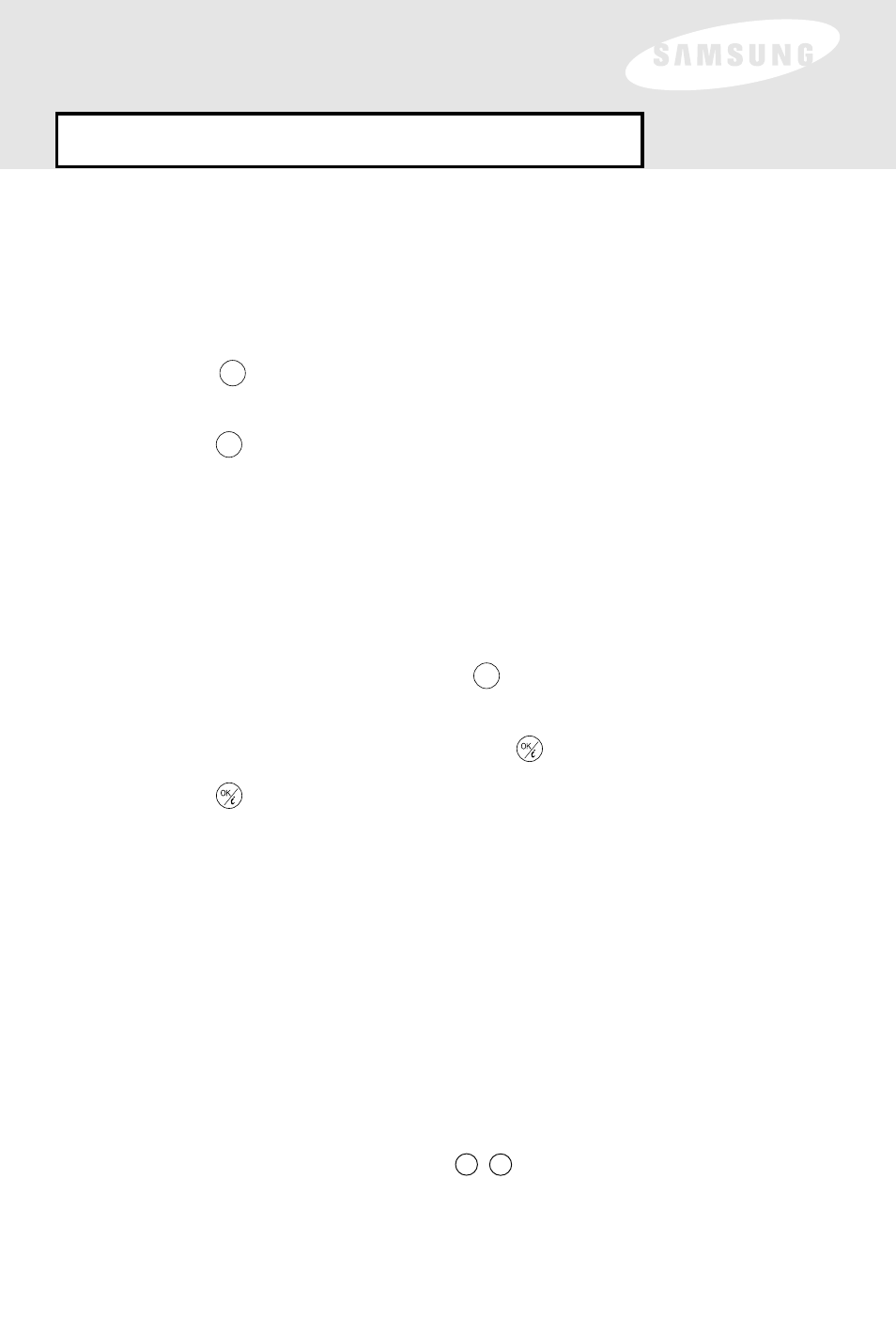
14
Setting Up and Connecting
Plugging in the Receiver and T
Plugging in the Receiver and T
ur
ur
ning on the
ning on the
System
System
Setting Up the Satellite Dish Antenna
Setting Up the Satellite Dish Antenna
Make sure your TV and Multi-Satellite Receiver are turned on and connected to each
other properly.
Selecting your dish type
Determing the azimuth and elevation
To properly point your satellite dish antenna at the DIRECTV satellites, you need to
know your azimuth, elevation, and tilt (if applicable) coordinates. Azimuth is defined
as the angle between magnetic North and the location of the satellites, as measured
along the horizon. More simply, azimuth relates to the left-to-right positioning of
your dish. Elevation is the angular distance of the satellites above the horizon in
relation to your dish location. In other words, elevation is the up-and-down
positioning of your dish.
Plug the end of the power cord completely into a wall outlet.
Press the button on the remote control or the front of the
Multi-Satellite Receiver. The red light indicator labeled POWER on the
front panel will illuminate.
Press the button again to turn off the Multi-Satellite Receiver.
Access the Main Menu by pressing the button. Select the Setup menu,
and then select the Satellite Dish menu.
Highlight the Select Type item and press the button.
Press the button repeatedly to toggle through Round Dish, Oval Dish-2
Satellite Locations
, and Oval dish-3 Satellite Locations. Pick the dish type you
are using with your receiver.
2
1
2
3
1
POWER
MENU
POWER
Select the Select Location item from the Satellite Dish menu.
Enter your 5-digit Zip code using the buttons. After entering all
5 digits, the proper azimuth, elevation and tilt (if applicable) values will display
for your area.
1
2
0
9
-
