Menu overview: profiles – Samsung SIR-S60W User Manual
Page 38
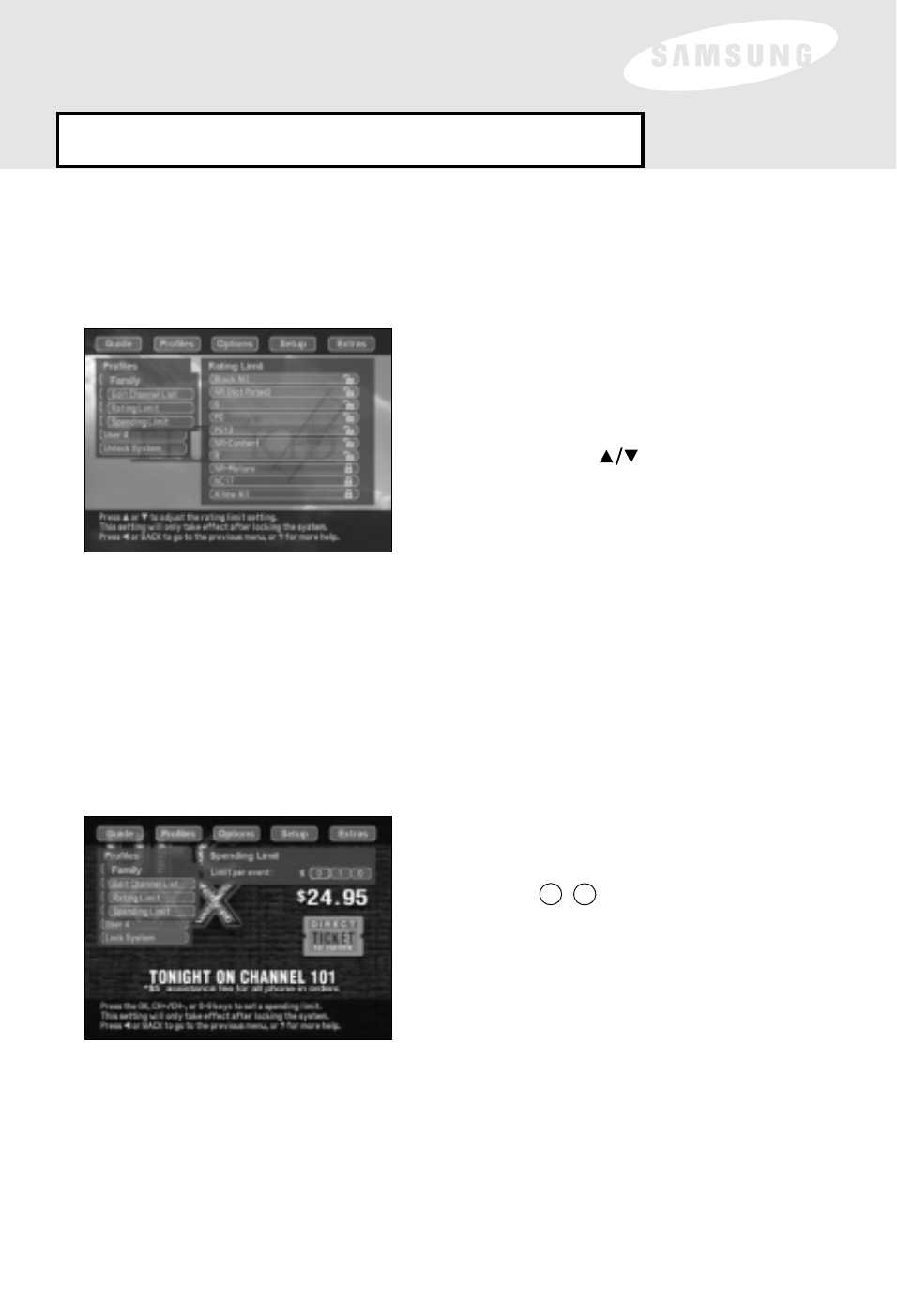
Menu Overview: Profiles
33
Rating Limit
The Rating Limit function allows you to block programs that exceed a selected
rating. The rating scale is similar to the movie rating system.
Note: Once locked, the system will ask you to enter your password in order to
view a program that exceeds your rating limit setting.
Highlight and select the Rating Limit
option within profiles to access this
menu.
To change the setting, select a rating
limit using the buttons.
For the rating limit to take effect, the
system must be locked. Please refer to
the Lock/Unlock system section of
this manual for instructions.
1
2
3
Note: Once locked, the system will ask you to enter your password if you want to
view a program that exceeds your Spending Limit.
Highlight and select the Spending Limit
option within profiles to access this menu.
Use the buttons to set the
spending limit per event.
For the spending limit to take effect, the
system must be locked. Please see the
Lock/Unlock System section of the manual
for instructions.
Spending Limit
The Spending Limit function allows you to block the purchase of Pay Per View
programs that exceed your per-event dollar amount setting.
0
9
-
1
2
3
