Menu navigation - a working example – Motorola Talkabout 189 User Manual
Page 8
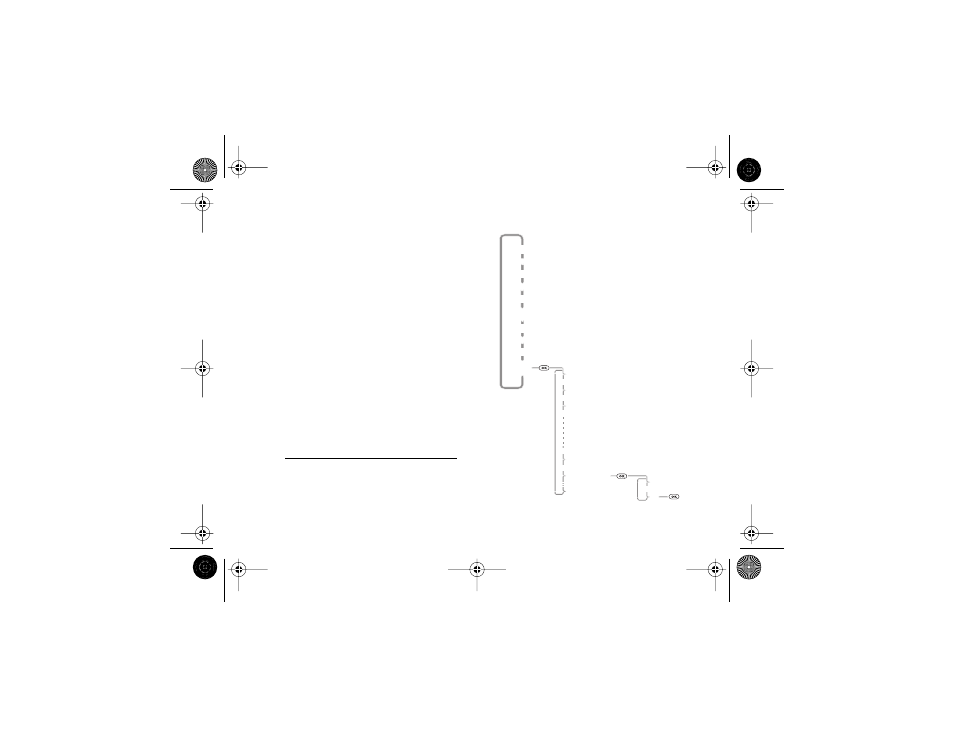
Introduction
6
Menu Navigation - A Working
Example
1
With the phone in standby mode, press
the right side of the
(
toggle key to
access the Options menu.
Phone Book
is displayed.
1
2
Press the
>
key repeatedly until
Phone Setup
is displayed, then press
the
O
key to select it.
3
Press
>
repeatedly until
Extended
Menus
is displayed, then press
O
to
select it. A
z
character indicates the
current setting. If
z
is next to
Off
,
press
>
and then
O
to switch on
the Extended Menus. If
z
is next to
On
,
press
C
to leave the setting as it is.
1. Availability depends on the type
and settings of the SIM card, and/or
your subscription to these features.
Phone Book
Alarm Clock
Call Related
Features
Messages
Phone
Setup
Select Phone Line†
Adjust Ring Volume
Ring or Vibrate
New Security Code
Extended Menus
Phone Status
Off
On
(
>
>
>
>
>
>
>
>
>
>
taishan.book Page 6 Thursday, March 1, 2001 8:53 AM
