In-call menu, Entering the in-call menu, Leaving the in-call menu – Motorola Talkabout 189 User Manual
Page 36: In-call menu options
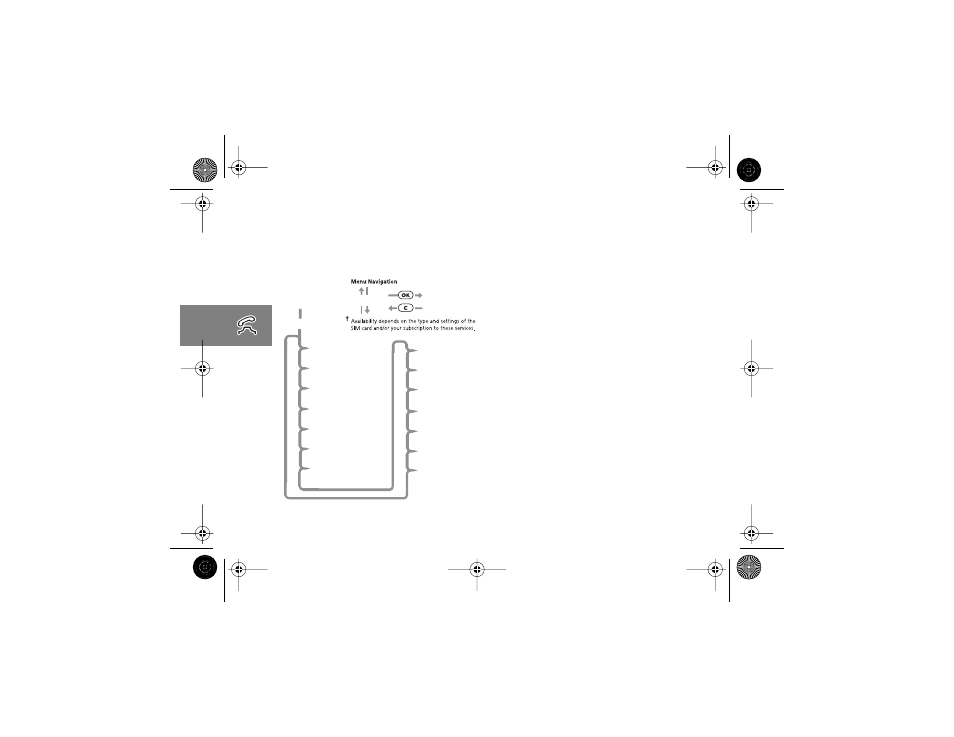
Making and Receiving Phone Calls
34
In-Call Menu
The “In-Call” menu provides access to
additional functionality during a call.
Entering the In-Call Menu
The “In-Call” menu is accessed by pressing
the
( Menu key during a call.
Leaving the In-Call Menu
To leave the “In-Call” menu press the
C key.
In-Call Menu Options
The options listed in the “In-Call” menu
will dynamically change depending on the
current call state. The following list
contains all of the possible options in the
“In-Call” menu.
AOnly some of the options will appear
at any given time. The order of the
options may vary.
(
Hold Call
Make New Call
Restrict My Number
End Active Call
End Held Call
End Current and
Held Call
Switch Calls
†
†
†
†
†
†
Conference
Call
Transfer Call
Split Call
Reject
Waiting Call
Reconnect
Reconnect
Held Call
Turn Mute
On or Off
†
†
†
†
†
†
<>
taishan.book Page 34 Thursday, March 1, 2001 8:53 AM
