Using the quick access menu – Motorola Talkabout 189 User Manual
Page 109
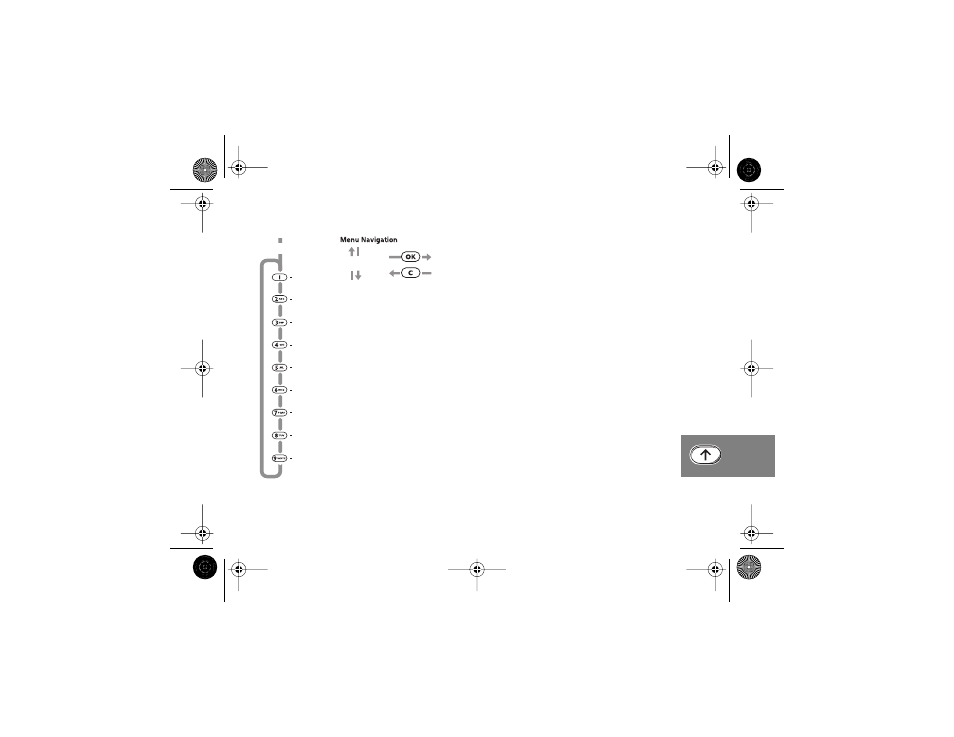
Using the Quick Access Menu
107
Using the Quick Access Menu
AThe menu shown at left represents
the default setting supplied with your
phone.
Although the features in your phone are
available through easy access menus,
some of the most commonly used features
are also available in the Quick Access
menu. Each feature in the menu is
allocated a number from 1 to 9.
To use a Quick Access feature, press the
quick access key (the left side of the
(
toggle key), followed by the number of
the feature, or press
< or > to scroll
through the menu and then press
O.
You can change the features, and the
positions of the features, available in the
Quick Access menu. See ‘Customizing the
Quick Access Menu’.
(
Find Name?
Add to SIM?
Message Editor?
Last Call Received?
Set Alarm?
Mute Phone?
Read Messages?
Vibrate On/Off?
Divert On/Off?
<>
taishan.book Page 107 Thursday, March 1, 2001 8:53 AM
- RAZR V3 (110 pages)
- C118 (60 pages)
- C330 (166 pages)
- C139 (26 pages)
- C139 (174 pages)
- T720i (112 pages)
- C380 (97 pages)
- C156 (106 pages)
- C350 (30 pages)
- C550 (110 pages)
- V80 (108 pages)
- C155 (120 pages)
- C650 (124 pages)
- E398 (120 pages)
- TimePort 280 (188 pages)
- C200 (96 pages)
- E365 (6 pages)
- W510 (115 pages)
- V60C (190 pages)
- ST 7760 (117 pages)
- CD 160 (56 pages)
- StarTac85 (76 pages)
- Bluetooth (84 pages)
- V8088 (59 pages)
- Series M (80 pages)
- C332 (86 pages)
- V2088 (80 pages)
- P8088 (84 pages)
- Talkabout 191 (100 pages)
- Timeport 260 (108 pages)
- M3288 (76 pages)
- Timeport 250 (128 pages)
- V51 (102 pages)
- C115 (82 pages)
- StarTac70 (80 pages)
- Talkabout 192 (100 pages)
- i2000 (58 pages)
- i2000 (122 pages)
- Talkabout 720i (85 pages)
- i1000 (80 pages)
- A780 (182 pages)
- BRUTE I686 (118 pages)
- DROID 2 (70 pages)
- 68000202951-A (2 pages)
