Show alarm status – Motorola Talkabout 189 User Manual
Page 59
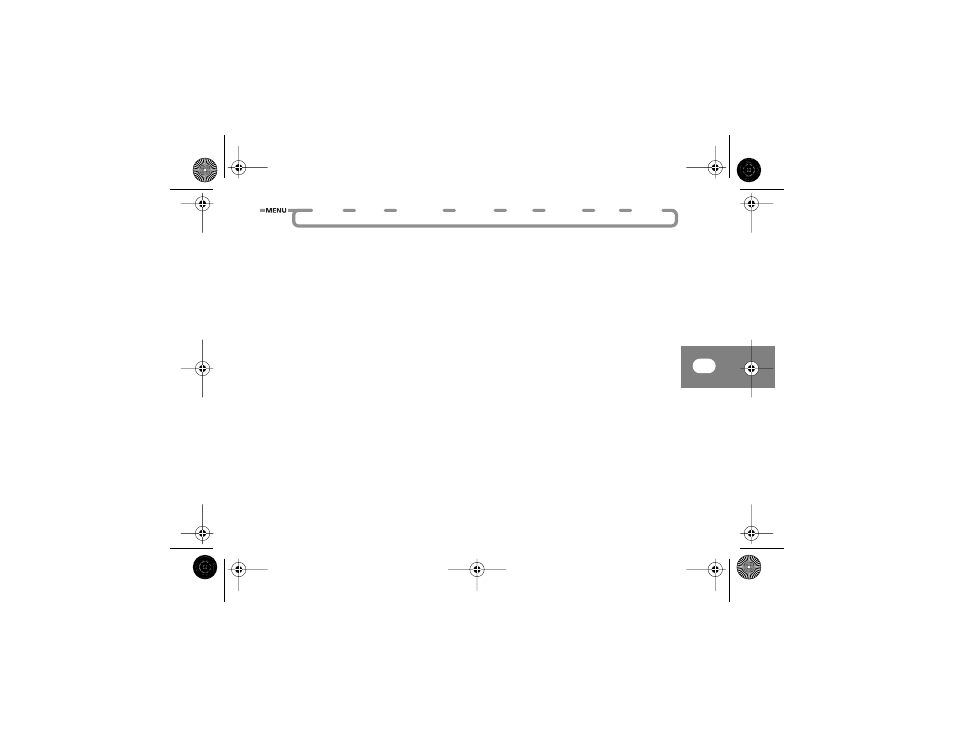
Using the Options Menu
57
(
j
Show Alarm Status
This option lets you view, edit, or disable
the alarms on your phone. The option
initially displays the
Number of Alarms
Set
. Press the
< and > keys to scroll
to an alarm you want to view, edit or
disable.
Disable Alarm
Disables the selected alarm.
Edit Alarm
Opens the same displays that you saw
when you set the alarm, so that you can
change the alarm’s day, time, or message.
Go to Next Alarm
Displays the next alarm that is due to
arrive. If no alarm is set, this displays the
message
No Alarm Set
.
Alarm
Clock
Phone
Book
Call Related
Features
Messages
Phone
Setup
Network
Selection
Call
Meters
Games
taishan.book Page 57 Thursday, March 1, 2001 8:53 AM
See also other documents in the category Motorola Mobile Phones:
- RAZR V3 (110 pages)
- C118 (60 pages)
- C330 (166 pages)
- C139 (174 pages)
- C139 (26 pages)
- T720i (112 pages)
- C380 (97 pages)
- C156 (106 pages)
- C350 (30 pages)
- C550 (110 pages)
- V80 (108 pages)
- C155 (120 pages)
- C650 (124 pages)
- E398 (120 pages)
- TimePort 280 (188 pages)
- C200 (96 pages)
- E365 (6 pages)
- W510 (115 pages)
- V60C (190 pages)
- ST 7760 (117 pages)
- CD 160 (56 pages)
- StarTac85 (76 pages)
- Bluetooth (84 pages)
- V8088 (59 pages)
- Series M (80 pages)
- C332 (86 pages)
- V2088 (80 pages)
- P8088 (84 pages)
- Talkabout 191 (100 pages)
- Timeport 260 (108 pages)
- M3288 (76 pages)
- Timeport 250 (128 pages)
- V51 (102 pages)
- C115 (82 pages)
- StarTac70 (80 pages)
- Talkabout 192 (100 pages)
- i2000 (58 pages)
- i2000 (122 pages)
- Talkabout 720i (85 pages)
- i1000 (80 pages)
- A780 (182 pages)
- BRUTE I686 (118 pages)
- DROID 2 (70 pages)
- 68000202951-A (2 pages)
