What to do if, You can't switch your phone on – Motorola Talkabout 192 User Manual
Page 91
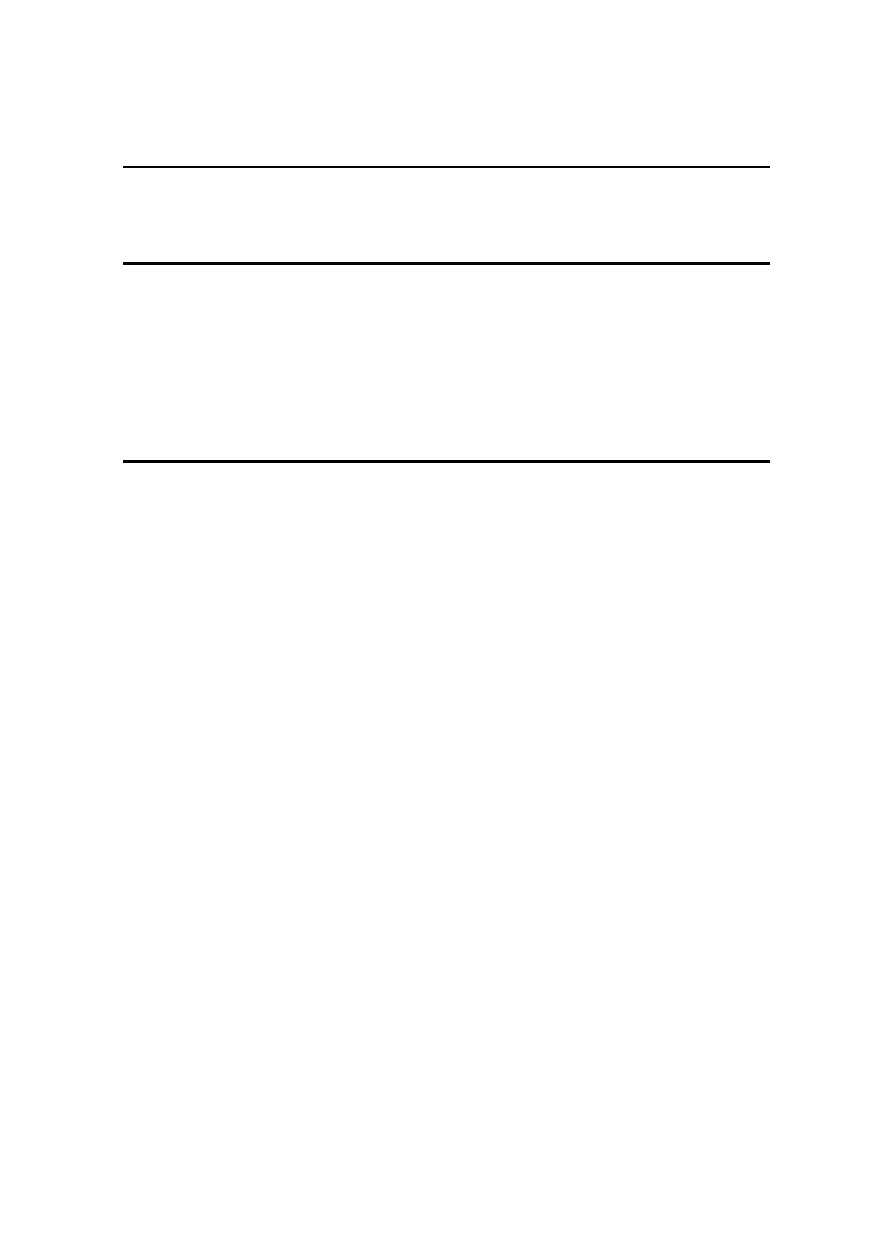
What To Do If... 81
What To Do If...
You can't Switch your Phone On
• Check the battery.
Is it charged, properly fitted and are the contacts clean and dry?
See "Battery."
You can't Make or Receive Calls
(or Access the Internet)
• Check the signal strength meter
(
rx
)
.
If the signal is weak, move to an open space or closer to a window.
• Check the Network Selection settings.
Try Manual Selection, or try another network.
See "Network Search."
• Check your Operator coverage map.
• Check settings for Call Barring, Call Divert, and Fixed Dial.
• Has the call charge limit been reached?
Reset it or contact your Service Provider.
See "Set Total Charge Limit."
• Have you inserted a new SIM card?
Check for restrictions.
• Check the Ringer and VibraCall Alert settings.
If both are off, there is no alert. See "Ring or Vibrate.
- RAZR V3 (110 pages)
- C118 (60 pages)
- C330 (166 pages)
- C139 (174 pages)
- C139 (26 pages)
- T720i (112 pages)
- C380 (97 pages)
- C156 (106 pages)
- C350 (30 pages)
- C550 (110 pages)
- V80 (108 pages)
- C155 (120 pages)
- C650 (124 pages)
- E398 (120 pages)
- TimePort 280 (188 pages)
- C200 (96 pages)
- E365 (6 pages)
- W510 (115 pages)
- V60C (190 pages)
- ST 7760 (117 pages)
- CD 160 (56 pages)
- StarTac85 (76 pages)
- Bluetooth (84 pages)
- V8088 (59 pages)
- Series M (80 pages)
- C332 (86 pages)
- V2088 (80 pages)
- P8088 (84 pages)
- Talkabout 191 (100 pages)
- Timeport 260 (108 pages)
- M3288 (76 pages)
- Timeport 250 (128 pages)
- V51 (102 pages)
- Talkabout 189 (125 pages)
- C115 (82 pages)
- StarTac70 (80 pages)
- i2000 (58 pages)
- i2000 (122 pages)
- Talkabout 720i (85 pages)
- i1000 (80 pages)
- A780 (182 pages)
- BRUTE I686 (118 pages)
- DROID 2 (70 pages)
- 68000202951-A (2 pages)
