Tools menu, Settings menu, Reminder – Motorola Talkabout 192 User Manual
Page 79: Phone setup menu
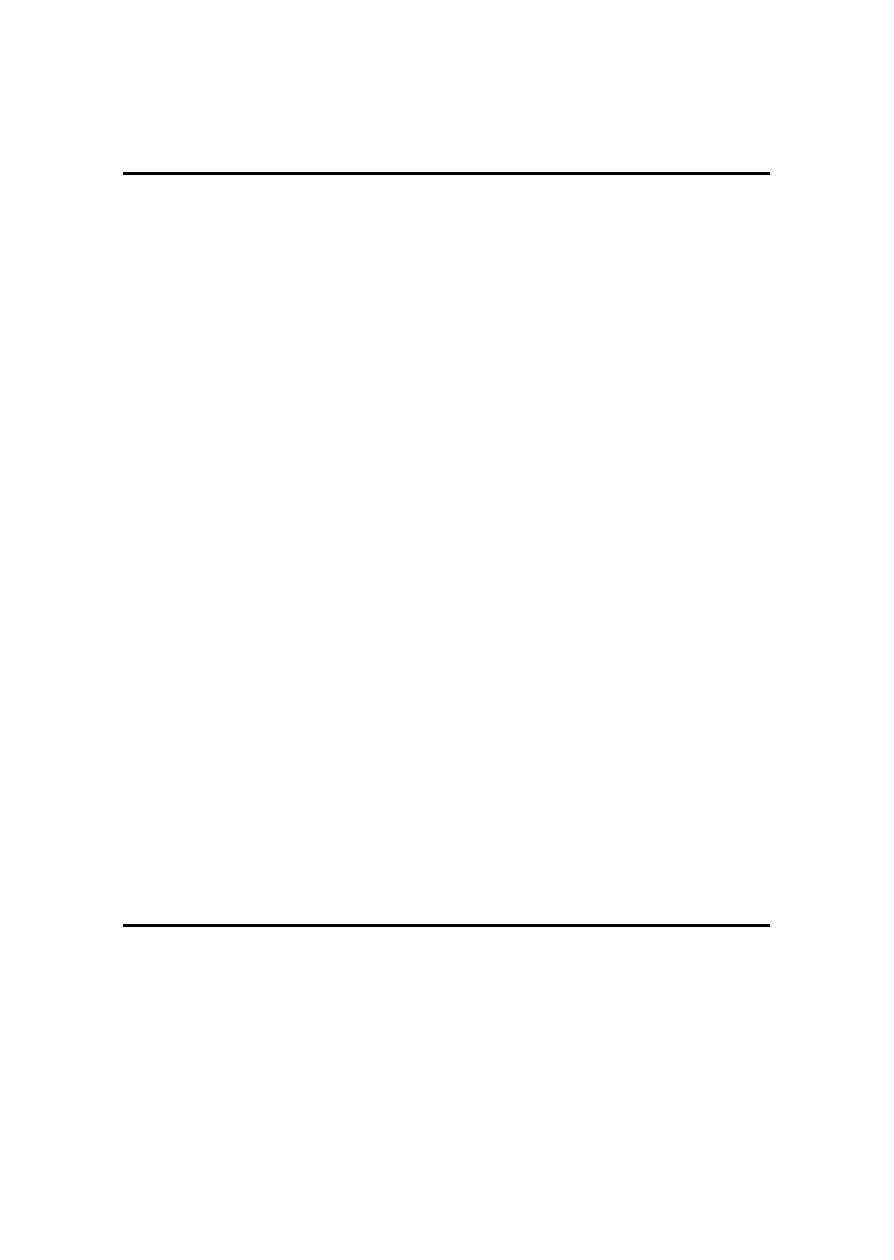
Menu Index 69
™
Tools Menu
Reminder
!
If you remove your battery after storing reminders, you must reset
your clock otherwise you will be reminded of an event at the
incorrect time.
Enter and manage events with alarms.
• View Today
Displays your events for the day.
• View Another Day
Displays events on a specific date.
• Add Event
Enter an event’s description, date, start time, duration, and alarm.
You can store up to 100 events.
• Set Reminder Period
Set how early your alarms occur. For example, a Reminder Period
of 15 minutes
means a 10:00 event displays an alarm (
µ
)
from 9:45 to 10:00.
• Set Reminder Tone
Set a unique tone for alarms. While the phone is charging,
reminders always play a tone.
Calculator
See “Calculating / Converting.”
®
Settings Menu
Phone Setup Menu
• Font Size
Set the display font size (not in all languages).
• Screen Saver
Set a screen saver for your phone’s display.
