Receiving a second call, Using the in-call menu – Motorola Talkabout 192 User Manual
Page 42
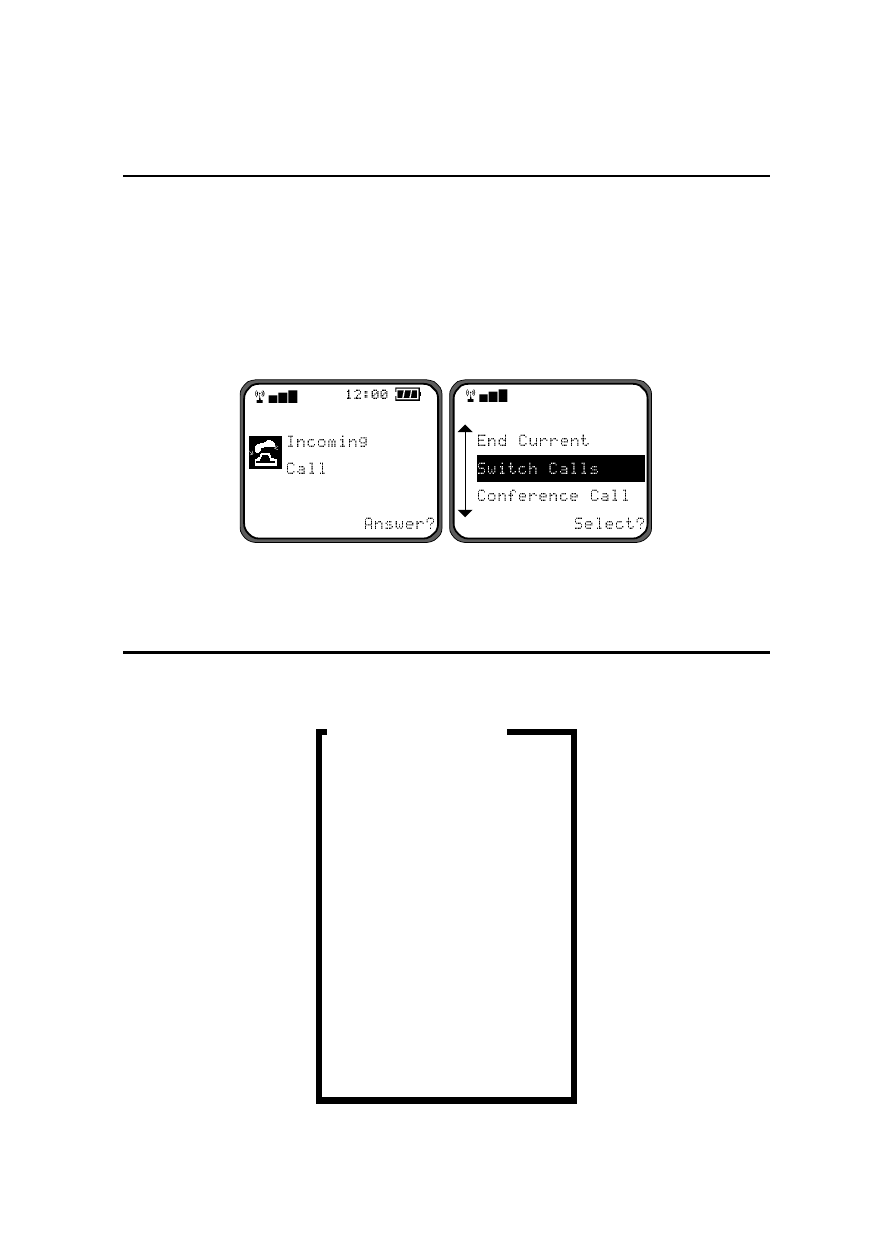
32 Phone Calls
Receiving a Second Call
r If you receive a second call while you are on a call:
1 The second call arrives.
2 Press the
O
key to answer.
3 Use the
$
to switch calls.
4 Use
C
to end the active call.
During a call, press
$
to open the in-call menu.
r
Using the In-call Menu
Press
$
during a call to open an in-call menu:
Hold Call
Make New Call
Restrict My Number
End Active Call
End Held Call
End Current and Held Call
Switch Calls
Conference Call
Transfer Call
Split Call
Reject Waiting Call
Reconnect Held Call
Turn Mute On or Off
In-call Menu
See also other documents in the category Motorola Mobile Phones:
- RAZR V3 (110 pages)
- C118 (60 pages)
- C330 (166 pages)
- C139 (26 pages)
- C139 (174 pages)
- T720i (112 pages)
- C380 (97 pages)
- C156 (106 pages)
- C350 (30 pages)
- C550 (110 pages)
- V80 (108 pages)
- C155 (120 pages)
- C650 (124 pages)
- E398 (120 pages)
- TimePort 280 (188 pages)
- C200 (96 pages)
- E365 (6 pages)
- W510 (115 pages)
- V60C (190 pages)
- ST 7760 (117 pages)
- CD 160 (56 pages)
- StarTac85 (76 pages)
- Bluetooth (84 pages)
- V8088 (59 pages)
- Series M (80 pages)
- C332 (86 pages)
- V2088 (80 pages)
- P8088 (84 pages)
- Talkabout 191 (100 pages)
- Timeport 260 (108 pages)
- M3288 (76 pages)
- Timeport 250 (128 pages)
- V51 (102 pages)
- Talkabout 189 (125 pages)
- C115 (82 pages)
- StarTac70 (80 pages)
- i2000 (58 pages)
- i2000 (122 pages)
- Talkabout 720i (85 pages)
- i1000 (80 pages)
- A780 (182 pages)
- BRUTE I686 (118 pages)
- DROID 2 (70 pages)
- 68000202951-A (2 pages)
