Battery, Fitting and removing your battery, Charging your battery – Motorola Talkabout 192 User Manual
Page 27
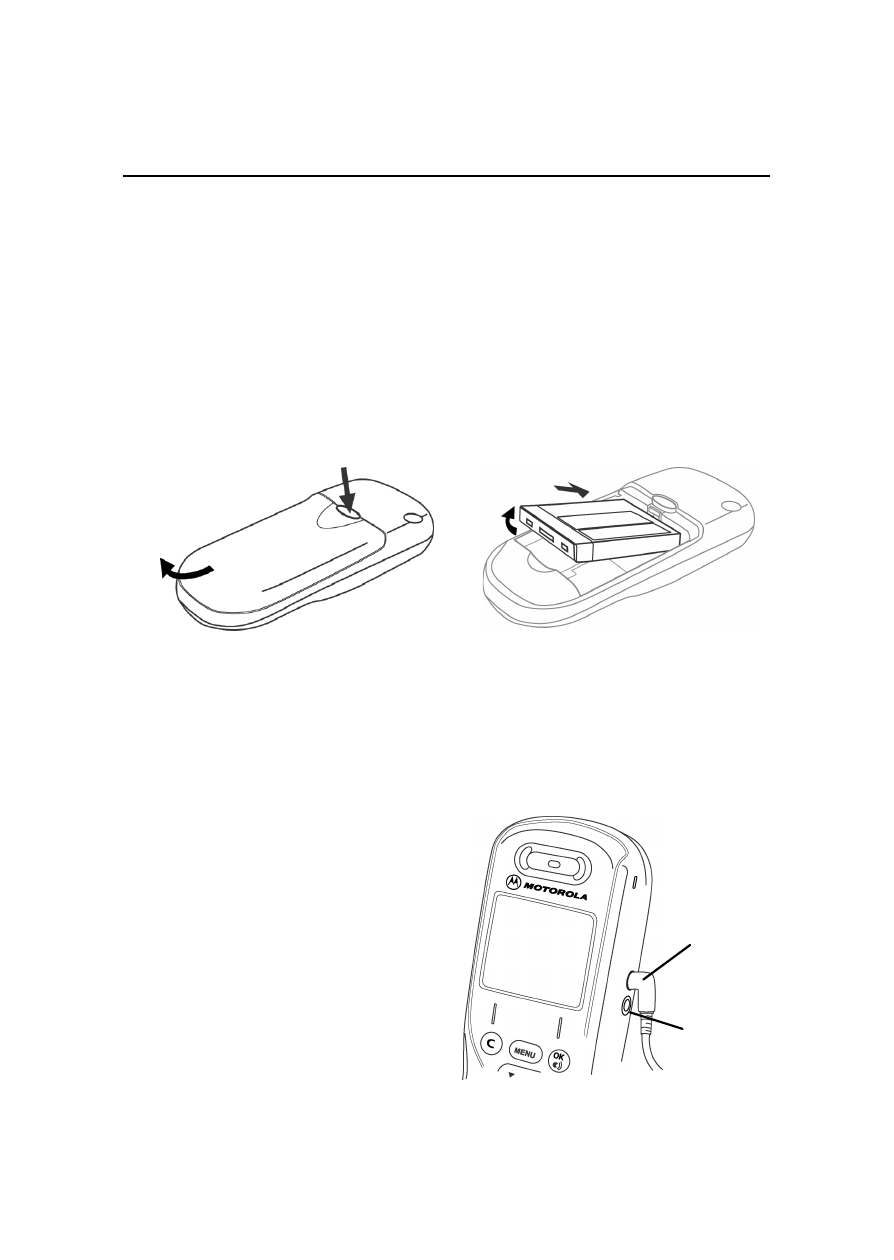
About your Phone 17
Battery
Fitting and Removing your Battery
Removing the battery erases time settings and chat history.
1
Switch off your phone before removing the battery.
2
Remove the battery compartment cover (see below).
• Install: Slide the battery in and push the bottom down.
• Remove: Slide the battery up and lift the bottom edge out.
Removing the Cover
Fitting the Battery
Press release button,
then slide cover back and lift.
Slide top edge in; Removing:
lift bottom edge up.
A
Make sure that the battery is the right way up (line up the contact
points on the battery and the phone).
Charging your Battery
To charge your battery, just
fit it in your phone and plug
the charger into the phone
(your phone can be on or off).
New batteries are uncharged,
and should be charged for
about 14 hours.
They perform best after several
full charge/discharge cycles.
Charger port
Earpiece port
