3speed dial, Registering speed dial – Savin F ax Machine 1018 User Manual
Page 56
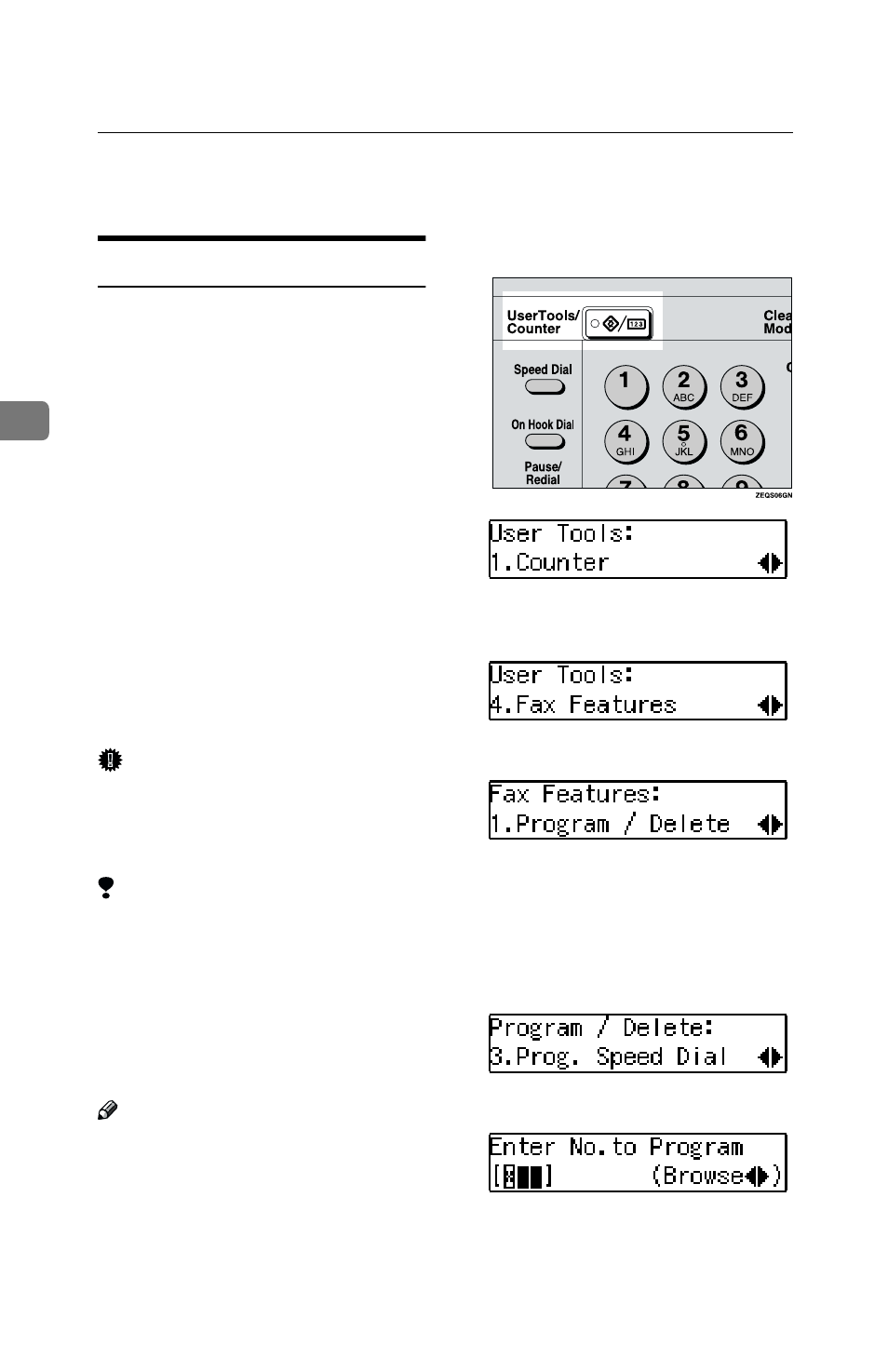
Setup
46
3
Speed Dial
Registering Speed Dial
If you register a destination in a
Speed Dial, you can dial that number
by just pressing the
{Speed Dial} key
followed by a two digit code.
Use these steps to program a new
Speed Dial or overwrite an existing
one. You can register the following
items in a Speed Dial:
• Destination fax number (up to 100
numbers, up to 254 digits for each
number)
• Destination name (up to 20 charac-
ters)
• A Telephone Directory search let-
ter (A to Z)
• Label Insertion (whether to print
the destination name on faxes sent
to this number)
Important
❒ We recommend that you print the
Speed Dial list and keep it when
you register or change a destina-
tion.
Limitation
❒ When a registered Speed Dial is be-
ing used for a standby Memory
Transmission, the message "
This
Dial is in Use. Cannot Change.
"
is shown and you cannot change the
destination for this Quick Dial. See
Chapter 5 “Printing Reports/Lists”
in the Advanced Features manual.
Note
❒ You can specify codes 00 to 99.
A
Press the
{{{{User Tools}}}} key.
B
Press
0
0
0
0 or 1
1
1
1 until "4. Fax Fea-
tures" is displayed.
C
Press the
{{{{OK}}}} key.
Confirm that "1. Program / Delete"
is displayed.
D
Press the
{{{{OK}}}} key.
E
Press
0
0
0
0 or 1
1
1
1 until "3. Prog.
Speed Dial" is displayed.
F
Press the
{{{{OK}}}} key.
