Personal codes – Savin F ax Machine 1018 User Manual
Page 160
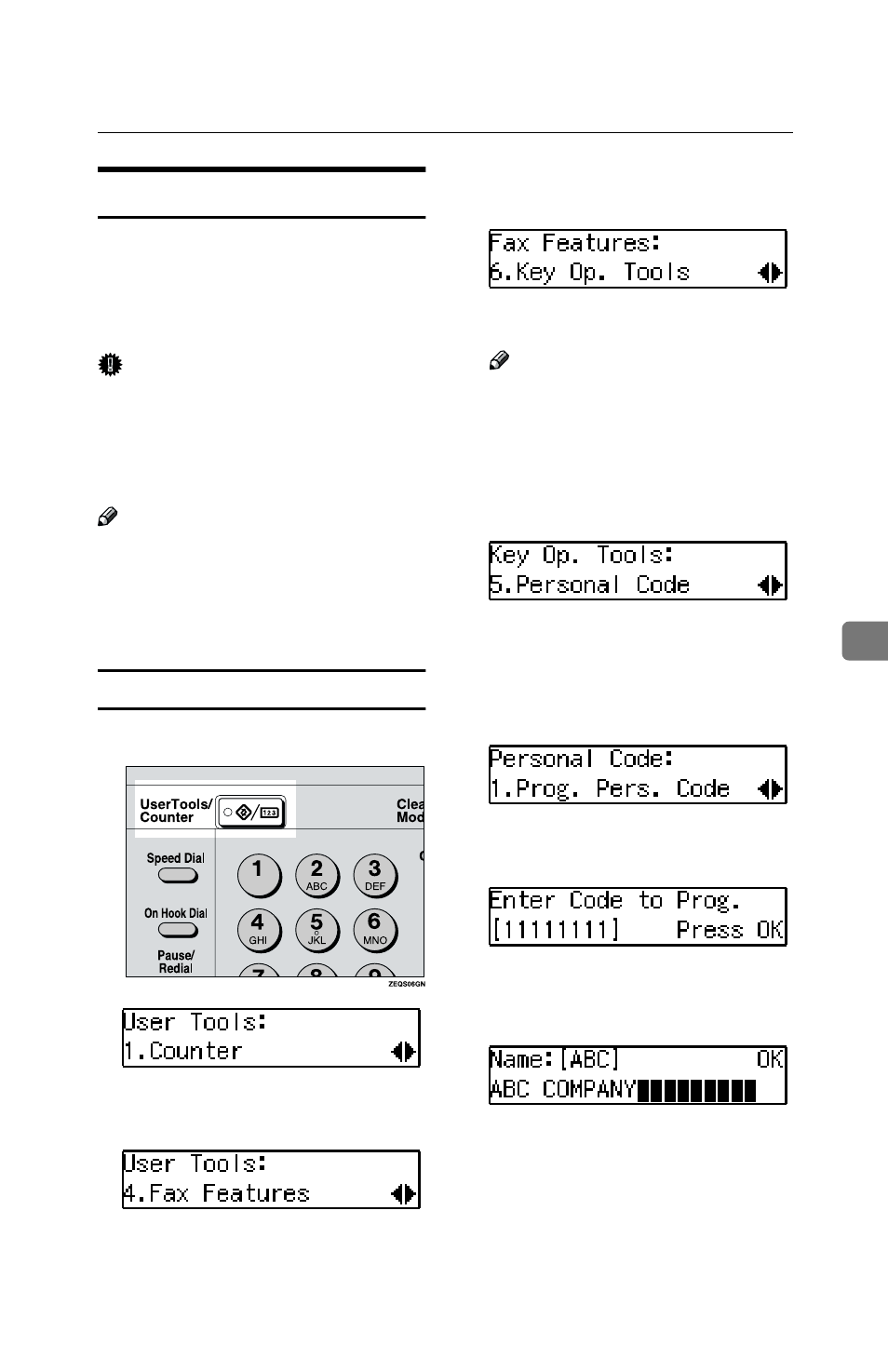
Changing Key Operator Settings
77
6
Personal Codes
This function allows you to keep
track of machine usage. When Per-
sonal Codes are programmed, users
have to enter their Personal Code be-
fore they send a fax.
Important
❒ We recommend that you print the
Personal Code List and keep it
when you register or change a Per-
sonal Code. See P.79 “Printing the
Personal Code List”.
Note
❒ To enter a Personal Code when
sending a fax, follow the steps
shown in "Personal Code Trans-
mission". See P.6 “Personal Code
Transmission”.
Registering Personal Codes
A
Press the
{{{{User Tools}}}} key.
B
Press
0
0
0
0 or 1
1
1
1 until "4. Fax Fea-
tures" is displayed.
C
Press the
{{{{OK}}}} key.
D
Press
0
0
0
0 or 1
1
1
1 until "6. Key Op.
Tools" is displayed.
E
Press the
{{{{OK}}}} key.
Note
❒ If the key operator code is regis-
tered and turned on, enter the
key operator code and press the
{OK} key.
F
Press
0
0
0
0 or 1
1
1
1 until "5. Personal
Code" is displayed.
G
Press the
{{{{OK}}}} key.
H
Confirm that "1. Prog. Pers. Code"
is displayed and press the
{{{{OK}}}}
key.
I
Enter the Personal Code (8-digits
or less) with the number keys.
J
Press the
{{{{OK}}}} key.
K
Enter the user name.
L
Press the
{{{{OK}}}} key.
M
Press the
{{{{Cancel}}}} key on each
display until you reach the stand-
by display.
