Savin F ax Machine 1018 User Manual
Page 145
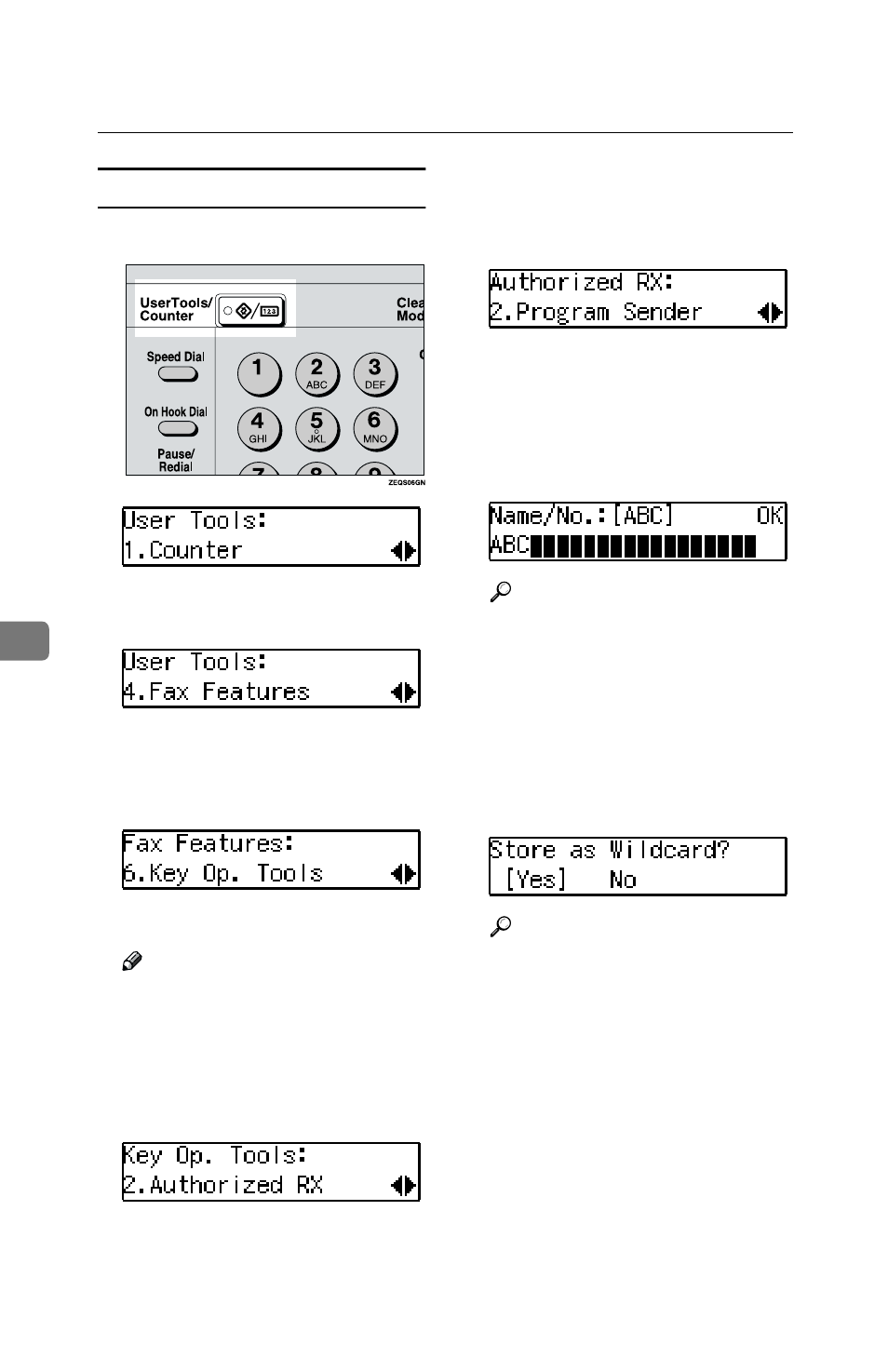
Key Operator Settings
62
6
Programming specified senders
A
Press the
{{{{User Tools}}}} key.
B
Press
0
0
0
0 or 1
1
1
1 until "4. Fax Fea-
tures" is displayed.
C
Press the
{{{{OK}}}} key.
D
Press
0
0
0
0 or 1
1
1
1 until "6. Key Op.
Tools" is displayed.
E
Press the
{{{{OK}}}} key.
Note
❒ If the key operator code is regis-
tered and turned on, enter the
key operator code and press the
{OK} key.
F
Press
0
0
0
0 or 1
1
1
1 until "2. Authorized
RX" is displayed.
G
Press the
{{{{OK}}}} key.
H
Press
0
0
0
0 or 1
1
1
1 until "2. Program
Sender" is displayed.
I
Press the
{{{{OK}}}} key.
J
Enter the name for the Specified
User.
Enter the other party's name or fax
number.
Reference
For details about how to enter
names, see Chapter 3 “Entering
Text” in the Basic Features man-
ual.
K
Press the
{{{{OK}}}} key.
L
If you want to specify a wildcard,
press the
0
0
0
0 or 1
1
1
1 key to select
"Yes", or select "No".
Reference
See Chapter 3 “Wild Cards” in
the Basic Features manual.
M
Press the
{{{{OK}}}} key.
The Specified User is registered.
If you want to register another
Specified User, repeat from step
I.
N
Press the
{{{{Cancel}}}} key on each
display until you reach the stand-
by display.
