Select line – Savin F ax Machine 1018 User Manual
Page 166
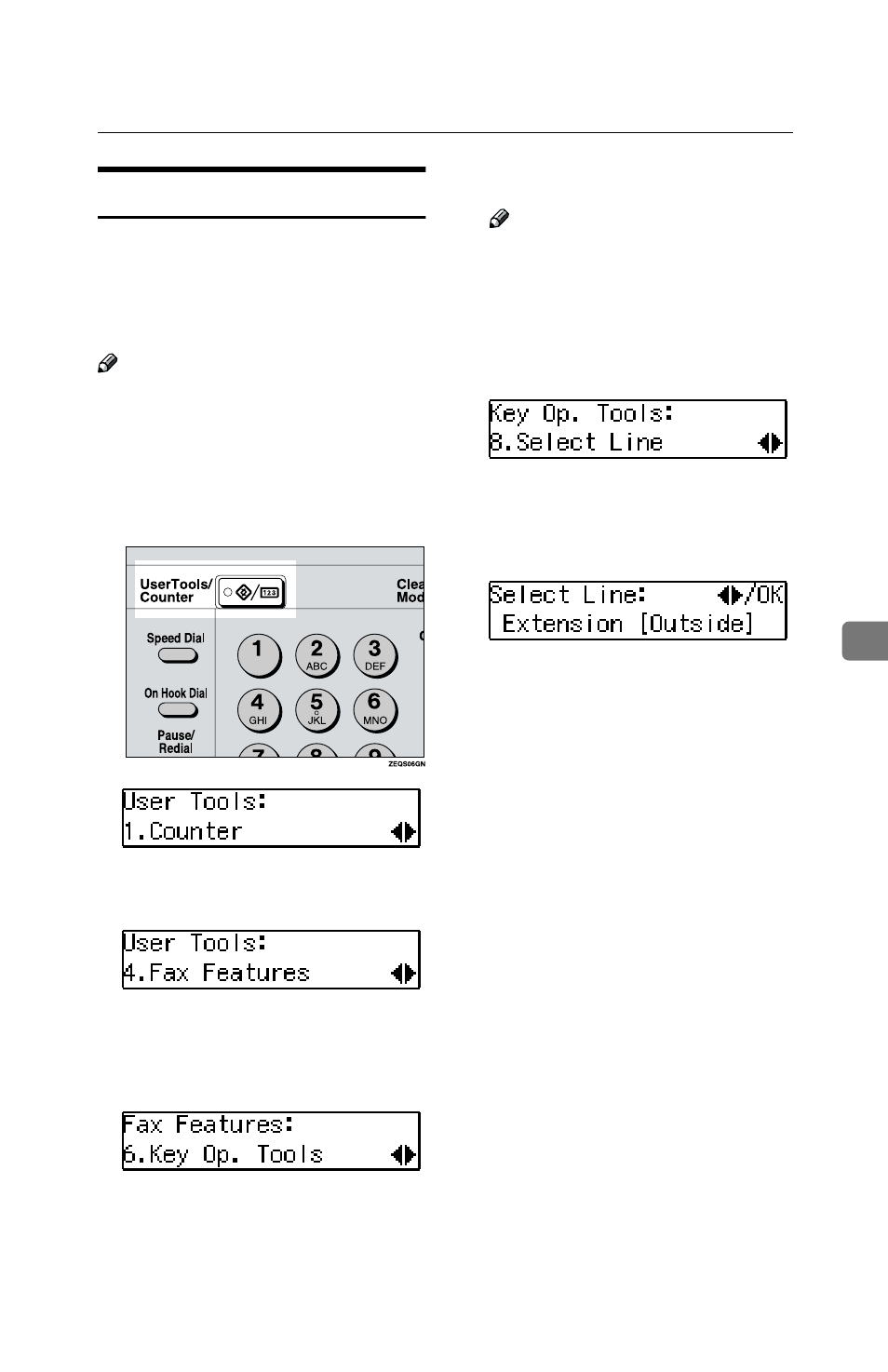
Changing Key Operator Settings
83
6
Select Line
When your machine is connected
through a PABX, change the Select
Line setting to Extension. If it is con-
nected directly to the telephone net-
work, leave it set to Outside.
Note
❒ After you have registered an out-
side line access number, set the line
to "Extension" in "Select Line". By
default, this feature is set to "Out-
side".
A
Press the
{{{{User Tools}}}} key.
B
Press
0
0
0
0 or 1
1
1
1 until "4. Fax Fea-
tures" is displayed.
C
Press the
{{{{OK}}}} key.
D
Press
0
0
0
0 or 1
1
1
1 until "6. Key Op.
Tools" is displayed.
E
Press the
{{{{OK}}}} key.
Note
❒ If the key operator code is regis-
tered and turned on, enter the
key operator code and press the
{OK} key.
F
Press
0
0
0
0 or 1
1
1
1 until "8. Select Line"
is displayed.
G
Press the
{{{{OK}}}} key.
H
Press
0
0
0
0 or 1
1
1
1 and select "Exten-
sion" or "Outside".
I
Press the
{{{{OK}}}} key.
"Function Accepted" is displayed
on the screen.
J
Press the
{{{{Cancel}}}} key on each
display until you reach the stand-
by display.
