Select the recording size – Sanyo Xacti VPC-E2 User Manual
Page 73
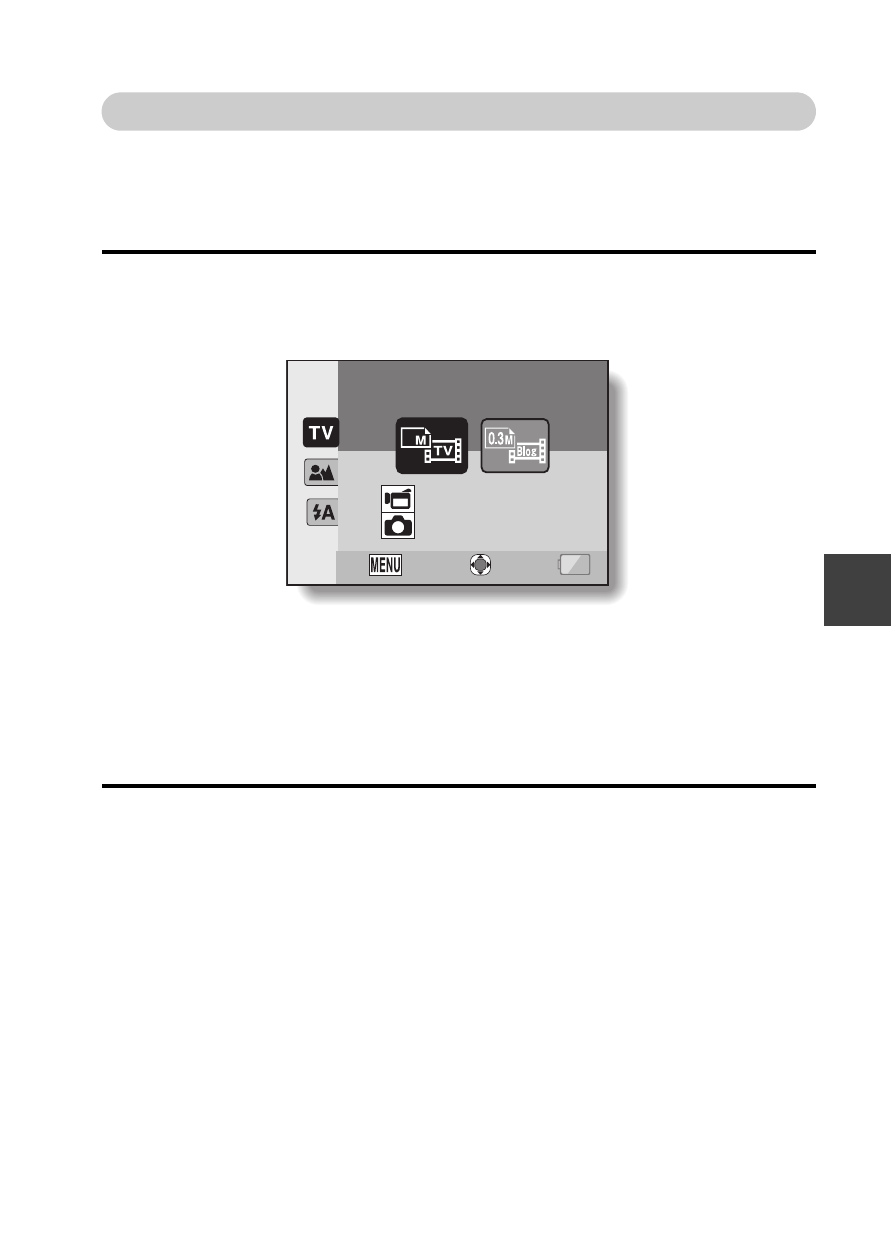
English
56
SIMPLE/SHOO
T
ING
Select the recording size
The larger the image size (number of pixels), the better the image quality will
be, but the file size will also be larger. Select the image quality that is correct
for the intended purpose.
1
Display the SIMPLE Mode Shooting Menu (page 37), select the
recording size setting, and press the SET button.
2
Select the desired video clip recording size, and press the SET
button.
h This completes the recording size setting.
T: The video clip size will be 640 × 480 pixels, and the still image size
will be 3264
× 2448 pixels.
6: The video clip size will be 320 × 240 pixels, and the still image size
will be 640
× 480 pixels.
To watch on TV
OK
EXIT
TV size
8M [4:3]
8
See also other documents in the category Sanyo Cameras:
- VPC-MZ3GX (218 pages)
- IDC-1000ZE (175 pages)
- VDC-HD3300P/HD3300 (6 pages)
- VPC-T1284 (48 pages)
- VPC-R1 (87 pages)
- DUAL CAMERA VPC-PD2 (64 pages)
- VPC-S1275 (67 pages)
- HD2100 (87 pages)
- VPC-S1415 (46 pages)
- XACTI VPC-CA100PX (202 pages)
- Xacti VPC-E760 (62 pages)
- VPC-E10GX (166 pages)
- VPC-X1200GX (60 pages)
- VPC-AZ3EX (207 pages)
- VCC-4794 (2 pages)
- VPC-E6U (4 pages)
- VCC-HD4600 (9 pages)
- MEGAPIXEL VCC-HD5400P (17 pages)
- VPC-HD1EX (200 pages)
- VPC-E890 (73 pages)
- VPC S770 (63 pages)
- VPC-CG20GX (75 pages)
- VCC-HDN4000PC (43 pages)
- VCC-3944 (20 pages)
- VPC-CS1GX (92 pages)
- VPC-CG9EX (220 pages)
- VCC-HD2500 (2 pages)
- VDC-DPN9585P (70 pages)
- Xacti VPC-J1EX (202 pages)
- EP124 (19 pages)
- VCC-5884EA (2 pages)
- VPC-S1080 (42 pages)
- VCC-PN9575P (18 pages)
- VPC-MZ3EX (218 pages)
- Xacti VPC-E870 (62 pages)
- VPC-J1EX (202 pages)
- VPC SX 550 (52 pages)
- VCC-WB2000 (52 pages)
- VCC-4115P (16 pages)
- VCC-HD4600P (15 pages)
- VPC-S1070 (67 pages)
- Xacti Vpc-S880 (42 pages)
- VCC-HD3300 (7 pages)
- VPC-E1090 (70 pages)
