English – Sanyo Xacti VPC-E2 User Manual
Page 197
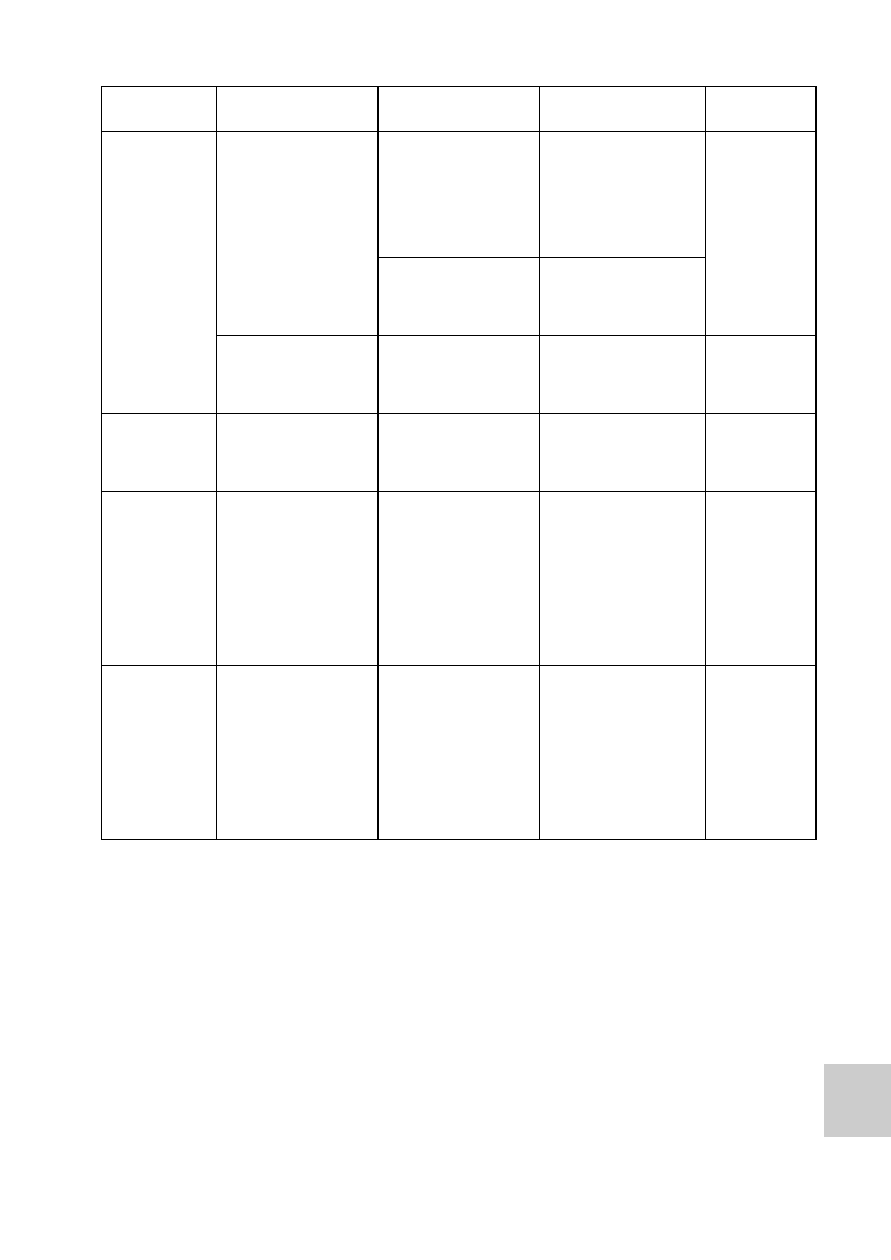
APPENDIC
E
S
English
180
Connecting
to a TV
No image or
sound.
The camera is
not correctly
connected to
the TV.
Follow the
instructions to
make the
connection
correctly.
142, 155
The TV input is
not set
correctly.
Set the input
on the TV to
“VIDEO”.
The edge of
the image is
cut off.
This is a
characteristic
of the TV.
Not a
malfunction.
—
Image
editing
You cannot
edit or rotate
an image.
The protect
mode is set.
Cancel the
protect mode.
107
Charging
The battery
pack is not
charging.
Correctly
insert the
battery pack in
the charger.
Make sure that
the battery
pack is
correctly
oriented when
inserting it in
the charger.
23
Misc.
The “Image is
protected”
message
appears and
the file cannot
be deleted.
You have
attempted to
delete a file
that is
protected from
accidental
erasure.
Set the protect
setting for the
file to
“UNLOCK”.
107
Problem
Cause
Action
Reference
page
- VPC-MZ3GX (218 pages)
- IDC-1000ZE (175 pages)
- VDC-HD3300P/HD3300 (6 pages)
- VPC-T1284 (48 pages)
- VPC-R1 (87 pages)
- DUAL CAMERA VPC-PD2 (64 pages)
- VPC-S1275 (67 pages)
- HD2100 (87 pages)
- VPC-S1415 (46 pages)
- XACTI VPC-CA100PX (202 pages)
- Xacti VPC-E760 (62 pages)
- VPC-E10GX (166 pages)
- VPC-X1200GX (60 pages)
- VPC-AZ3EX (207 pages)
- VCC-4794 (2 pages)
- VPC-E6U (4 pages)
- VCC-HD4600 (9 pages)
- MEGAPIXEL VCC-HD5400P (17 pages)
- VPC-HD1EX (200 pages)
- VPC-E890 (73 pages)
- VPC S770 (63 pages)
- VPC-CG20GX (75 pages)
- VCC-HDN4000PC (43 pages)
- VCC-3944 (20 pages)
- VPC-CS1GX (92 pages)
- VPC-CG9EX (220 pages)
- VCC-HD2500 (2 pages)
- VDC-DPN9585P (70 pages)
- Xacti VPC-J1EX (202 pages)
- EP124 (19 pages)
- VCC-5884EA (2 pages)
- VPC-S1080 (42 pages)
- VCC-PN9575P (18 pages)
- VPC-MZ3EX (218 pages)
- Xacti VPC-E870 (62 pages)
- VPC-J1EX (202 pages)
- VPC SX 550 (52 pages)
- VCC-WB2000 (52 pages)
- VCC-4115P (16 pages)
- VCC-HD4600P (15 pages)
- VPC-S1070 (67 pages)
- Xacti Vpc-S880 (42 pages)
- VCC-HD3300 (7 pages)
- VPC-E1090 (70 pages)
