Quick search by operation, English – Sanyo Xacti VPC-E2 User Manual
Page 24
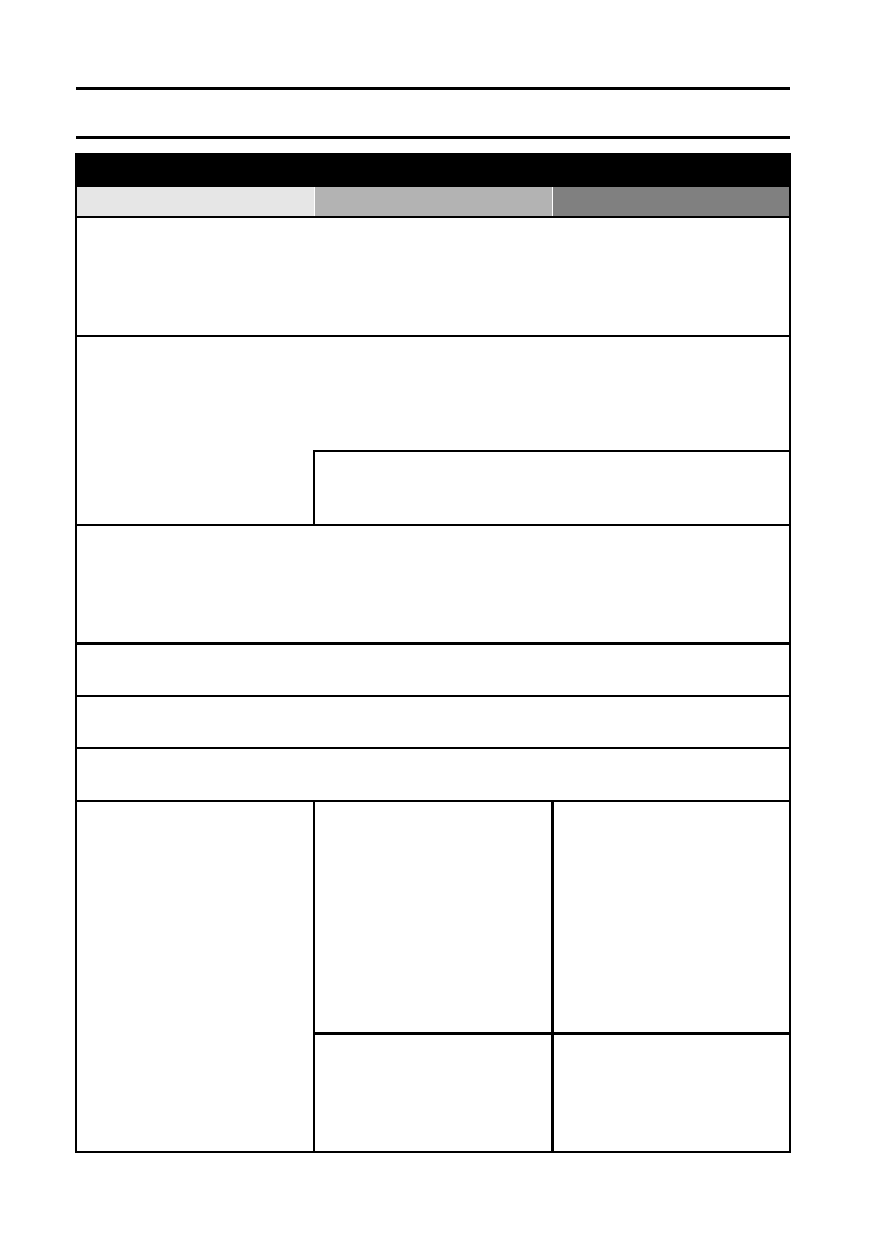
7
English
QUICK SEARCH BY OPERATION
Capture fast-moving subjects
• “SCENE SELECT” (sports mode) on page 85
Suppress camera shake effect
• “Compensate for camera shake during video clip recording” on page 91
• “Compensate for camera shake during still image shooting” on page 91
Shoot in dark conditions
• “EXPOSURE COMPENSATION” on page 104
• “Using the flash” on page 62
• “FLASH OPERATION” on page 88
• “SCENE SELECT” (night view portrait mode/fireworks mode/lamp mode) on page 85
Increase the camera’s sensitivity
• “ISO SENSITIVITY” on page 98
• “HIGH SENSITIVITY MODE” on page 101
Photographing people
• “SCENE SELECT” (portrait mode/night view portrait mode) on page 85
• “FILTERS” (cosmetic filter) on page 87
Sharp face shots
• “FACE CHASER” on page 100
Simplified operation for shooting/playback
• “Switching between the SIMPLE and NORMAL modes” on page 36
Photographing landscapes
• “SCENE SELECT” (landscape mode/underwater mode) on page 85
Take a self-photo
• “SELF-TIMER” on page 89
Make images lighter
or darker
• “EXPOSURE
COMPENSATION” on
page 104
• “HIGH SENSITIVITY
MODE” on page 101
Measure the
brightness of a
specific area
• “LIGHT-MEASURING
MODE SETTING” on
page 97
Adjust the camera’s
sensitivity
• “ISO SENSITIVITY” on
page 98
Change the color of
the images
• “FILTERS” (monochrome
filter/sepia filter) on
page 87
Make white appear
natural
• “WHITE BALANCE” on
page 99
Shooting/recording
Basic operation
Convenient functions
Additional functions
