Motion compensation (image stabilizer) – Sanyo Xacti VPC-E2 User Manual
Page 108
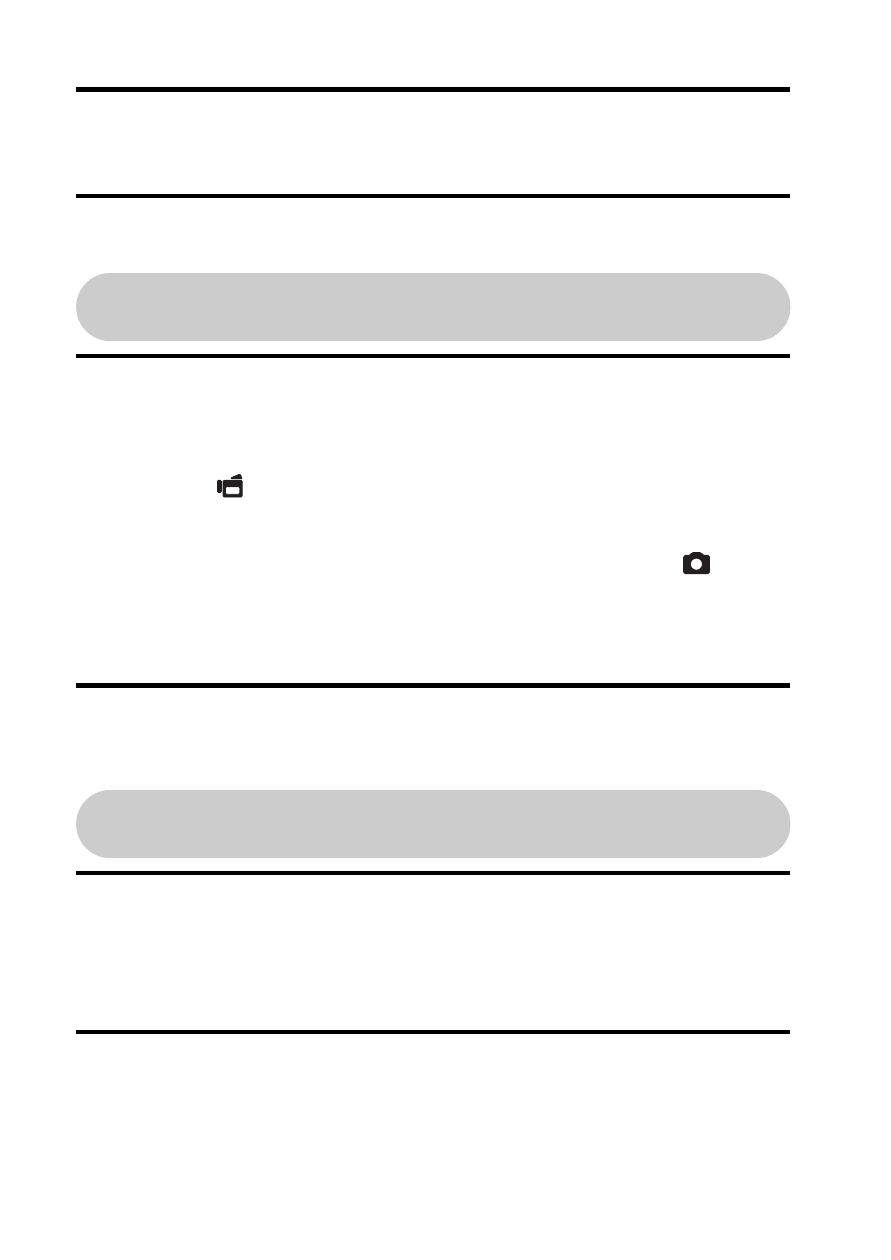
91
English
MOTION COMPENSATION (IMAGE
STABILIZER)
Your camera can minimize a jittery picture by compensating for unintentional
hand motion.
Compensate for camera shake during video
clip recording
1
Display the NORMAL Mode Shooting Menu (page 37), select “MOVIE
STABILIZER”, and press the SET button.
2
Select the desired setting, and press the SET button.
h This completes the movie stabilizer setting.
Compensate for camera shake during still
image shooting
1
Display the NORMAL Mode Shooting Menu (page 37), select
“PHOTO STABILIZER” and press the SET button.
2
Select the desired setting, and press the SET button.
h This completes the photo stabilizer setting.
p: Compensate for unintentional camera motion during video clip
recording. The field of view (see page 93) does not change when
the [
] button is pressed, so this setting is convenient when
shooting mostly video clips (video clip field of view display).
q: Compensate for unintentional camera motion during video clip
recording. The field of view does not change when the [
] button
is pressed, so this setting is convenient when shooting mostly still
images (still image field of view display).
]: Disengages the motion compensation function (OFF).
\: Motion compensation is enabled.
]: Motion compensation is not enabled.
