English – Sanyo Xacti VPC-E2 User Manual
Page 101
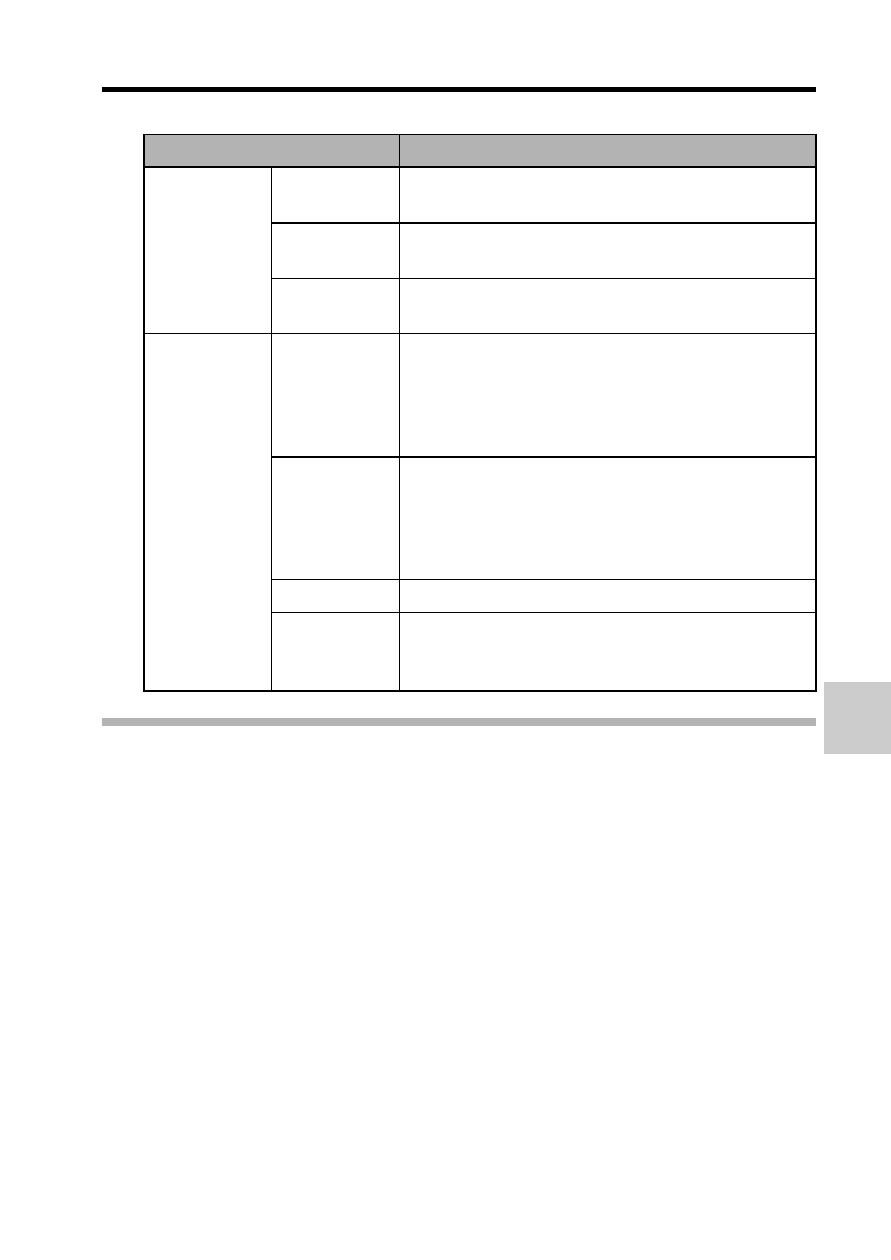
English
84
NORMAL
/SHOO
T
IN
G
2
Play back the recording.
CAUTION
If no audio is heard...
i The audio is not played back when the audio recording is played back in
the fast playback or fast reverse mode.
To do this...
Do this
Normal
playback
Start
playback
Press the SET button.
Pause
Press the SET button.
Press the [T/]] button.
Stop
playback
Press the [W/P] button.
Fast
forward/
fast reverse
Fast
forward
During playback, press the [H] button.
Each time the [H] button is pressed, the
speed increases. If the [G] button is
pressed during fast forward, the speed
decreases.
Fast
reverse
During playback, press the [G] button.
Each time the [G] button is pressed, the
speed increases. If the [H] button is
pressed during fast reverse, the speed
decreases.
Pause
Press the [T/]] button.
Return to
normal
playback
Press the SET button.
- VPC-MZ3GX (218 pages)
- IDC-1000ZE (175 pages)
- VDC-HD3300P/HD3300 (6 pages)
- VPC-T1284 (48 pages)
- VPC-R1 (87 pages)
- DUAL CAMERA VPC-PD2 (64 pages)
- VPC-S1275 (67 pages)
- HD2100 (87 pages)
- VPC-S1415 (46 pages)
- XACTI VPC-CA100PX (202 pages)
- Xacti VPC-E760 (62 pages)
- VPC-E10GX (166 pages)
- VPC-X1200GX (60 pages)
- VPC-AZ3EX (207 pages)
- VCC-4794 (2 pages)
- VPC-E6U (4 pages)
- VCC-HD4600 (9 pages)
- MEGAPIXEL VCC-HD5400P (17 pages)
- VPC-HD1EX (200 pages)
- VPC-E890 (73 pages)
- VPC S770 (63 pages)
- VPC-CG20GX (75 pages)
- VCC-HDN4000PC (43 pages)
- VCC-3944 (20 pages)
- VPC-CS1GX (92 pages)
- VPC-CG9EX (220 pages)
- VCC-HD2500 (2 pages)
- VDC-DPN9585P (70 pages)
- Xacti VPC-J1EX (202 pages)
- EP124 (19 pages)
- VCC-5884EA (2 pages)
- VPC-S1080 (42 pages)
- VCC-PN9575P (18 pages)
- VPC-MZ3EX (218 pages)
- Xacti VPC-E870 (62 pages)
- VPC-J1EX (202 pages)
- VPC SX 550 (52 pages)
- VCC-WB2000 (52 pages)
- VCC-4115P (16 pages)
- VCC-HD4600P (15 pages)
- VPC-S1070 (67 pages)
- Xacti Vpc-S880 (42 pages)
- VCC-HD3300 (7 pages)
- VPC-E1090 (70 pages)
