Table.support, Assembly – Woodstock THE SHOP FOX D2722 User Manual
Page 12
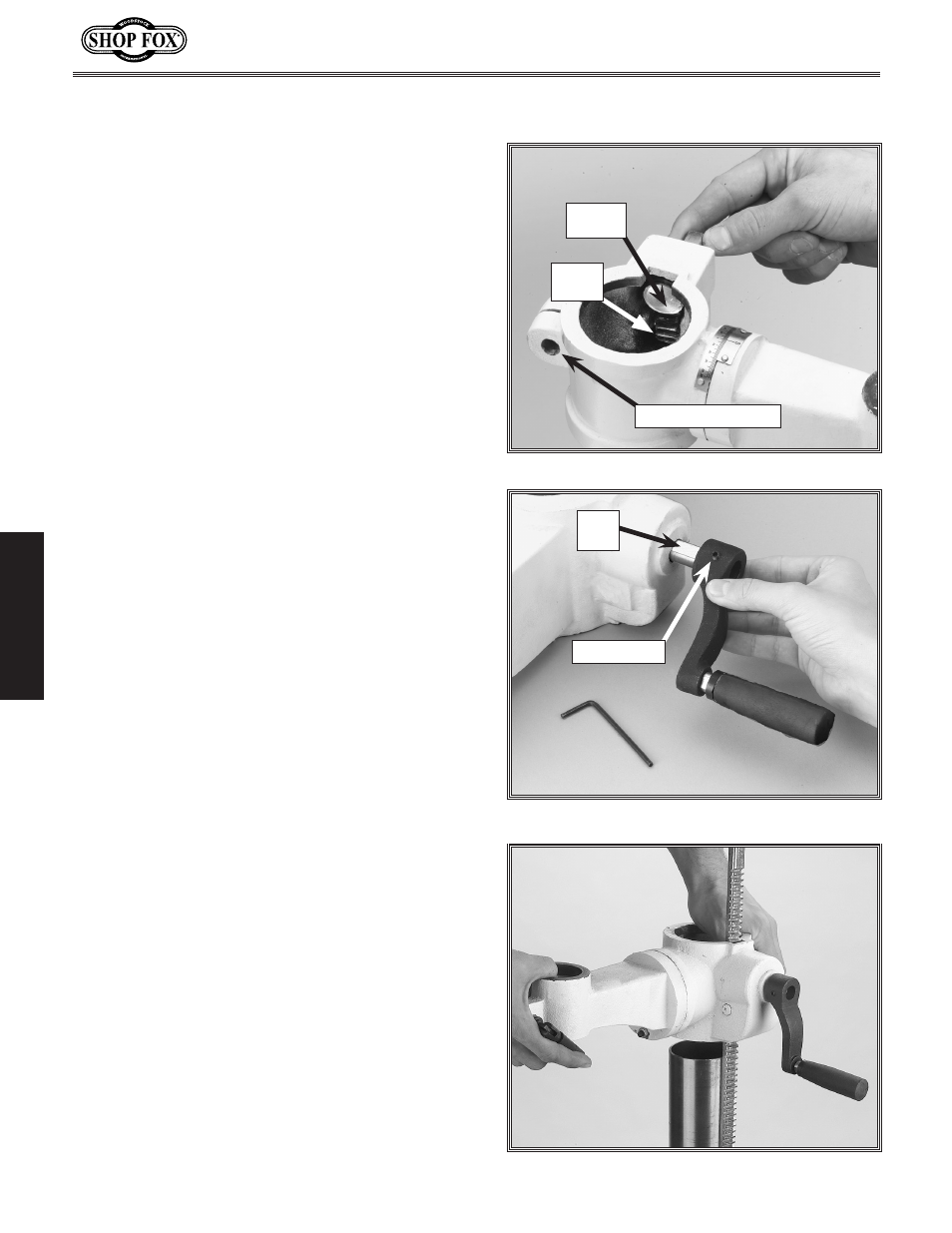
-10-
Figure.11..Installing rack and table bracket.
Figure.10..Align set screw with flat pad on
pinion.
Table.Support
The W1669 comes with a one geared table
bracket. The W1670 comes with a geared table
bracket and table support arm, which allows
the distance between the column and table to
be adjusted. No table support parts are inter-
changeable between the two drill presses.
To.install.the.table.support.assembly,.do.
these.steps:
1.
. Insert the table lock lever through the un-
threaded hole (see
Figure.9) in the table
bracket, and then tighten the lever into
the threaded side exactly three turns.
2.
. Starting with the pinion gear, insert the
shaft into the table bracket and mesh the
teeth with the worm gear as shown in
Figure.9..
3.
. Align the set screw in the crank handle
with the flat pad on pinion shaft.
4.
. Tighten the 3mm set screw to lock the
handle in place (see Figure.10).
5.
. Examine the rack and note that the rack
teeth at one end are cut closer to the end
of the rack than the other.
6.
Insert the rack through the table bracket
so the end that has the rack teeth cut clos-
er to the end is pointing down (see
Figure.
11).
7.
Hold the rack against the worm gear and
slide the table bracket and rack onto the
column (see Figure.11).
Figure.9..Pinion and worm gear installation.
Pinion
Gear
Worm
Gear
Un-threaded Hole
Flat
Pad
Set Screw
ASSEMBLY
