Inserting/removing an sxs memory card, Slide the cover to the left to open, Close the cover – Sony XDCAM EX PMW-EX1 User Manual
Page 30: Press the eject button again to remove the card, Lamp slot statuses, Write-protect switch, With the label facing right, Press and unlock the button, Nd filter, Ba prst l m h
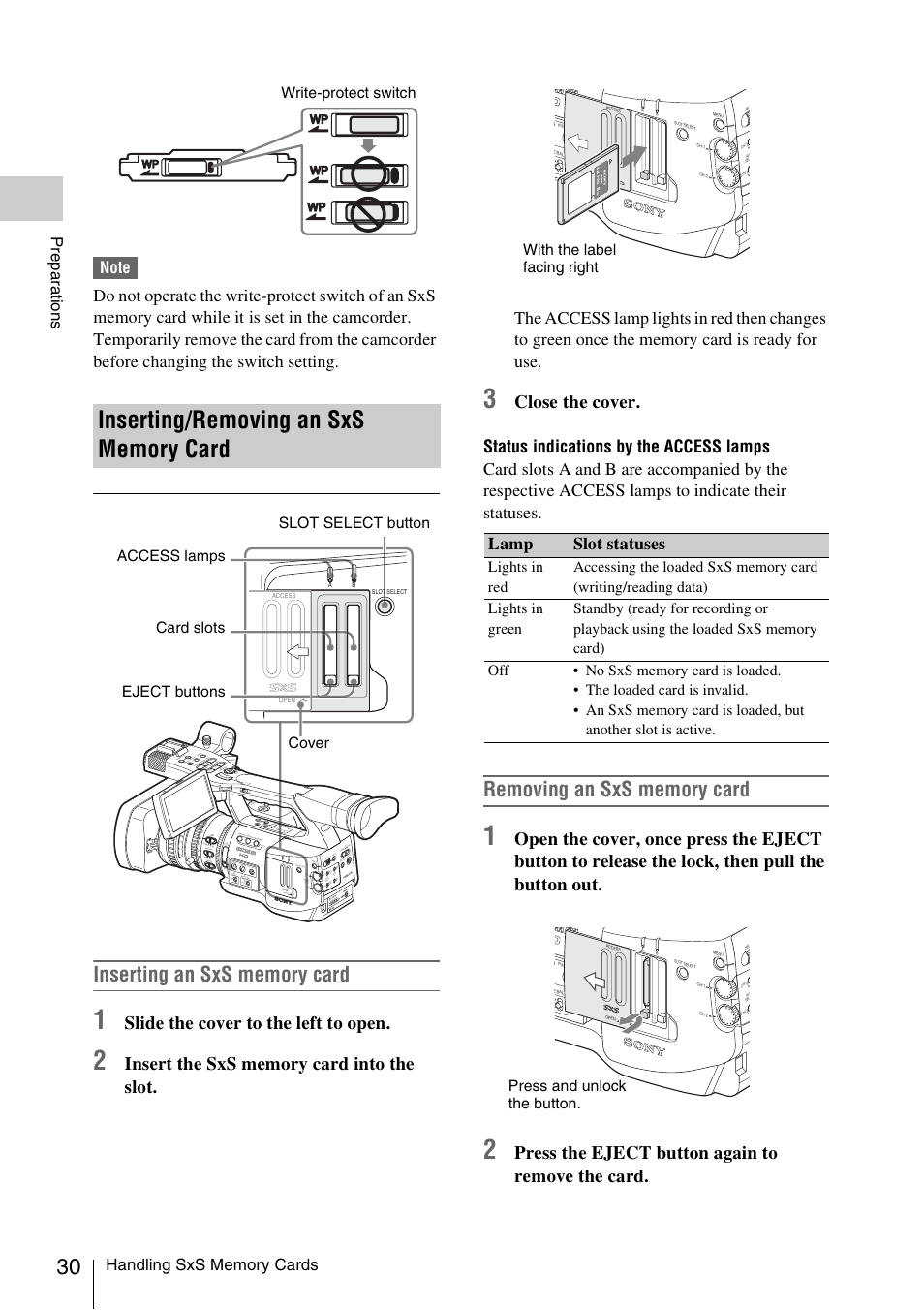 Inserting/removing an sxs memory card, Slide the cover to the left to open, Close the cover | Press the eject button again to remove the card, Lamp slot statuses, Write-protect switch, With the label facing right, Press and unlock the button, Nd filter, Ba prst l m h | Sony XDCAM EX PMW-EX1 User Manual | Page 30 / 132
Inserting/removing an sxs memory card, Slide the cover to the left to open, Close the cover | Press the eject button again to remove the card, Lamp slot statuses, Write-protect switch, With the label facing right, Press and unlock the button, Nd filter, Ba prst l m h | Sony XDCAM EX PMW-EX1 User Manual | Page 30 / 132 See also other documents in the category Sony Camcorders:
- bloggie MHS-PM5 (2 pages)
- bloggie MHS-CM5 (69 pages)
- bloggie MHS-CM5 (2 pages)
- bloggie MHS-PM5 (2 pages)
- bloggie MHS-PM5 (73 pages)
- bloggie MHS-FS2K (2 pages)
- bloggie MHS-FS2K (2 pages)
- bloggie MHS-FS2K (80 pages)
- bloggie MHS-FS3К (79 pages)
- bloggie MHS-FS3К (2 pages)
- bloggie MHS-FS3К (2 pages)
- bloggie MHS-PM1 (40 pages)
- bloggie MHS-PM1 (75 pages)
- bloggie MHS-TS20К (2 pages)
- bloggie MHS-TS20К (2 pages)
- bloggie MHS-TS20К (73 pages)
- bloggie MHS-TS22 (70 pages)
- bloggie MHS-TS22 (2 pages)
- bloggie MHS-TS55/S (4 pages)
- bloggie MHS-TS55 (75 pages)
- bloggie MHS-TS55 (2 pages)
- bloggie MHS-TS55 (1 page)
- DCR-TRV460 (136 pages)
- DCR-TRV260 (44 pages)
- 4-157-878-12(1) (128 pages)
- 3CCD COLOR BRC-300 (68 pages)
- XR550VE (127 pages)
- XR520E (136 pages)
- HDR-PJ50V (151 pages)
- 4-114-858-12(1) (143 pages)
- XCG-5005E (4 pages)
- 4-191-794-11(1) (139 pages)
- WHG-SLK1I (127 pages)
- WHG-SLK1I (127 pages)
- CCD-TRV67 (88 pages)
- 6027PW (37 pages)
- DCR-DVD650 (2 pages)
- DCR-DVD850 (159 pages)
- 3-286-590-12(1) (124 pages)
- XCD-MV6 (34 pages)
- Camcorder Accessories (2 pages)
- 500WSPL (144 pages)
- HD-RCX300 (223 pages)
- ca-d50 (14 pages)
