Holiday – Samsung OfficeServ 7000 Series User Manual
Page 41
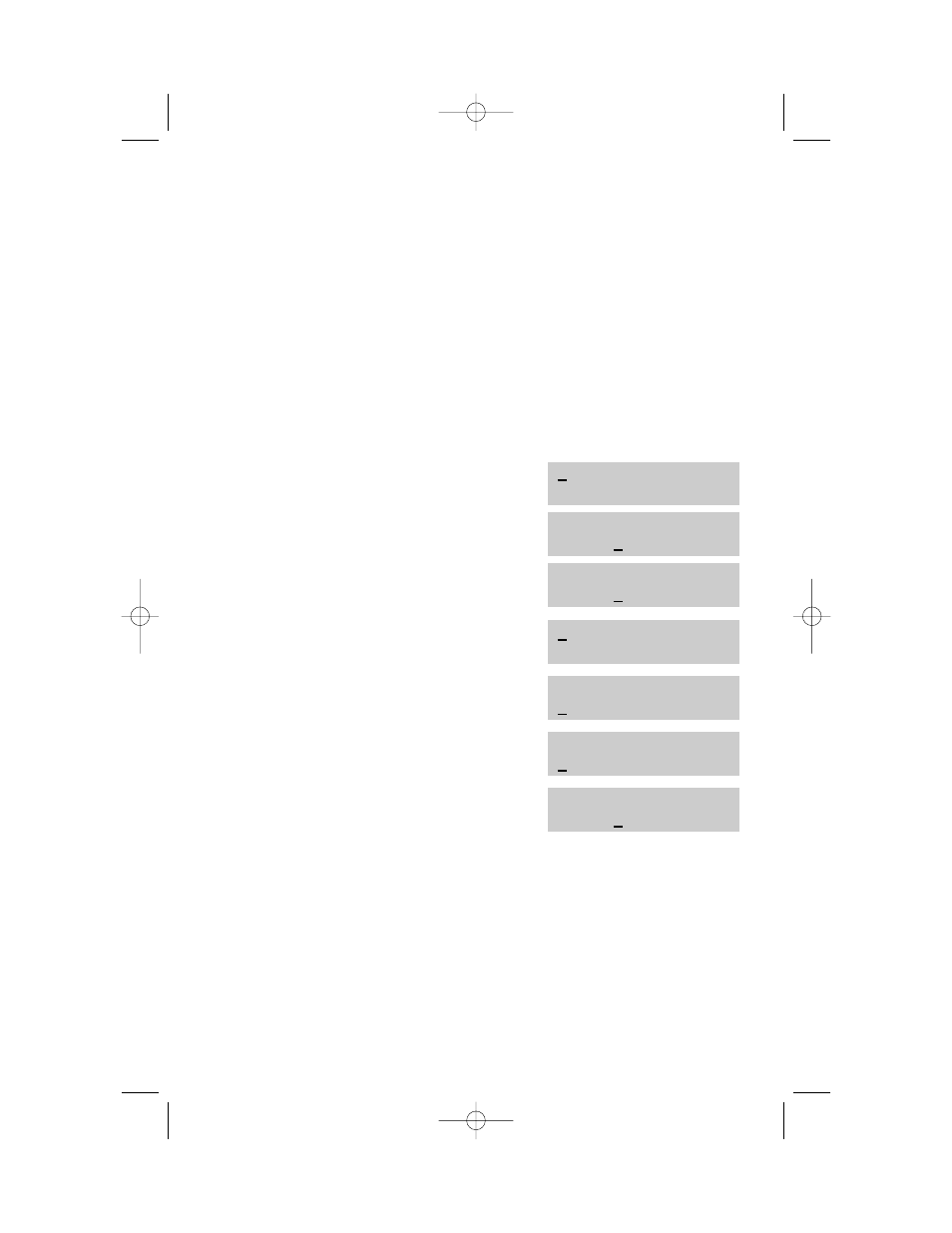
HOLIDAY
This program provides the ability to set as many as 20 different holidays. Each hol-
iday will override the System Operating Mode for that particular date with a pro-
grammed ring plan.
PROGRAM KEYS
UP & DOWN - Used to scroll through options.
KEYPAD - Used to enter selections.
SOFT KEYS - Move cursor left and right.
HOLD - Used to clear an entry.
ACTION
DISPLAY
1. Press TRSF and then dial 512
RING PLAN
Display shows
FOLLOW1
2. Press the right soft key to move the
RING PLAN
cursor to bottom half of display
FOLLOW1
3. Enter the desired ring plan (e.g., 0-6)
RING PLAN
Display will return to STEP 1
FOLLOW4
4. Press UP or DOWN to change display
ASSIGN HOLIDAY
to holiday assignment
01:
5. Press the right soft key to move the
ASSIGN HOLIDAY
cursor to bottom half of display
01:
6. Enter a desired holiday date
ASSIGN HOLIDAY
(e.g., 1225)
01:
7. Press TRSF to store and exit
ASSIGN HOLIDAY
programming OR press SPK to store
01:1225
and advance to the next program
33
System_Administration_Guide.qxp 4/30/2007 12:56 PM Page 40
