Samsung OfficeServ 7000 Series User Manual
Page 34
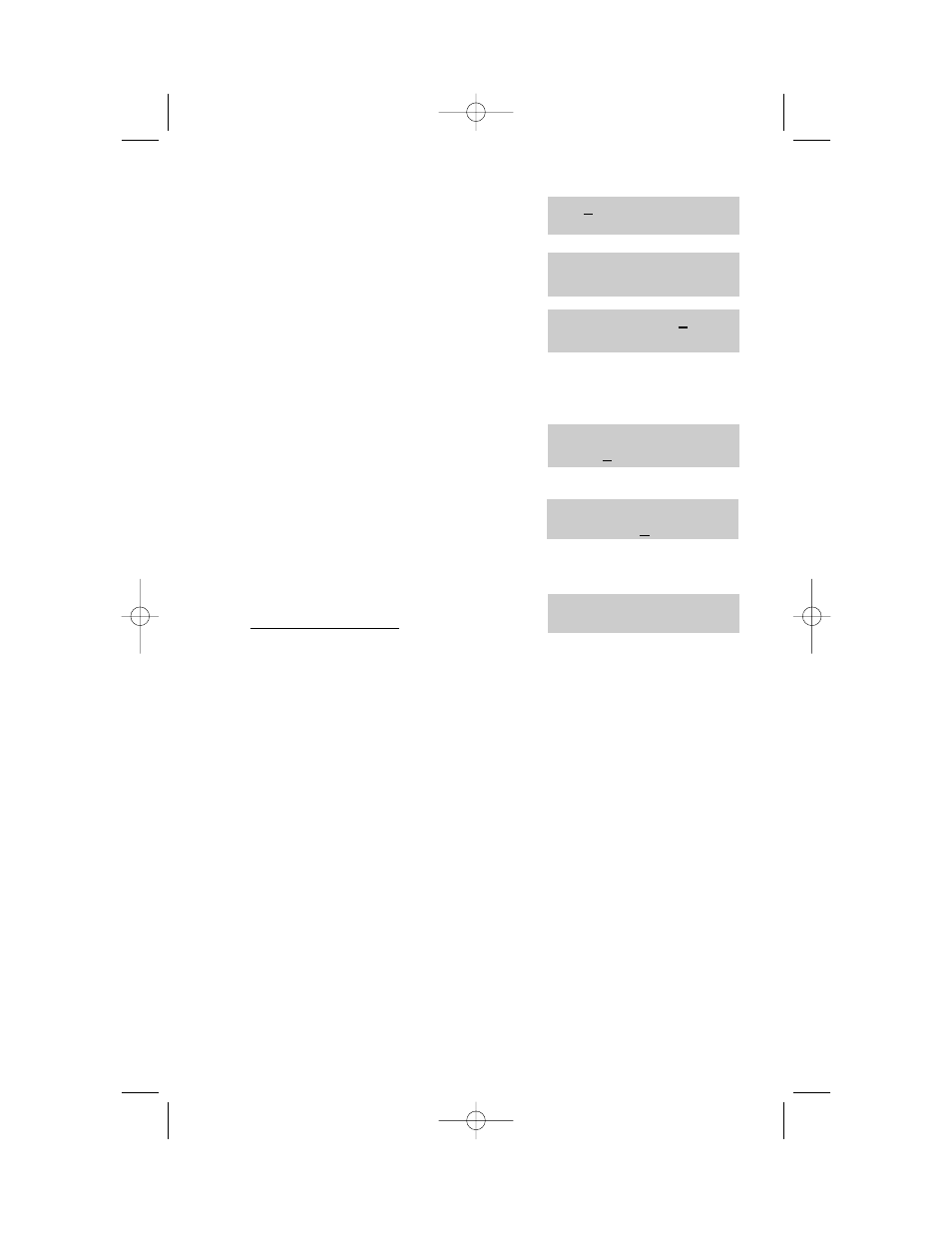
26
2. Dial the station number (e.g., 205) OR
[205]ALM REM(1)
press UP or DOWN to select the station
HHMM: NOTSET
and press the right soft key to move the
OR
cursor OR press ANS/RLS to select all
[ALL]ALM REM(1)
stations
HHMM: NOTSET
3. Dial 1
–
3 to select the alarm (e.g., 2) OR
[201]ALM REM(1)
press UP or DOWN to select the alarm
HHMM: NOTSET
and press the right soft key to move the
cursor OR press the left soft key to
return to step 2
4. Enter the alarm time in 24 hour clock
[205]ALM REM (2)
format (e.g., 1300) and the display will
HHMM:1300NOTSET
automatically advance to step 5
5. Enter the alarm type from the list above
[205]ALM REM (2)
OR press UP or DOWN to select the
HHMM:1300DAILY
alarm type and press the right soft key
to move the cursor
6. Enter the messages using the procedure
[205]ALM REM (2)
in Program Station Names and press the
TAKE MEDICATION
right soft key to return to step 2
7. Press TRSF to store and exit pro-
gramming OR press SPK to store
and advance to the next program
System_Administration_Guide.qxp 4/30/2007 12:56 PM Page 33
