Setting the group, Setting the user, English – Samsung SHR-8160 User Manual
Page 37: Using the dvr, Using the mouse may help easy setup
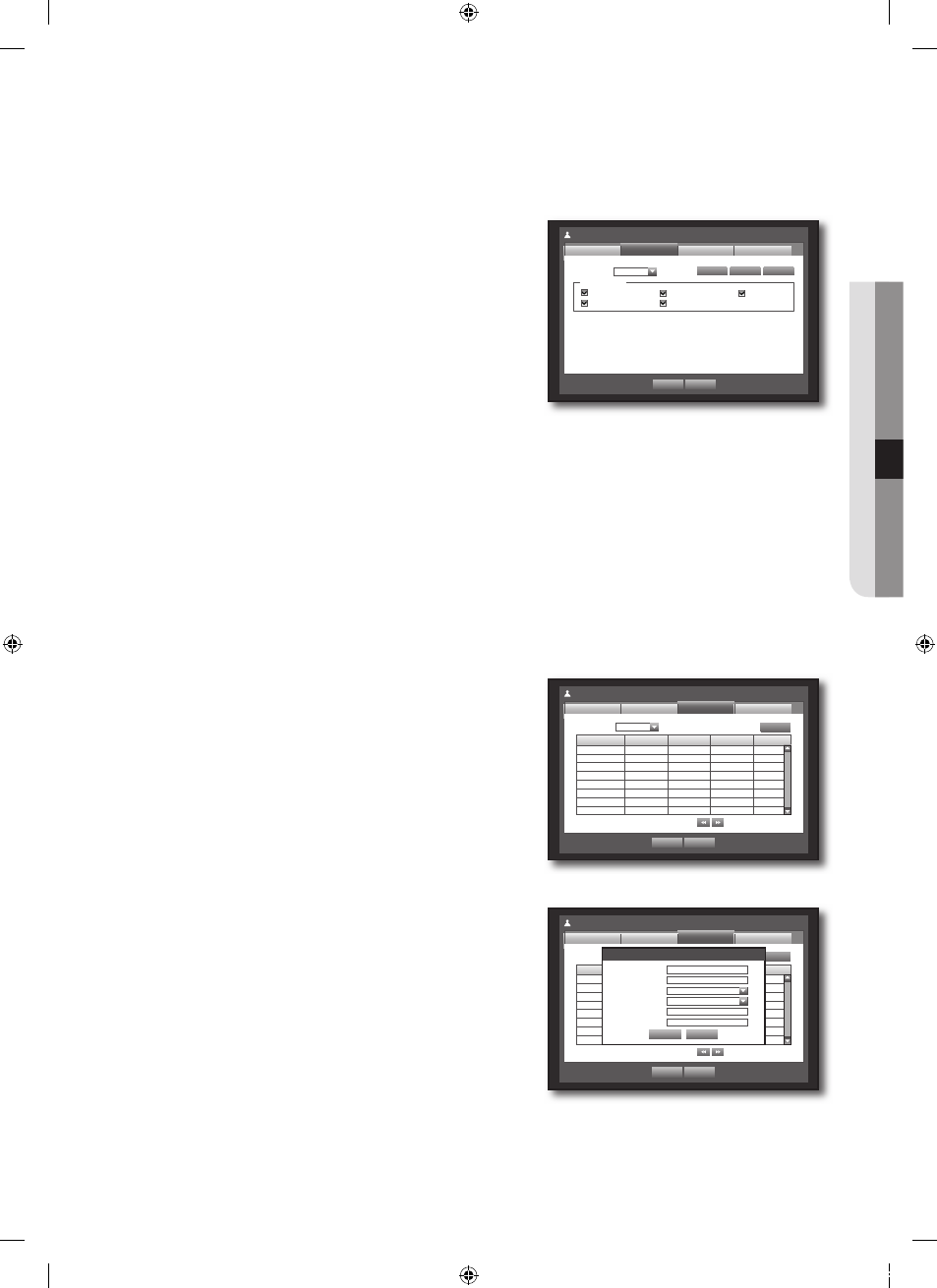
English
_
using the dvr
setting the group
You can create a user group, and setup permissions of a user group.
You can register a user for each group in
Using the mouse may help easy setup.
Use the up/down buttons (▲▼) in
move to
[enter] button.
Select
A window for
Use direction buttons (▲▼_ +) to move to a desired
item, and set the value.
Add, Delete, Rename : You can add, delete, rename a
group or modify the permissions given to the group.
The virtual keyboard appears when
You can add up to 10 groups.
Refer to “
Using Virtual Keyboard”. (Page 36)
Group Authority : Sets permissions to access menu items of each group.
Users of a group can access checked functions.
When the group setup is done, press
setting the user
Users can be added only if a group was created in
Using the mouse may help easy setup.
Use the up/down buttons (▲▼) in
move to
[enter] button.
Select
A window for Add User appears.
Use direction buttons (▲▼_ +) to select
window.
A window for “add user” appears.
You can set the name, ID, viewer, group and password of
the user.
Result of the user setup appears in the
To change the user property, use “edit user”.
The “edit user” window appears when you select a
desired item to be changed in the
When the user setup is done, press
.
.
.
~
`
~
.
.
.
.
.
Permission Management
Group
Admin
OK
Cancel
User
Add
Delete
Rename
Group
ABC
Group Authority
Backup
Record Lock
Search
PTZ
Shutdown
Setup
Group
Name
ID
Viewer
Delete
Permission Management
User
Admin
OK
Cancel
Setup
Add
Group
Group
All Group
Previous/Next Page
Group
Name
ID
Viewer
Delete
Permission Management
User
Admin
OK
Cancel
Setup
Add
Group
Group
All Group
Previous/Next Page
Add User
OK
Cancel
Name
Kim
ID
ksh
Viewer
Not Used
Select Group
ABC
Password
********
Confi rm
********
00769B_SHR-8162_ENG-NEW.indb 37
2008-12-04 오전 10:15:07
