Setting holiday, Using the calendar, English – Samsung SHR-8160 User Manual
Page 35: Using the mouse may help easy setup
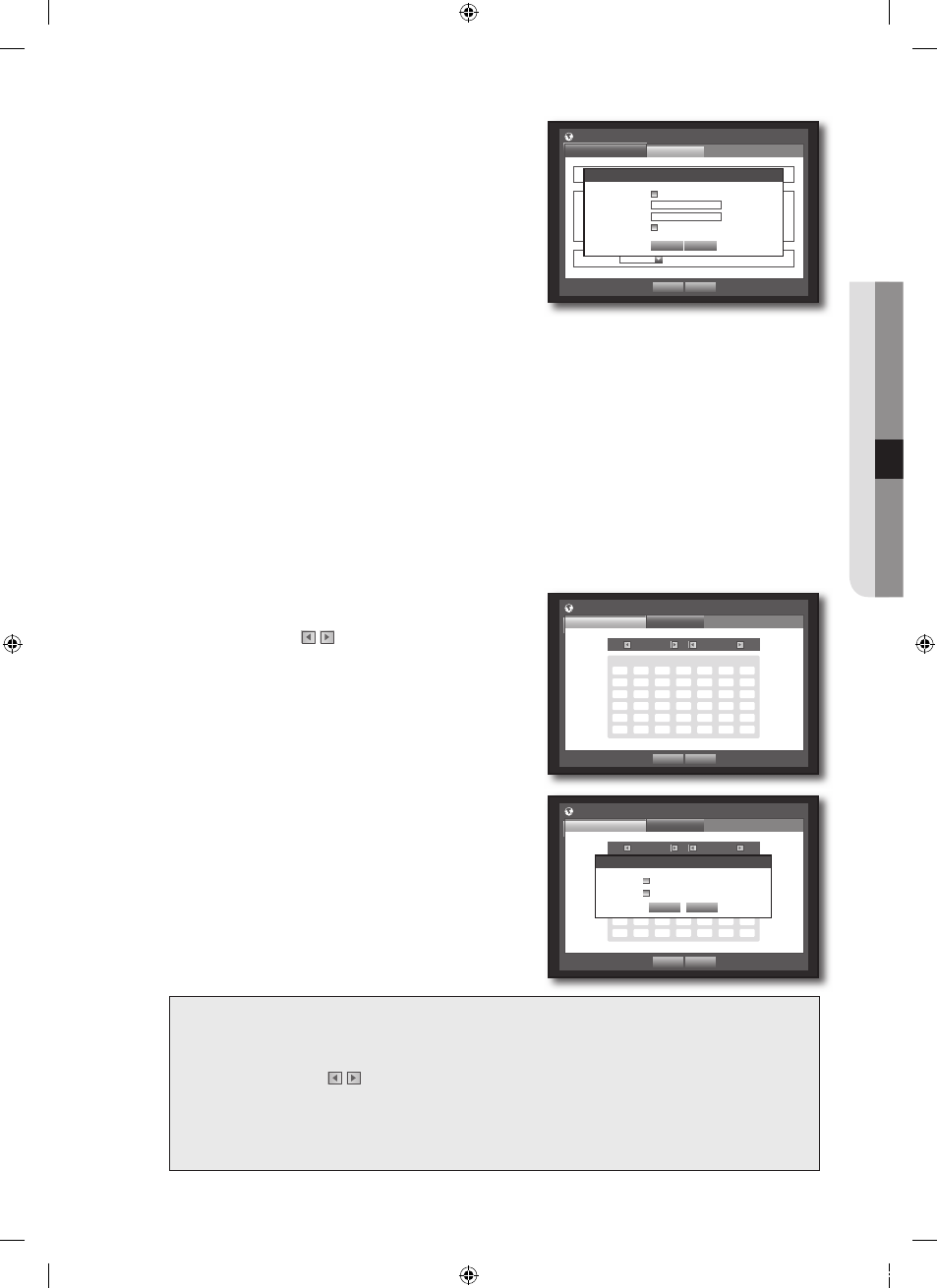
English
_
using the dvr
- Time Server: Enter an IP or URL address of the time
server.
- Last Sync Time: Displays the most recent synchronization
time from the selected time server.
- Activate as Server: Set to
as a Time Server for other DVRs.
DST : Set up Daylight Saving Time with its period to make
the time earlier than the GMT of its time zone by 1 hour
during the set period.
Language : Select your language. Sets the language for the
interface.
English, French, German, Spanish, Italian, Chinese, Russian, Korean, Polish, Japanese, Dutch, Portuguese,
Turkish, Czech, Danish, and Swedish are available.
When the Date/Time/Language setup is done, press
You can also use numeric buttons on the remote control or front panel to enter values for Date, Time and other
numeric fi elds.
setting holiday
You can set specifi c dates to Holidays according to your preferences.
Holidays are applied to
Using the mouse may help easy setup.
Use the up/down buttons (▲▼) in
press the [enter] button.
Select
A calendar for Holiday setup appears.
Use the left/right <
> buttons to select year or month,
and press the [enter] button.
Use direction buttons (▲▼_ +) to select a desired date,
and press the [enter] button.
You will see the “setting holiday” screen.
Ex: Select January 12th and check on <
1/12> only to make every
January 12th a holiday. Check both on <
1/12> and Mon> to make every January 12th and 2nd Monday of January When the Holiday setup is done, press using the calendar Using the mouse may help easy setup. Select year and month. Select the left/right < > key on the left/right side of year/month and press [enter] button to adjust by 1 year/month. Use direction buttons to select a date and press [enter] button. A date with recorded data to be searched will be appeared in yellow in the System Log, Event Log, Time Search and Event Search. ` ~ ~ . M ` . . . . ` . Date/Time/Language Date/Time/Language Holiday Date 2009 -01-01 YYYY-MM-DD Time 08:14:24 24 Hours Time Zone GMT+08:00 Time Sync. Setup Not Used DST Dec First (Sun) 0H Dec First (Sun) 0H Language English OK Cancel Time Synchronization Setup OK Cancel Synchronization Use Time Server 203.248.240.103 Last Sync Time Fail Activate as Server Use OK Cancel Date/Time/Language Date/Time/Language Holiday 2009 Jan Sun Mon Tue Wed Thu Fri Sat 1 2 3 4 5 6 7 8 9 10 11 12 13 14 15 16 17 18 19 20 21 22 23 24 25 26 27 28 29 30 31 OK Cancel Date/Time/Language Date/Time/Language Holiday 2009 Jan Sun Mon Tue Wed Thu Fri Sat 1 2 3 4 5 6 7 8 9 10 11 12 13 14 15 16 17 18 19 20 21 22 23 24 25 26 27 28 29 30 31 Setting Holiday OK Cancel 1 / 12 Jan 2nd Mon 00769B_SHR-8162_ENG-NEW.indb 35 2008-12-04 오전 10:15:03
holidays.
