Activate mobile tracker, A ctivate m obile tracker – Sharp SGH-J700V User Manual
Page 43
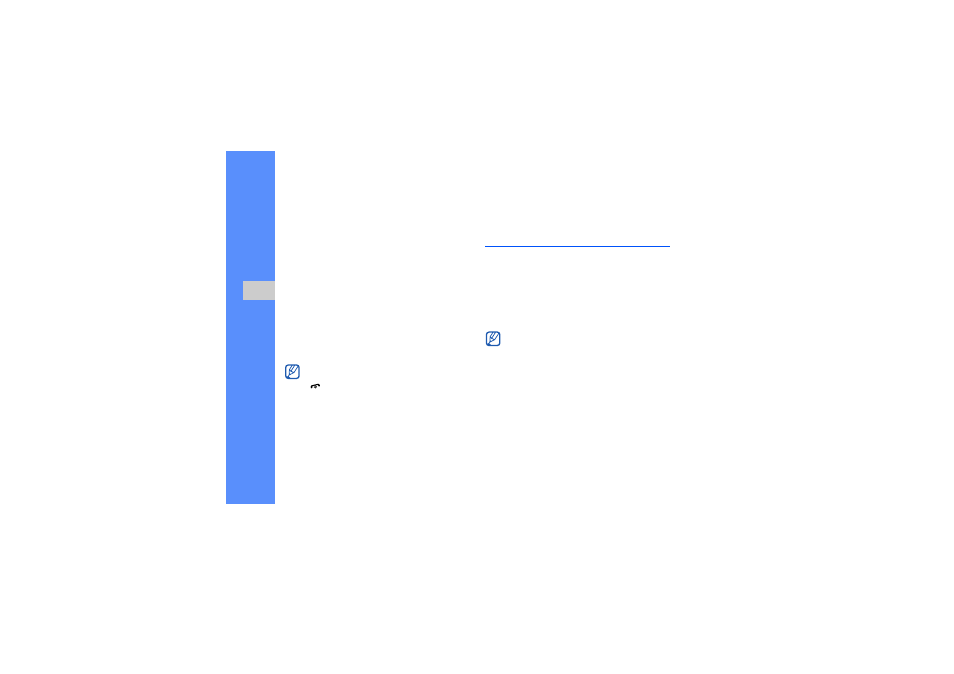
38
us
ing
too
ls
an
d ap
pli
cat
ion
s
5. Scroll to a contact and press the Centre key.
6. W hen you are finished selecting contacts, press
7. Press
→ Save to save the recipients.
8. Scroll dow n and set the num ber of tim es to repeat
the SO S m essage.
9. Press
10.Press
To send an SO S m essage, the phone m ust be closed
and the keys locked. W ith the phone closed, press the
Volum e key four tim es.
A ctivate m obile tracker
W hen som eone inserts a new SIM card in your phone,
the m obile tracker feature w ill autom atically send the
contact num ber to tw o recipients to help you locate
and recover your phone. To activate m obile tracker,
1. In Idle m ode, press
→ Settings →
Security settings
→ M obile tracker.
2. Enter your passw ord and press
3. Scroll right to turn on the m obile tracker.
4. Scroll dow n and press the Centre key to open the
recipients list.
5. Press the Centre key to open your contact list.
6. Scroll to a contact and press the Centre key.
Once you send an SOS m essage, all phone
functions will be suspended until you press
[ ].
The first tim e you access m obile tracker, you
will be prom pted to create and confirm a
password.
