Phone layout – Sharp SGH-J700V User Manual
Page 16
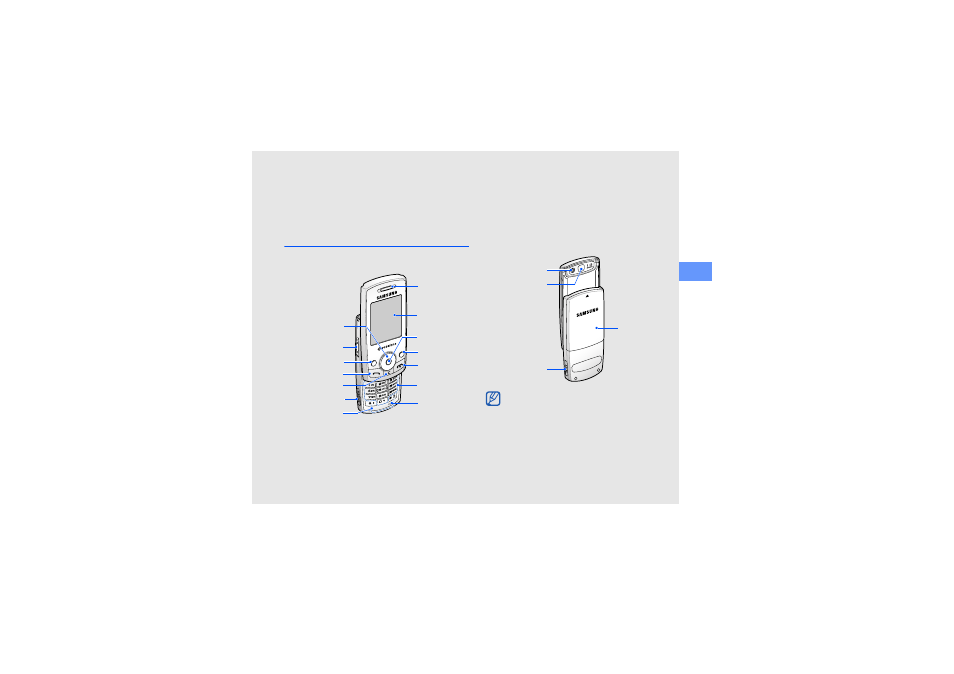
int
rod
uc
ing
yo
ur
mo
bil
e
phon
e
11
Phone layout
The front of your phone includes the follow ing keys
and features:
The rear of your phone includes the follow ing keys
and features:
Earpiece
Power/M enu
exit key
Alphanum eric
keys
M outhpiece
Left softkey
Dial
Volum e key
M em ory card slot
Special
function keys
4-way
navigation key
Display
Centre key
Right softkey
Delete key
Closing the phone autom atically locks the
exposed keys to prevent you from accidentally
pressing them . To unlock these keys, press
→
Cam era lens
M irro
M ultifunction jack
Battery cover
