Using tools and applications, Use the bluetooth wireless feature, Using tools and applications 36 – Sharp SGH-J700V User Manual
Page 41: U se the bluetooth w ireless feature
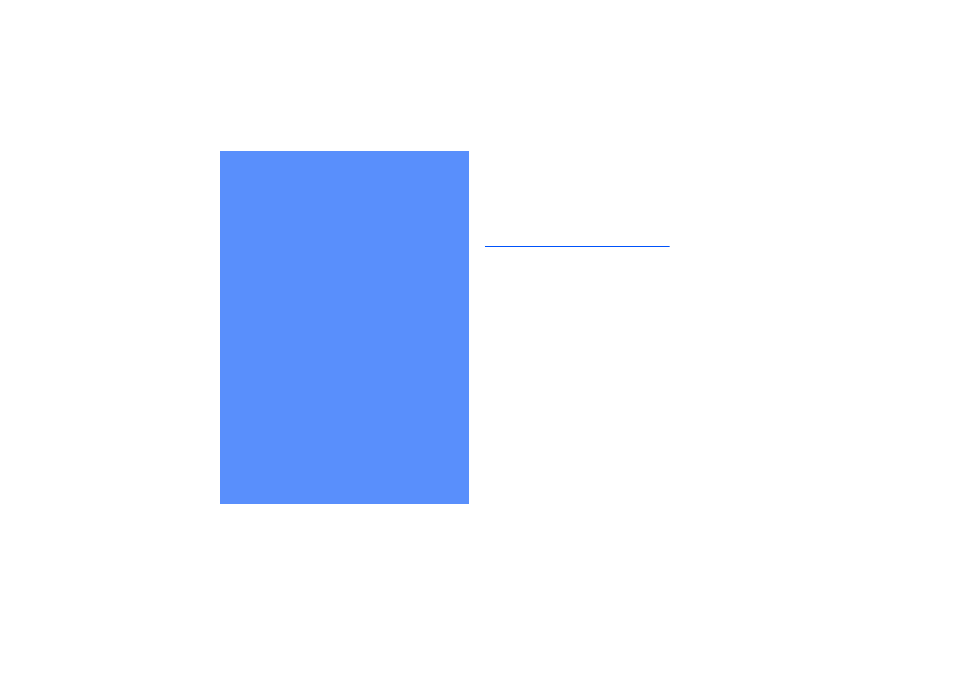
36
using tools and
applications
Learn how to work with your m obile phone’s tools and
additional applications.
U se the Bluetooth w ireless feature
Learn about your phone’s ability to connect to other
w ireless devices for exchanging data and using hands-
free features.
Turn on the Bluetooth w ireless feature
1. In Idle m ode, press
→ Applications →
Bluetooth
→ Activation → On.
2. To allow other devices to locate your phone, select
M y phone’s visibility
→ On.
Find and pair w ith other Bluetooth-enabled
devices
1. In Idle m ode, press
→ Applications →
Bluetooth
→ M y devices → Search new device.
2. Scroll to a device and press
