Sony VIDEO Plus RDR-HX720 User Manual
Page 101
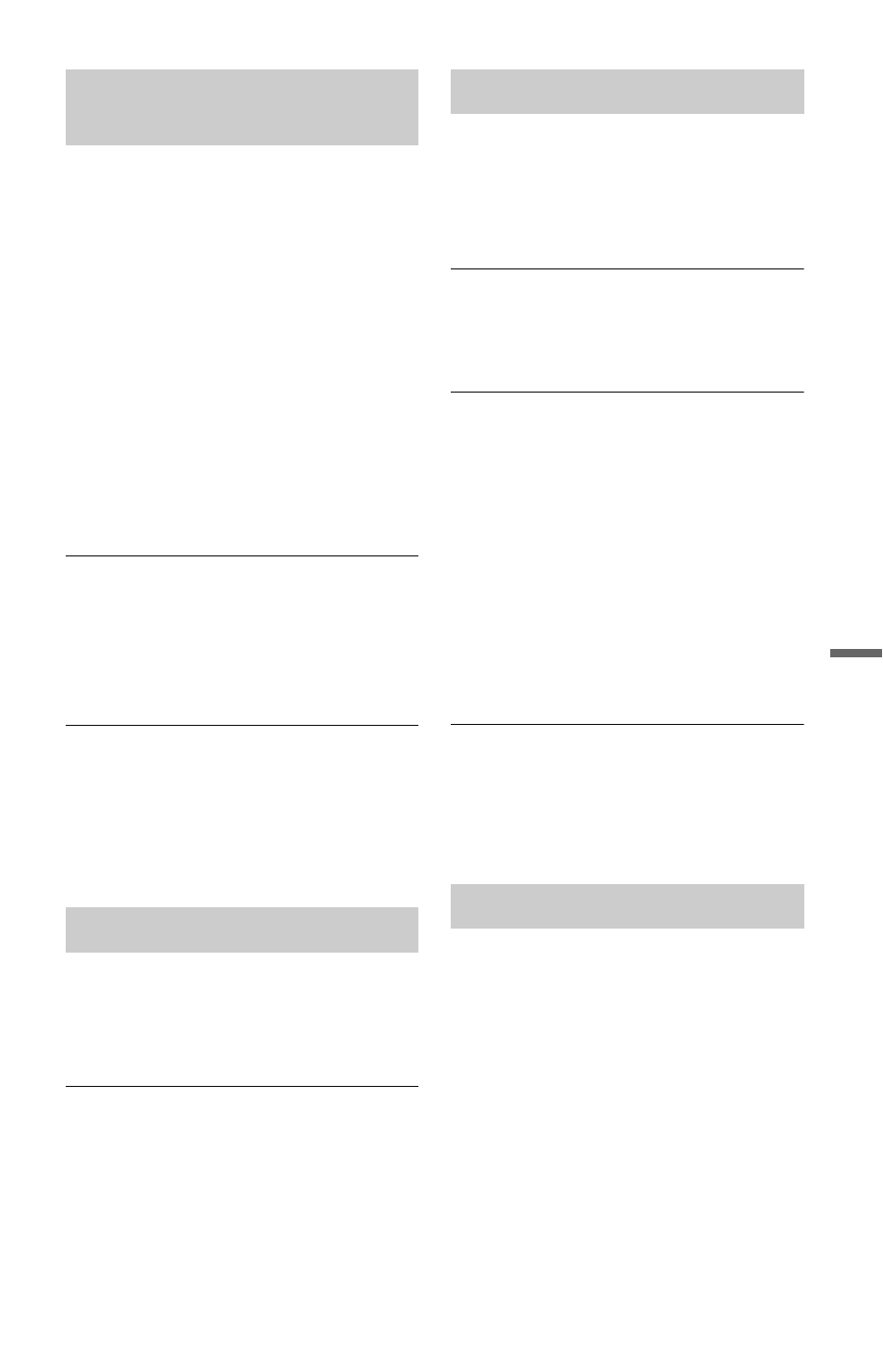
101
Addi
tion
al
I
n
fo
rm
at
io
n
Nothing was recorded even though you set
the Synchro-Rec setting correctly.
, You forgot to turn off the connected
equipment. Turn off the connected
equipment and set the recorder to Synchro-
Rec standby mode (page 49).
, The recorder was not set to the Synchro-
Recording standby mode. Press
c z SYNCHRO REC to have the recorder
stand by for recording. Make sure the
SYNCHRO REC indicator lights up on the
front panel (page 49).
, The equipment is not connected to the LINE
3/DECODER jack of the recorder.
, The recorder is connected to the TV output
jack of the connected equipment.
Synchro-Recording does not complete.
, The timer setting for the connected
equipment overlapped the recorder’s timer
setting (page 50).
, There was a power failure during the
recording.
The recorder automatically starts
recording when the satellite receiver is
turned on.
, The Synchro-Rec function was activated.
Turn off the satellite receiver and cancel the
Synchro-Rec function (page 49).
You dubbed a title, but the title did not
appear in the HDD Title List.
, The title contained a copy protection signal,
so it was moved (page 72).
High-speed dubbing is not possible.
, The title cannot be dubbed at high-speed
(page 71). Even if A-B erasure is performed
so that a title does not contain mixed picture
sizes, it is still treated as a title with mixed
picture sizes.
The clock has stopped.
, Set the clock again (page 86).
, The clock stopped due to a power failure
that lasted for more than 1 hour. Reset the
clock (page 86).
The TIMER REC indicator is flashing.
, The disc does not have enough space.
, Insert a recordable disc inside the recorder.
, The inserted DVD is protected (page 36).
The recording mode indication is
incorrect.
, When the recording or dubbing is less than
ten minutes, or if a picture with little
movement is displayed for more than ten
minutes, the recording mode indication may
be displayed incorrectly. Note that the actual
recording or dubbing itself was correctly
made in the selected recording mode.
, After playing titles recorded in EP and SLP
mode, the recording mode indication may
change depending on the recorded
programme.
The clock does not appear in the front
panel display when the recorder is turned
off.
, “Dimmer” in the “Others” setup is set to
“Save Power” (page 95).
The remote does not function.
, Batteries are weak.
, The remote is too far from the recorder.
, The remote’s manufacturer code returned to
the default setting when you replaced the
batteries. Reset the code (page 17).
, The remote is not pointed at the remote
sensor on the recorder.
, Different command modes are set for the
recorder and remote. Set the same
command mode (page 18). The default
command mode setting for this recorder and
the supplied remote is DVD3.
, Press x (stop) on the unit while the
recorder is turned off to check the current
command mode.
Recording from the equipment
with a timer
Dubbing
Display
Remote control
,continued
