Units – SUUNTO n6HR User Manual
Page 41
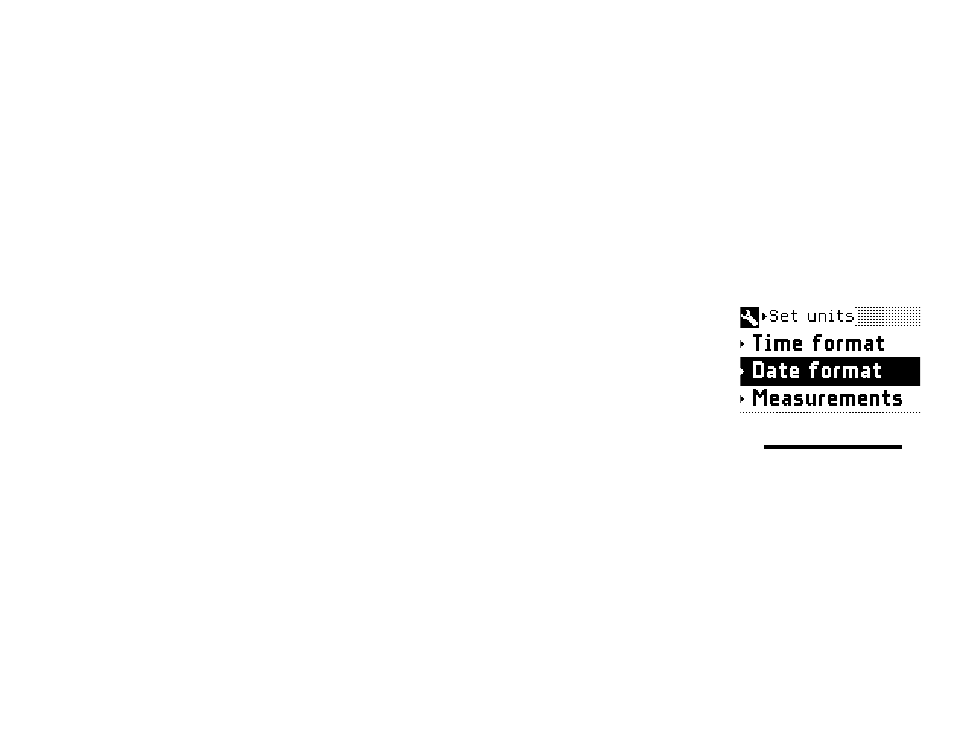
41
6.4.
UNITS
You can also adjust the units that are used for presenting information on your Suunto
n6
HR
.
Time format affects the used time style. You can select either 12h with am/pm
symbols or 24h (European style of presenting the time).
Date format affects the order of the day and month in date information. If you select
dd/mm, the day is presented first. If you select mm/dd, the month precedes the day.
In Measurements you can select between imperial and metric measurement
information. The imperial measurements use Fahrenheit and yards, and the metric
measurements use Celsius and meters.
To adjust the units:
1. In the Settings mode, select Units.
2. Select the desired unit.
3. Adjust the unit with NEXT/STOP or PREVIOUS, and press
ENTER. From now on your Suunto n6
HR
presents all units in
the chosen format.
- XLander (380 pages)
- Metron (470 pages)
- Metron (61 pages)
- Observer SR Black (352 pages)
- Observer SR Black (352 pages)
- G6 (46 pages)
- t4d (58 pages)
- M5 (47 pages)
- X10 (98 pages)
- Elementum Ventus (32 pages)
- Yachtsman (270 pages)
- Elementum Terra (37 pages)
- CORE Mariner (288 pages)
- M4 (45 pages)
- Core (58 pages)
- Elementum Aqua (29 pages)
- X3HR (40 pages)
- t3c (49 pages)
- Cobra3 None (60 pages)
- t4 (8 pages)
- t4 (56 pages)
- t4c (12 pages)
- D3 (86 pages)
- M3 (192 pages)
- M3 (5 pages)
- VYTEC DS (86 pages)
- X6HRM (69 pages)
- X6HRM (520 pages)
- S6 (582 pages)
- LUMI (49 pages)
- Tandem (131 pages)
- D4 (106 pages)
- M9_en.p65 (79 pages)
- t1 (40 pages)
- D9 (122 pages)
- t1c (37 pages)
- X9_en. (100 pages)
- Stopwatch (38 pages)
- D6 (110 pages)
- D6 (109 pages)
- X6BG (64 pages)
- S6-BL (72 pages)
- G9-3 (82 pages)
