Timers, Timer-stop – SUUNTO n6HR User Manual
Page 23
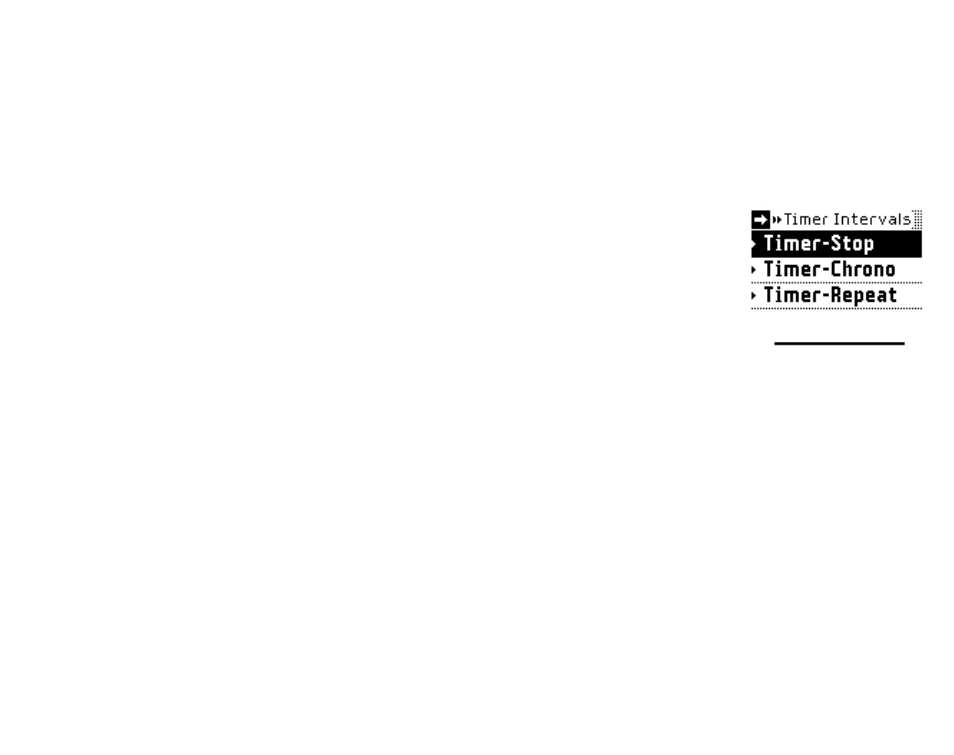
23
3.6.
TIMERS
Suunto n6
HR
has three different training timers that you can use alongside the
chronograph. For example, you can use these versatile timers for countdown time
measurement before the start of a competition, for work and rest intervals in circuit
training, or to automatically start the chronograph after a warm-up period. Different
timers function differently according to their type and purpose.
3.6.1. Timer-Stop
This is a countdown timer. It starts the set countdown time when
activated and stops it after the time has run out. When the timer
reaches zero, you will hear a beeping sound.
1. Enter the Chrono mode.
2. Press ENTER to access the chronograph sub-menu.
3. Select Timer Intervals.
4. Select Timer-Stop.
5. Set the desired countdown time (seconds and minutes) with PREVIOUS or NEXT/
STOP, and accept the selections with ENTER. The message ‘
TIMER
-
STOP
INTERVAL
SET
’ is displayed, and you return to the chronograph display.
6. Press ENTER to access the chronograph sub-menu.
7. Select Timer.
8. Select Timer-Stop. The message ‘
TIMER
-
STOP
ACTIVATED
’ is displayed, and you
return to the chronograph display.
9. Use PREVIOUS to toggle between the chronograph, timer and current time.
10.Press START/LAP/LIGHT to start the countdown. When the countdown reaches
zero, the timer stops automatically. You can also stop the timer manually by
pressing NEXT/STOP.
