Scientific Atlanta DPW939 User Manual
Page 37
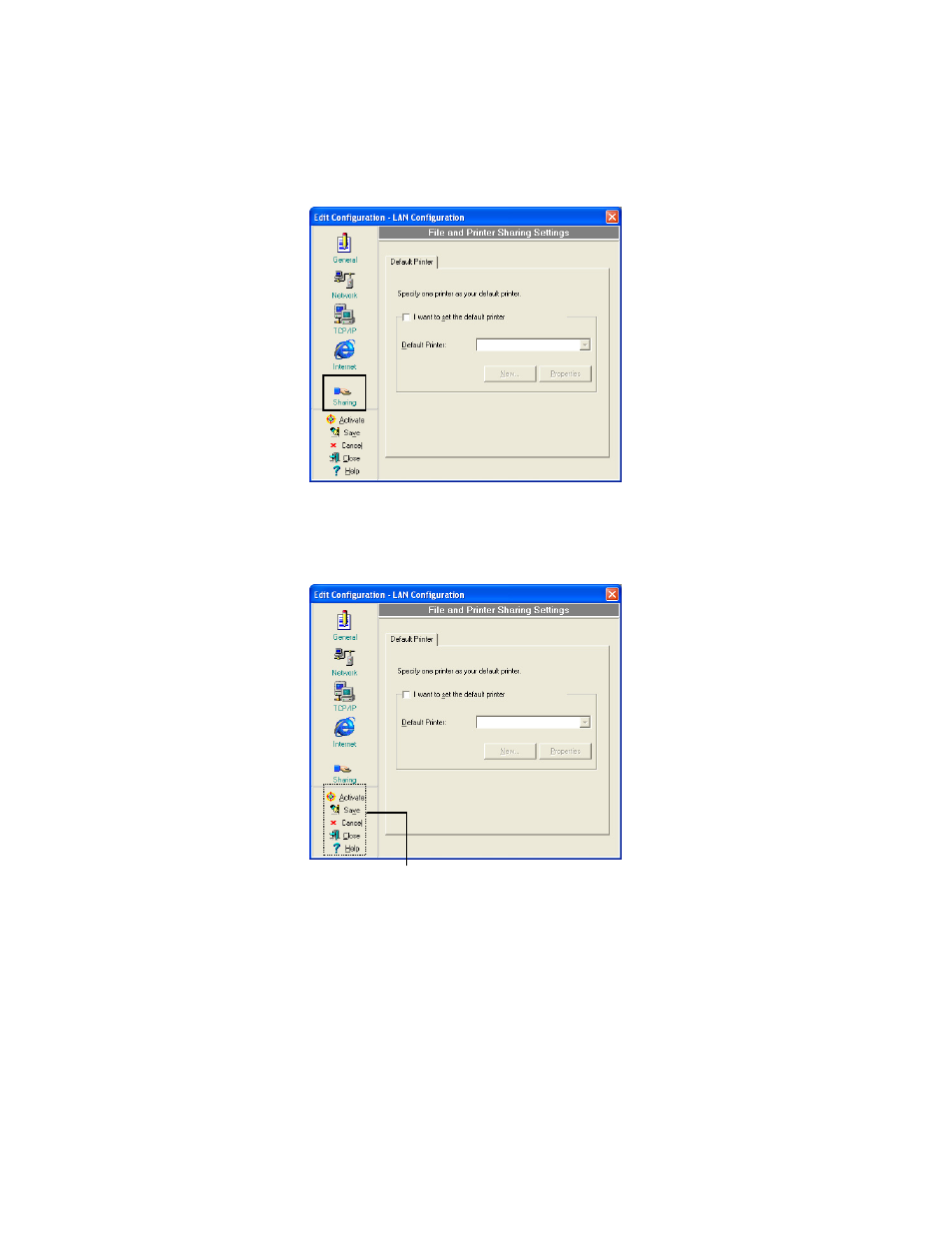
WebSTAR
®
Model DPW939™ USB Wireless LAN Adapter User’s Guide
36
Sharing settings
This selection allows you to share printers over the network. To activate these
settings you must have File and Printer Sharing for Microsoft Networks installed
on your computer.
I want to set the default
printer– This option allows
you to select the default
printer for printer sharing.
Default printer – This option
allows you to select the
default printer from a list of
installed printers.
Click New to add a new
printer using the Windows
®
Add Printer Wizard.
Click Properties to display
the properties of a selected
printer.
Command options
Click these buttons to activate, save, or cancel changes made in the
configuration. Click Close to close the Edit Configuration window. Click Help to
view the context-sensitive (window-specific) help files.
Command Options
