Scientific Atlanta DPW939 User Manual
Page 36
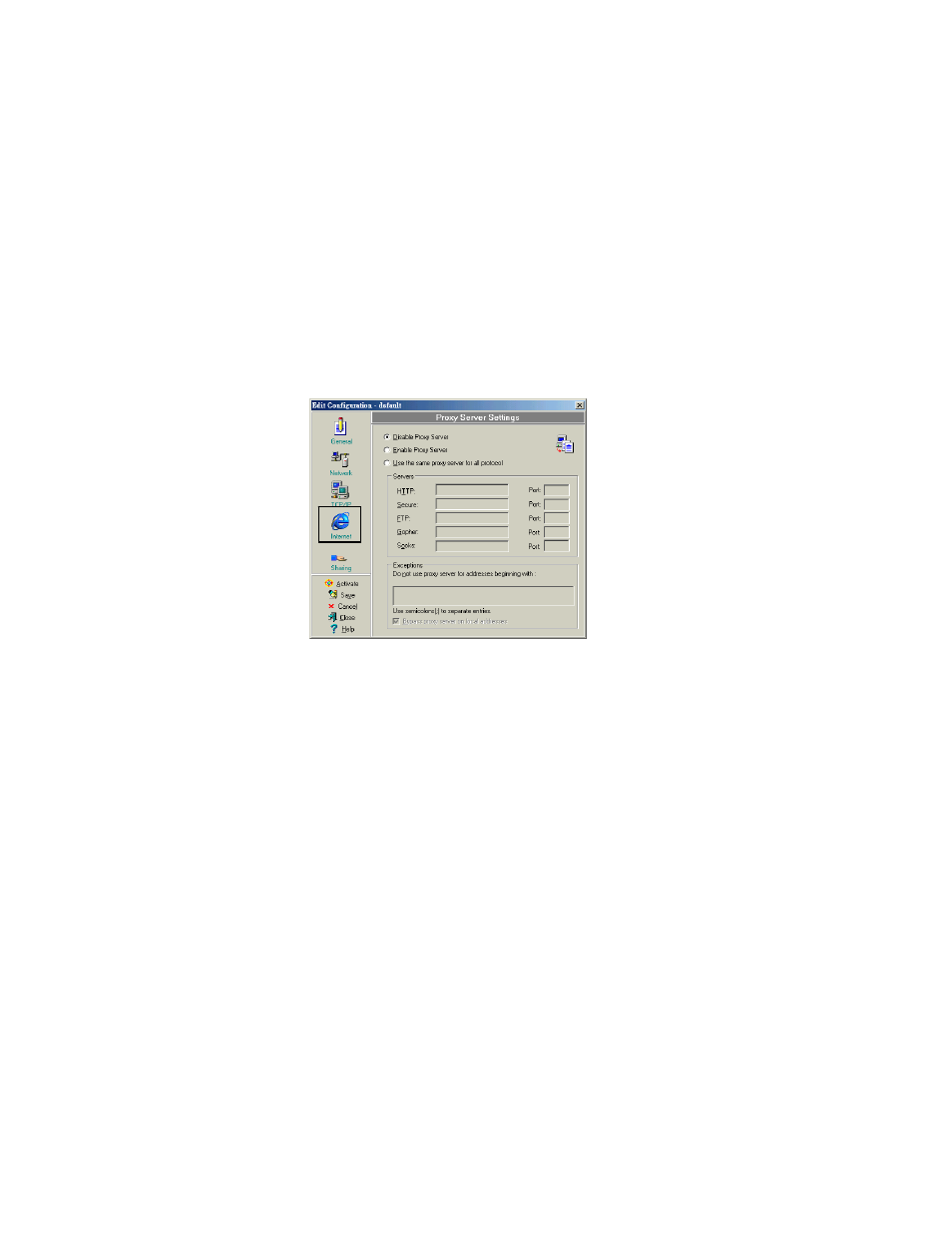
Configuring and Managing Network Location Settings
35
TCP/IP settings—DNS tab
The DNS tab allows you to configure the DNS settings of the selected
configuration. This tab also allows you to add a DNS server and arrange them
in order of their use. You may also assign a DNS suffix for a specified DNS
server.
TCP/IP settings—WINS tab
The WINS tab allows you to configure the WINS settings of the selected
configuration. This tab allows you to add WINS addresses and arrange them in
order of their use. This tab also allows you to enable or import LMHOST
lookup and adjust the NetBIOS settings.
Internet settings
This selection allows you to configure your proxy server settings.
A proxy server acts as a security
barrier between your internal
network (intranet) and the Internet.
A proxy server restricts other
people on the Internet from gaining
access to confidential information
on your intranet or your computer.
Disable Proxy Server – This
selection allows you to disable the
proxy server.
Enable Proxy Server – This
selection allows you to use the
Proxy server to access the Internet.
Note: You may gain access to local
addresses easier and faster if you
do not use the proxy server.
Use the same proxy server for all protocols – This selection specifies
whether you want to use the same proxy server to gain access to the Internet
using all protocols.
Servers fields – These fields allow you to type the address and port number
of the proxy server you want to use to gain access to the Internet over HTTP,
Secure, FTP, Gopher, or Socks protocol.
Exceptions field
This selection allows you to specify exceptions to your proxy server settings.
Do not use proxy server for address beginning with – This field allows you
to type the Web addresses that do not need to be accessed through the proxy
server. If you want to connect to a computer on your intranet, make sure you
type its address in this text box. You may use wild cards to match domain and
host names or addresses, for example, “*.company.com” or “192.72.111.*”
Bypass proxy server for local addresses – This option allows you to use the
proxy server for all local (intranet) addresses.
