Locating available wireless networks, About wireless settings – Scientific Atlanta DPW939 User Manual
Page 26
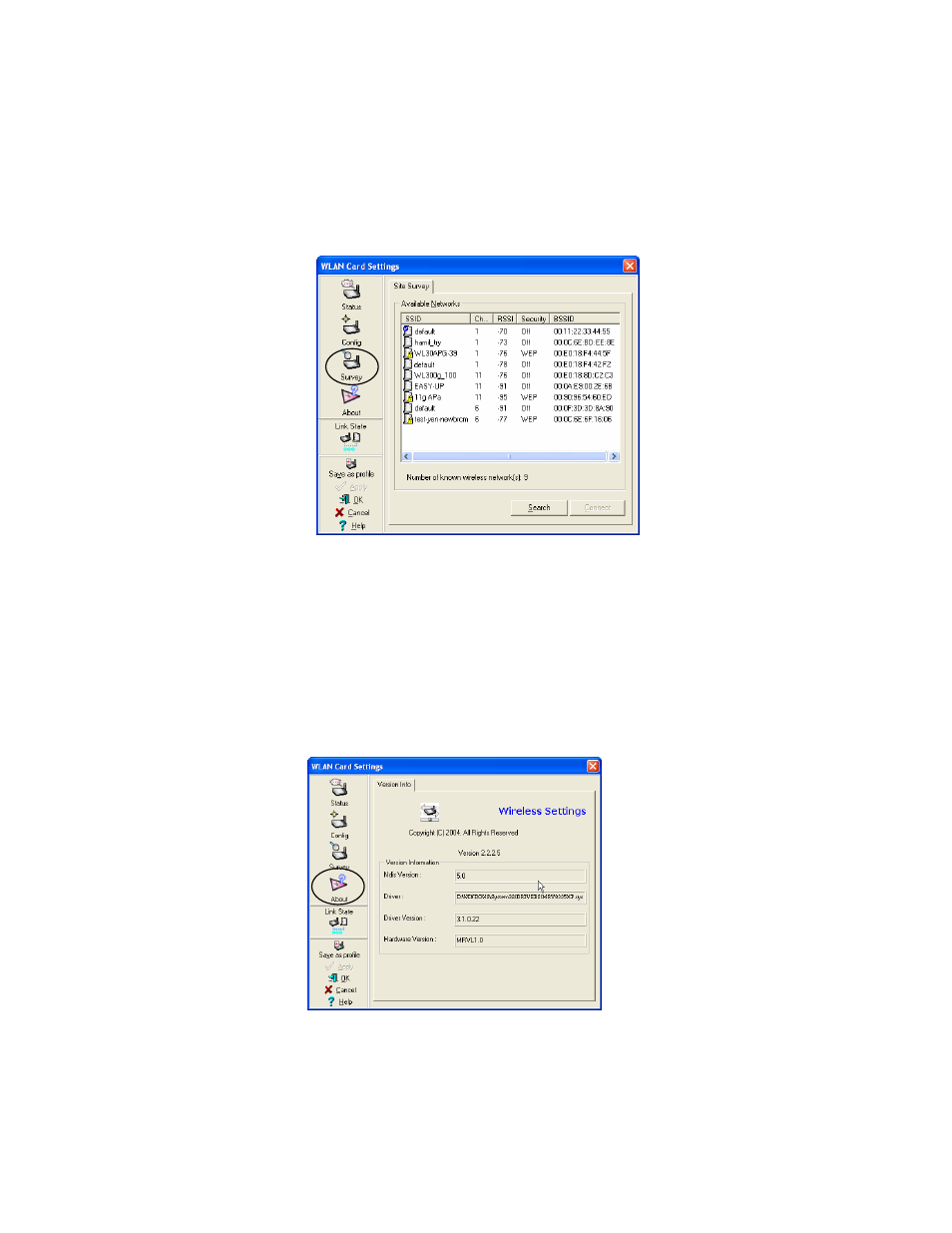
Monitoring and Configuring the WebSTAR DPW939 USB Wireless LAN Adapter
25
Locating Available Wireless Networks
The Site Survey window displays the available networks within the wireless LAN
adapter range. The following illustration and list describes the fields that display
on the Site Survey tab when you select the Survey icon in the WLAN Card
Settings window.
SSID – Displays the SSID
(service set identifier) of the
network.
Ch – Displays the direct
sequence channel used by the
network.
RSSI – Displays the Received
Signal Strength Indicator (RSSI)
in dBm.
Security - Shows whether a
network has an enabled (On) or
disabled (Off) WEP encryption.
BSSID – Displays the MAC
address of the access point or
the BSSID of the Ad-hoc node.
Search – Scans all available wireless networks and displays the scan result in the
Available Networks field. Select an available wireless network from the Available
Networks field and click Connect to establish a connection. If you do not find an
available network, click Search again to rescan all available networks.
About Wireless Settings
The About icon displays the software version, driver version, and copyright
information.
