Scientific Atlanta DPW939 User Manual
Page 10
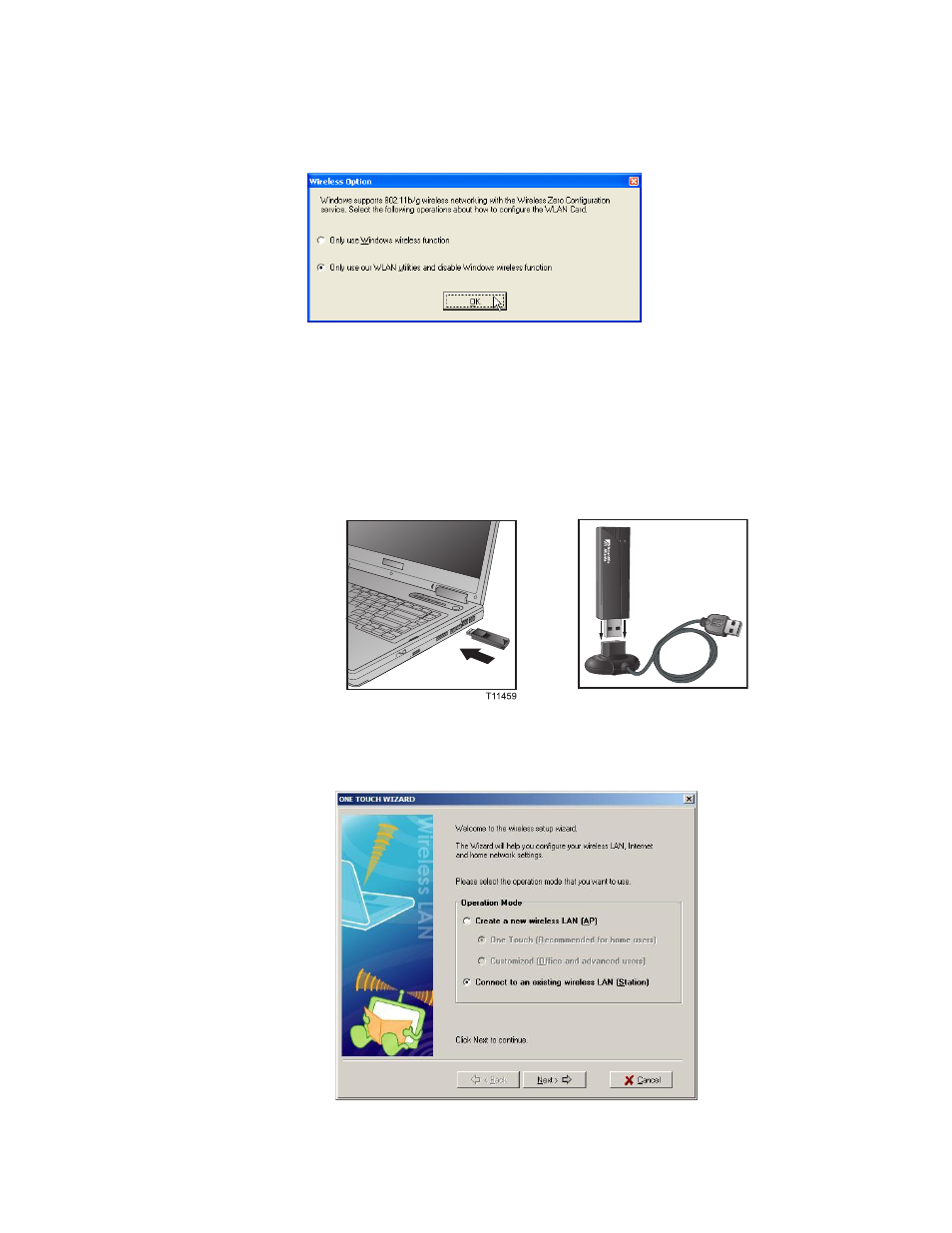
Software and Hardware Installation
9
Important: If the Wireless Option window opens, select Only use our WLAN
utilities and disable Windows wireless function. Then, click OK.
To install the device
After you have installed the Utility, insert the DPW939 into any USB port.
Notebook PC: Insert the device into any USB port using the correct orientation.
Desktop PC: A USB 2.0 extension cable with base is provided. Plug the
extension cable into a USB port before inserting the DPW939.
802.1
1G W
ireless
Adapter-USB Sti
ck
T11485
1. Double-click
on
the
WLAN Control Center icon on your desktop. After a few
moments, the One Touch Wizard window opens displaying operation mode
options. Select the option you want to use and click Next.
