Scientific Atlanta DPW939 User Manual
Page 35
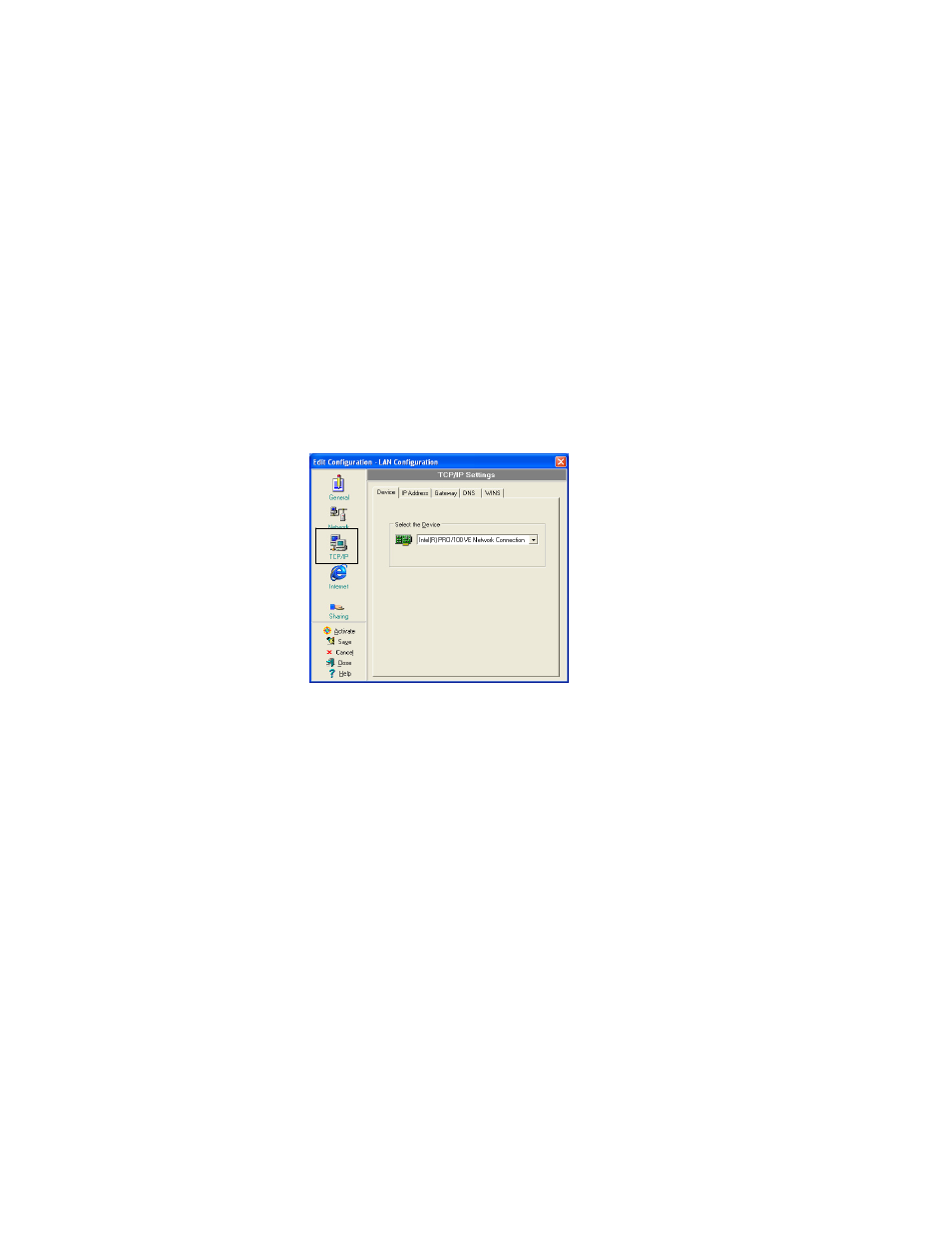
WebSTAR
®
Model DPW939™ USB Wireless LAN Adapter User’s Guide
34
Network Authentication – This field allows you to select Open System,
Shared Key, or WPA-PSK network authentication methods.
Data encryption – This field allows you to disable or enable (64-bit or 128-
bit) WEP encryption. The WEP Key is a 64-bit (5 byte) or 128-bit (13 byte)
hexadecimal digit use to encrypt transmitted data packets and decrypt
received data packets.
Network settings—Identification tab
This selection allows you to edit the computer name and workgroup that
identifies your computer on the network.
Computer name – This field allows you to assign your computer a unique
name of up to 15 characters. The computer name allows other users in a
network to recognize your computer. The computer name is generally the
same with the DNS hostname.
Workgroup – This field allows you to specify the workgroup that your
computer is in.
Note: Avoid using spaces or symbols in your computer name or workgroup.
TCP/IP settings—Device tab
The TCP/IP settings Device tab
allows you to select the network
adapter you want to use for this
configuration.
Note: This item appears only when
you are editing a wired LAN
configuration.
TCP/IP settings—IP Address tab
This selection allows you to verify and/or change the way your computer
receives an IP address.
Obtain an IP address from a DHCP server – The Dynamic Host
Configuration Protocol (DHCP) server assigns IP addresses automatically
within a specified range of devices.
Specify an IP address – Ask your network administrator for the IP address
and subnet mask you should use. Type in the IP address and Subnet Mask
manually.
TCP/IP settings—Gateway tab
This selection allows you to specify the gateways used to access the network.
You may specify more than one gateway. Set up the primary gateway first.
Add – This button allows you to add a new TCP/IP gateway address. The
added gateway appears in the Default gateways list. Repeat the process to
add another gateway. The value in each gateway field must be between 0
and 255. You can have up to eight IP addresses for gateways.
Edit – This button allows you to edit a selected gateway address.
Remove – This button allows you to delete a selected gateway address.
