Scientific Atlanta DPW939 User Manual
Page 22
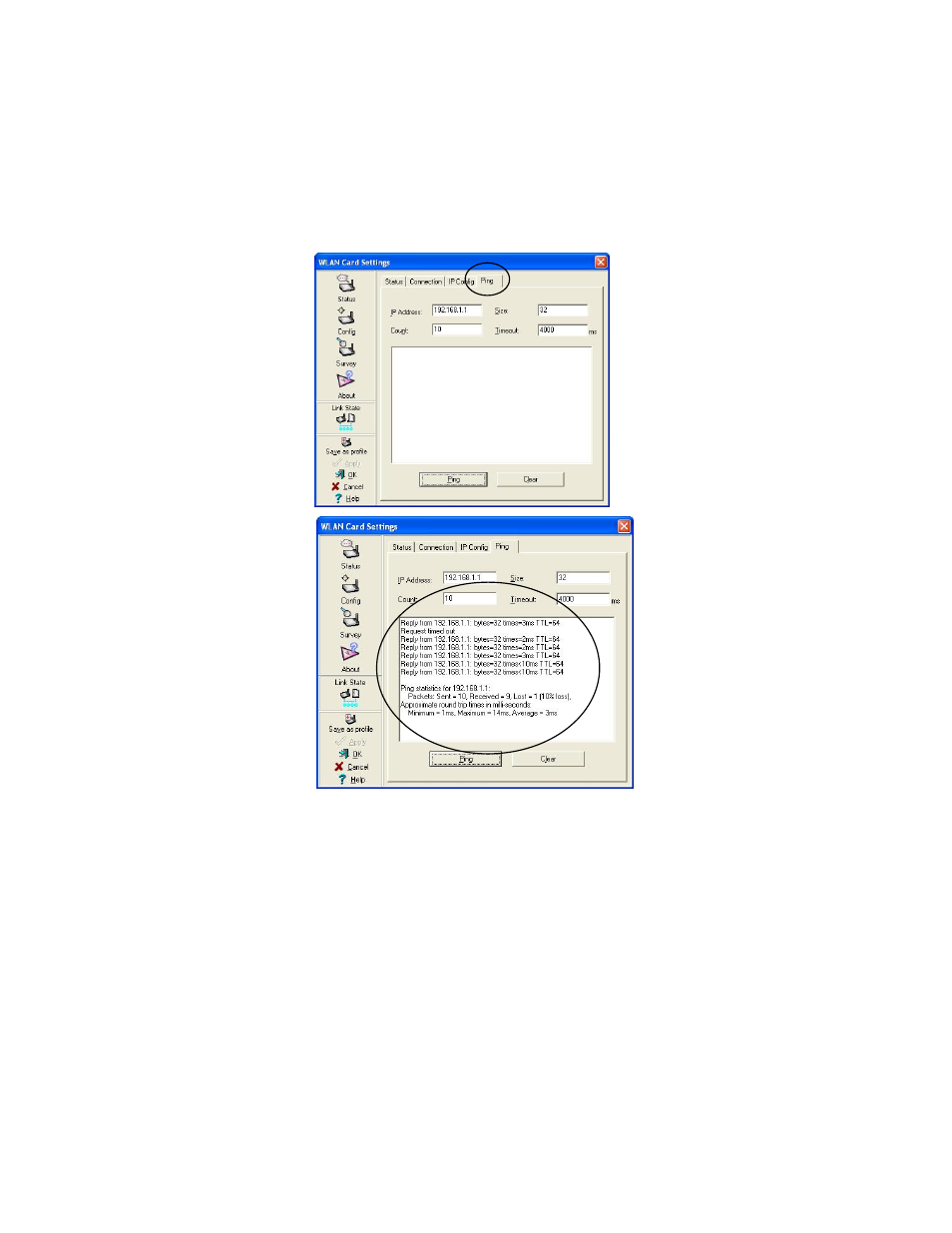
Monitoring and Configuring the WebSTAR DPW939 USB Wireless LAN Adapter
21
To verify connection to another computer
The Ping tab allows you to verify the connection of your computer with another
computer in a network. The Ping tab appears when you select the Ping button on
the IP Config tab on the WLAN Card Settings window. Complete these steps to
ping a connection.
1. Type the IP address of the
connection you want to
verify in the IP Address
field.
2. Configure the ping session
by assigning the size and
count of the packets to send
and the time limit for a ping
session to continue (in
milliseconds).
3. Click
the
Ping button.
Note: During the ping
session, the Ping button
toggles into a Stop button.
Click Stop anytime during
the session to cancel the
ping session. The Stop
button toggles back to Ping
when the ping session
stops.
The session field displays
information on the verified
connection including the
roundtrip time (minimum,
maximum, and average)
along with packets sent,
received, and lost after a
ping session.
4. Click
the
Clear button to
clear the session field.
