Samsung SHR-7160 User Manual
Page 79
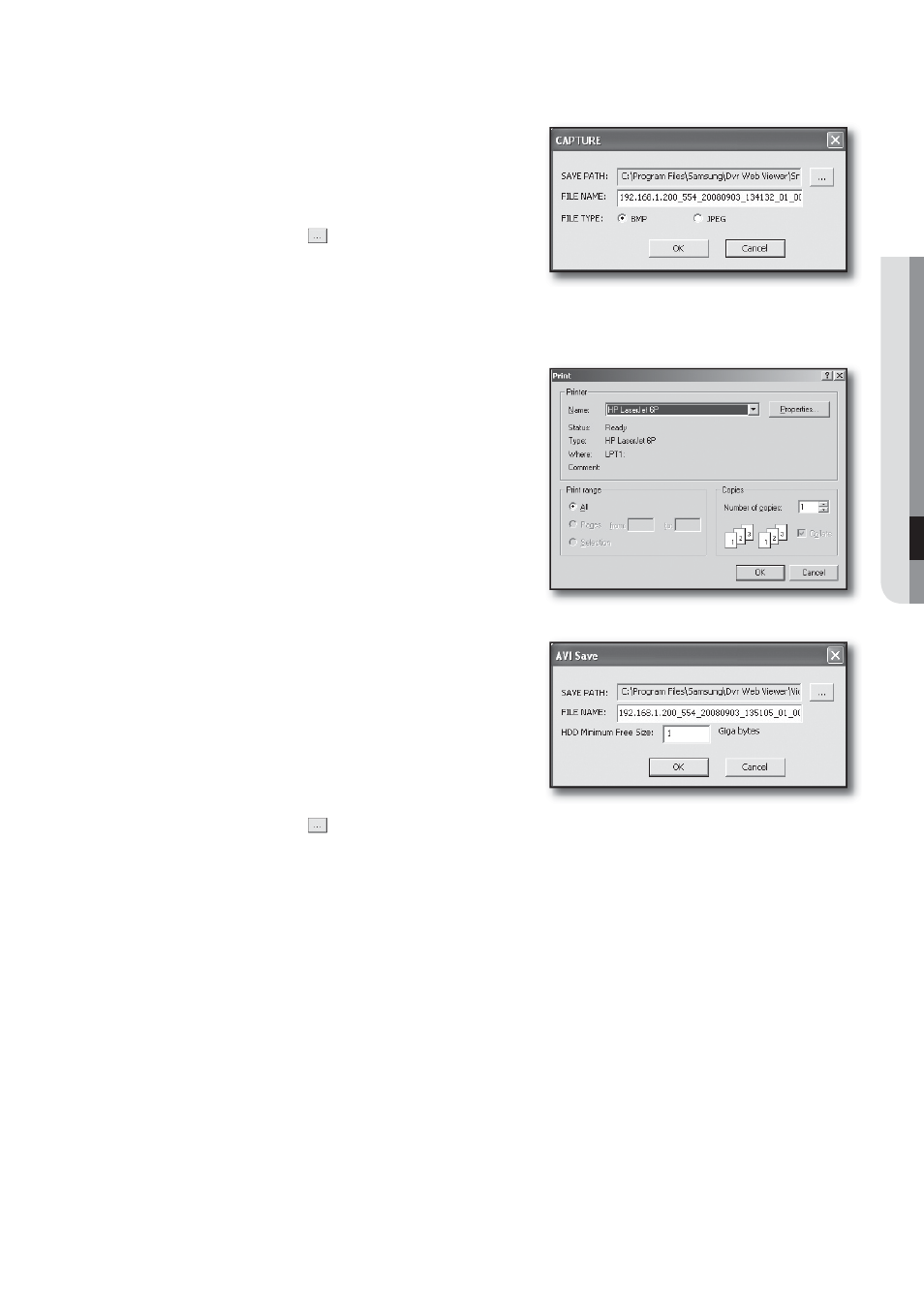
English
_79
WEB VIEWER
SAVING THE LIVE SCREEN ON THE PC
CAPTURE: Saves the current screen into a BMP or JPEG
fi le.
The default saving path is “C:\Program Files\Samsung\Dvr )> button and then select the path you want. For Windows Vista, the saving path is “C:\users\ The fi le is automatically named as following: “IP address_Port number_YYMMDD_camera number_index” PRINT: Prints the playback screen that is now being RECORD: If you select a channel and click this button To record it, it is required at least 1GB of available space. The default saving path is “C:\Program Files\Samsung\Dvr )> button and then select the path you want. For Windows Vista, the saving path is “C:\users\(user ID)\AppData\LocalLow\Samsung\DVR Web Viewer\Video-Clip\” and it cannot be modifi ed. The fi le is automatically named as following: “IP address_Port number_YYMMDD_camera number_index” For AVI save, you need the DivX codec for playing saved fi les. You can download the free version of the Divx codec at • M • • M
Web Viewer\SnapShot\Search”. To change the saving path,
click
(user ID)\AppData\LocalLow\Samsung\DVR Web Viewer\
Snapshot\”and it cannot be modifi ed.
Ex) 192.168.130.12_554_20070615_101453_01_00
displayed. It also prints IP address, time, camera number,
and current event state.
during playback (only play), the video data is saved in a DVR
fi le. (It is saved in the designated folder on your PC.) To stop
recording, click this button again.
Web Viewer\VideoClip\Search”. To change the saving path,
click
Ex) 192.168.130.12_554_20070615_101530_01_00
http://sourceforge.net/projects/ffdshow/.
